Have you ever wondered how to create similar menu to the one used at Joomla.org, which features multiple columns and a load of modules? Unfortunately, by default neither Joomla! 2.5 nor Joomla! 3.0 offer capability.
Well, thanks to our Gavern Joomla Framework, upon which GavickPro templates are built, you can add such extended functionality to your menus!
How to add any module to menu?
This tutorial describes the process of loading different types of modules onto your site as menu items. You can load any type of module you want as custom or regular Joomla! Modules.
If you use QuickStart with a Joomla 2.5 Template, it is very easy. You need only to publish your module in the ‘menu’ position (for example: menu1, menu2, menu3… menu10), then go to menu item and in right column find ‘Menu Params (Gavick Pro)’ section.
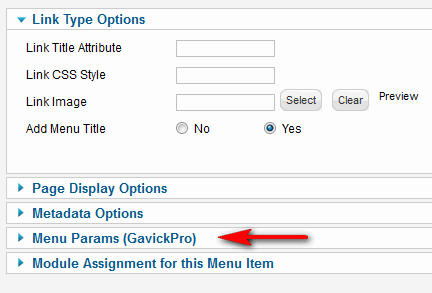
Use the ‘Subcontent’ option to select the Module Position and to set the position of your module. In this case, for example, ‘menu1’.
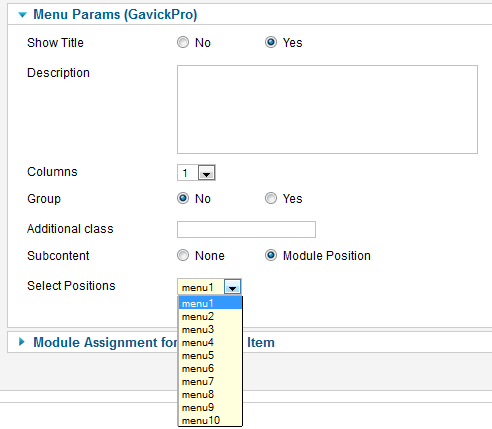
If you have only installed our Joomla! responsive template (without the QuickStart package), then this function will not be there. To access this useful feature you must install an extra plugin: the GK Menu Extended Parameters (plg_gkextmenu.zip) to add this useful feature.
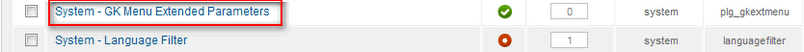
How to add two or more columns to menu?
The number of columns can be set in Menu Manager -> Menu Params (Gavick Pro) -> Columns option, this same as above plugin allows to create maximum 10 columns per one menu item.