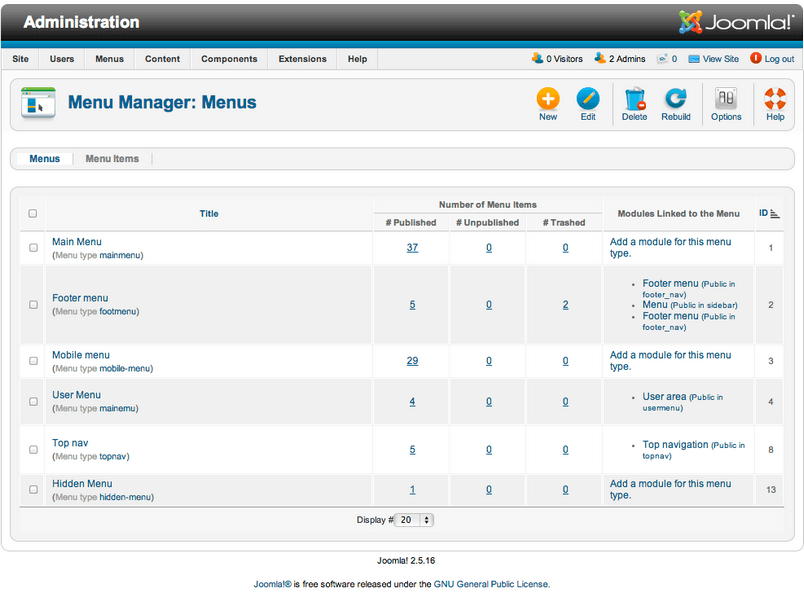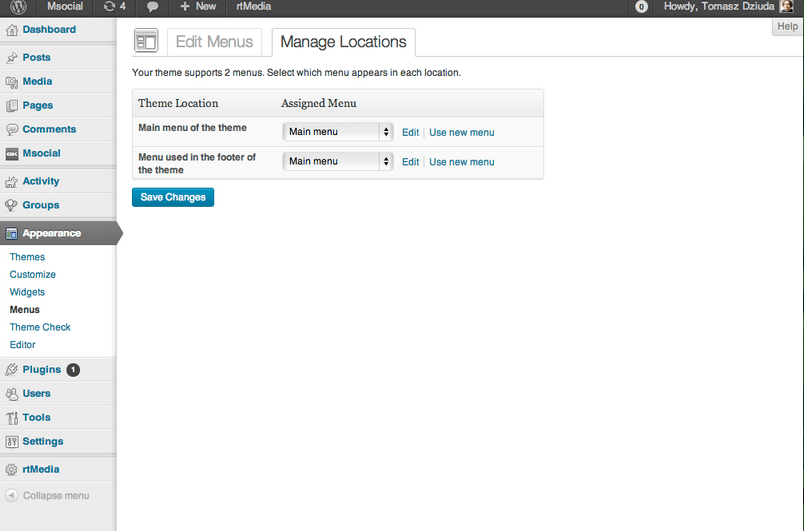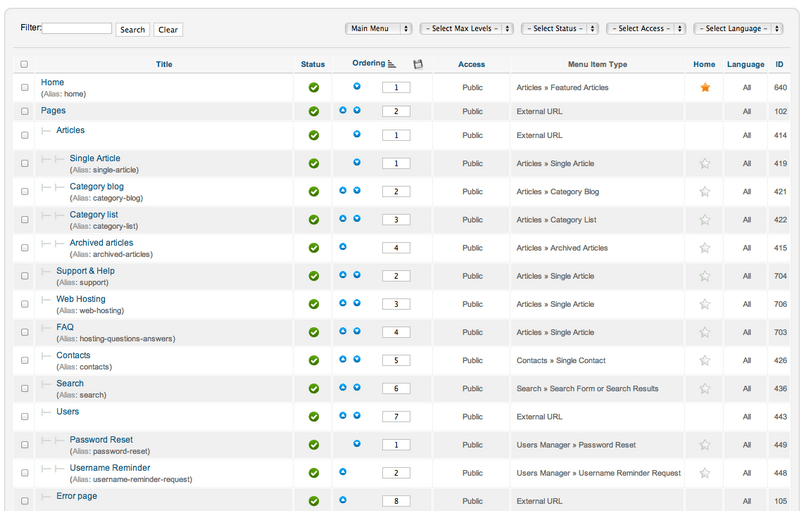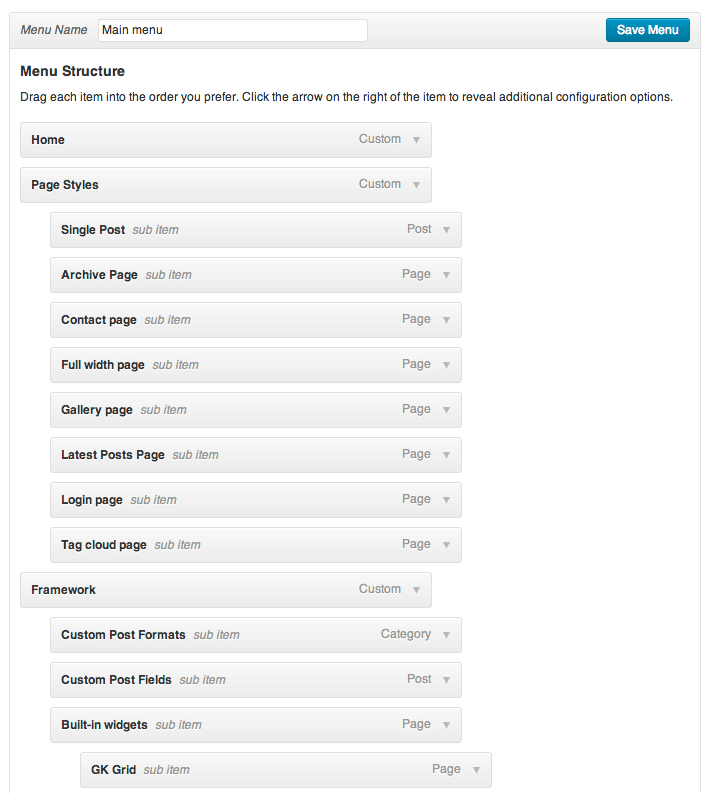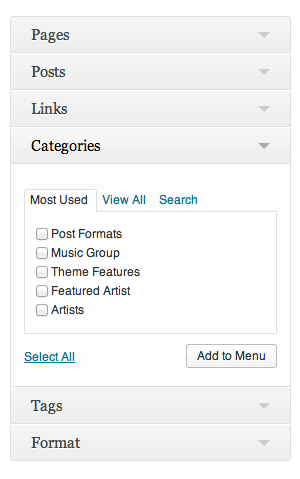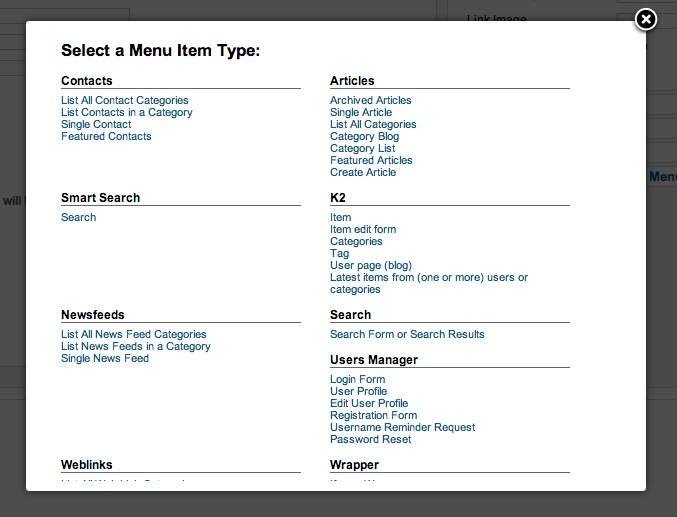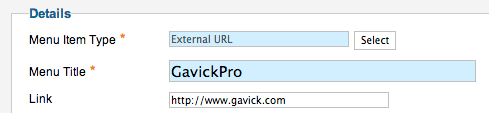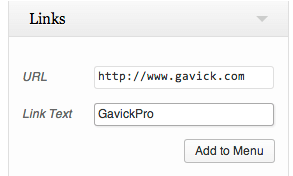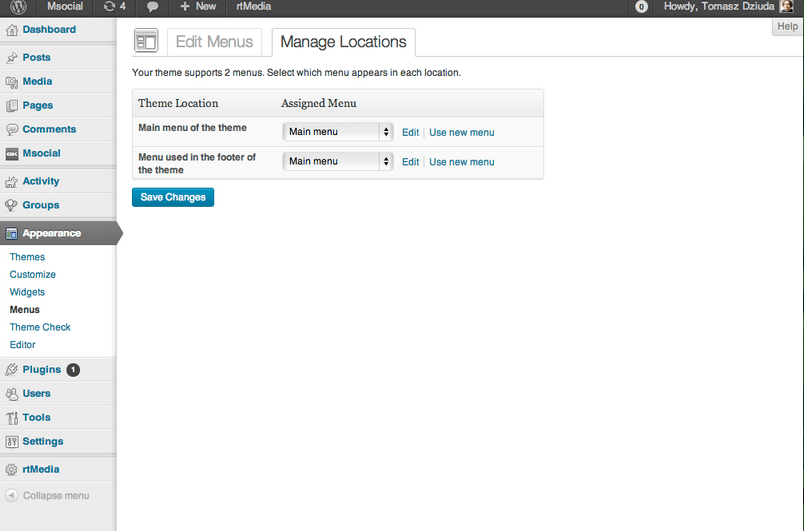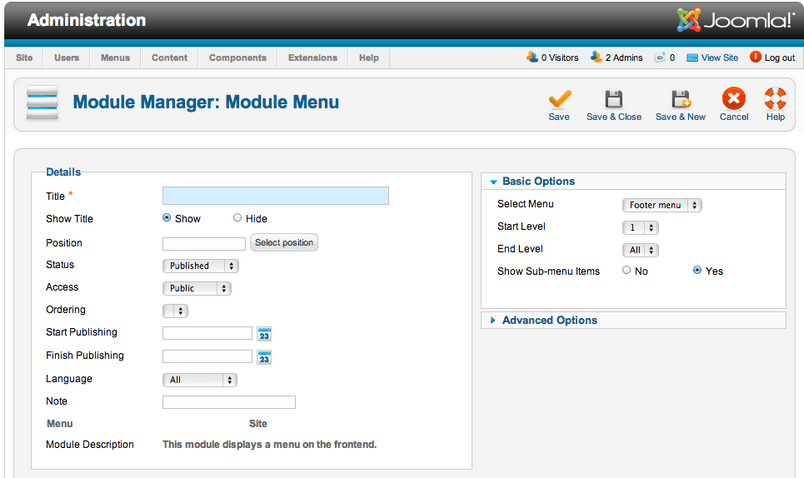Menu is the basic navigation element of most websites. Therefore, in every CMS we may find some more and some less advanced the menu structure editor displayed on the page.
Similarities
Let’s start with the similarities: we may create different kinds of menu in Joomla! as well as in WordPress:
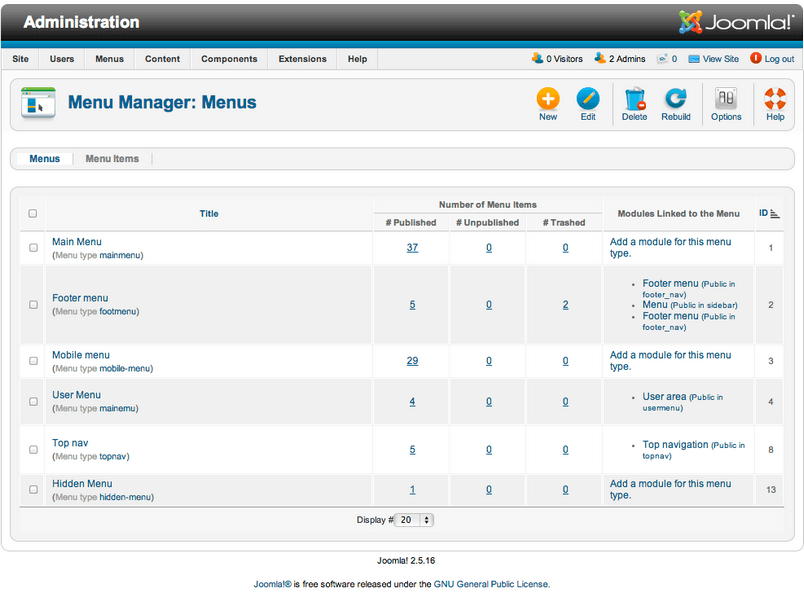
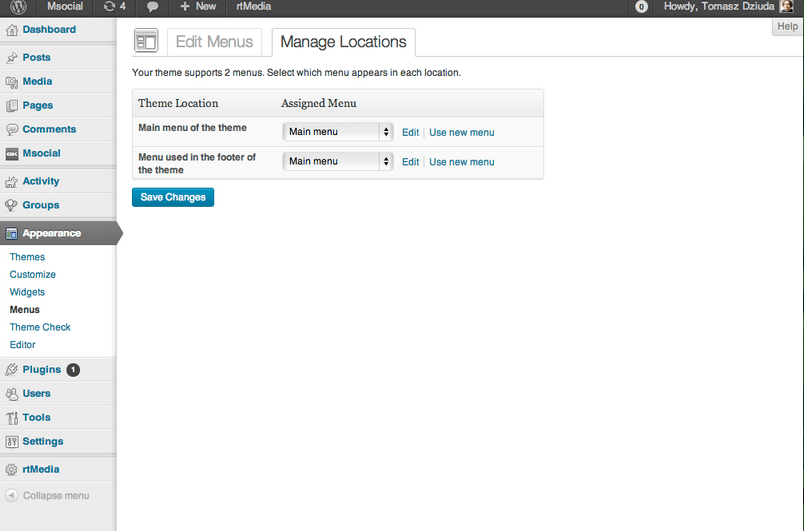
In both cases, we may create nested menu structures and change the elements order relatively to each other:
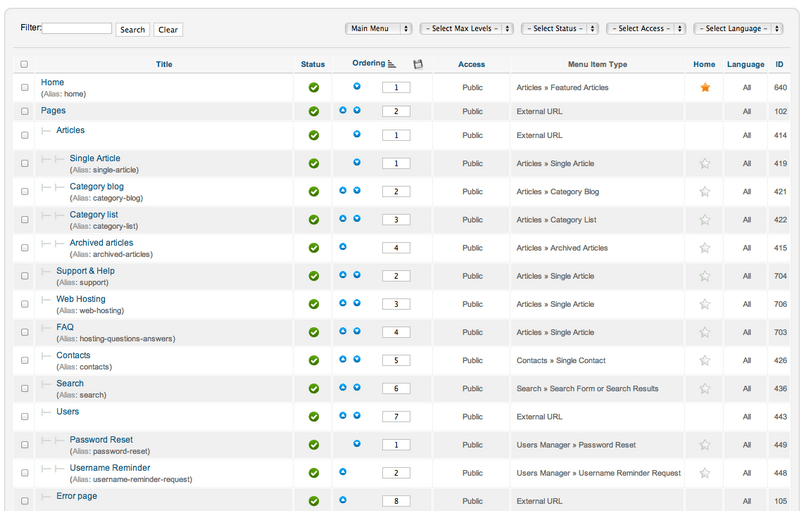
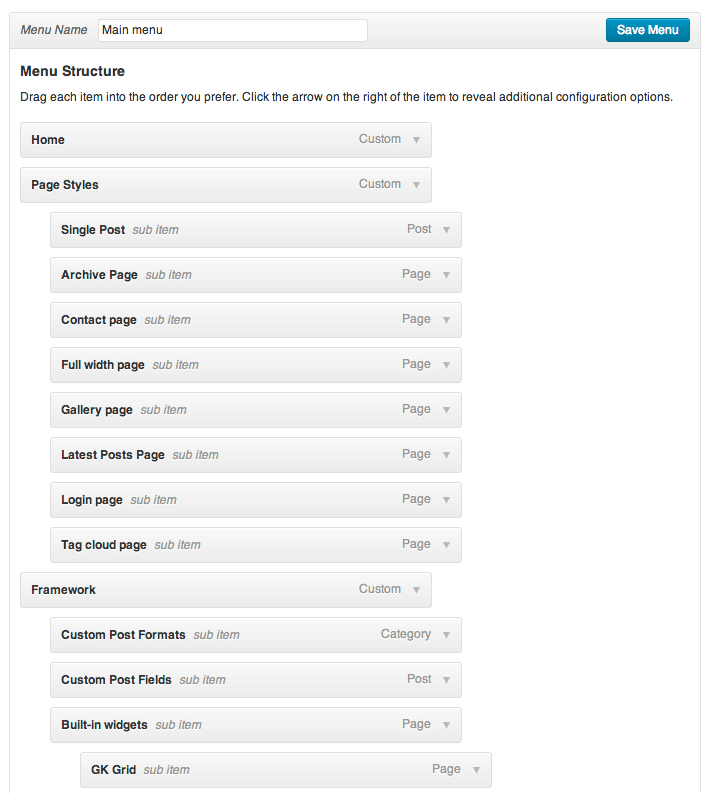
The existance of several-dozen types of menu items is also very similar. When it comes to WordPress, we choose from the list of available places where the link should lead to:
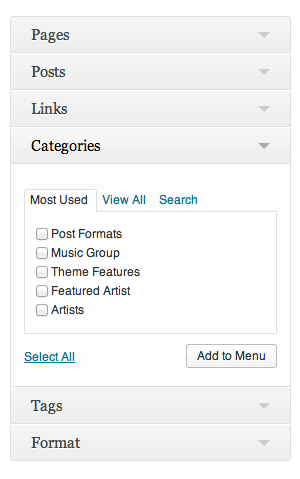
In the case of Joomla!, we specify the type of the link and select the type of resource to which this link should redirect.
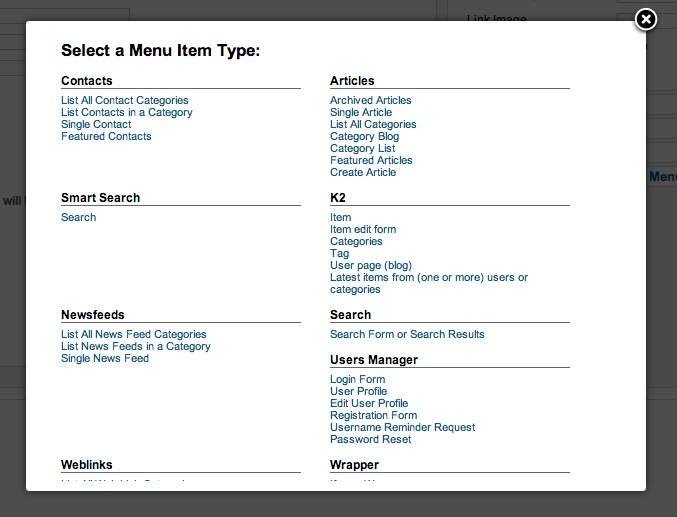
In both CMSs there is a kind of menu item which leads to an external URL:
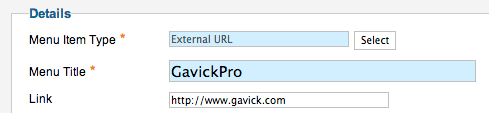
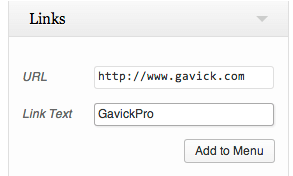
Differences
The differences begin with the placement of the menu on the website. In the case of WordPress we have positions specified in the theme on which the menu may appear:
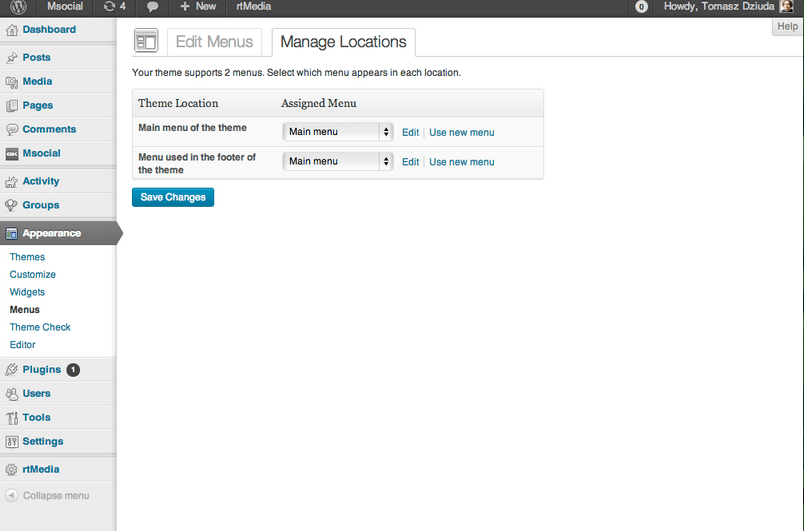
In the case of Joomla! we may place menu basically in any module position using mod_menu module:
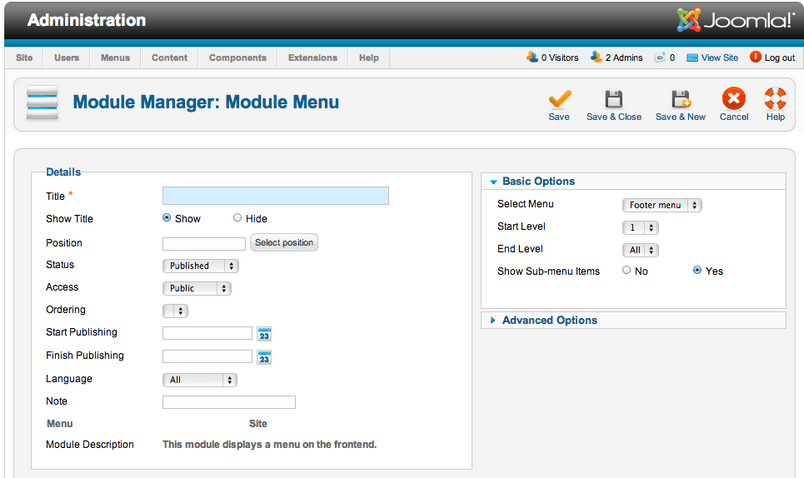
In more complex templates, authors very often let to choose in the settings, which menu will be displayed in place of the main menu.
It is worth noting that in the case of WordPress, menu has only the navigation role. When it comes to Joomla! menu is used indirectly to determine the content of pages and URL structures – you may assign specific modules for each menu item. Additionally, depending on the nesting structures, the URL address structure is defined to the proper subpage. Among other things, this is a reason why there is a type of menu in Joomla! which does not exist in WordPress – alias. Alias is a menu item used to shorten the URL structure in the event when the appropriate site is too deep in a main menu. We will explore this topic in details when discussing the SEF URLs details.
Another important difference is the ability of displaying a proper menu item (or the whole menu) only for a specific group of users. Thanks to that, we may display in Joomla! specific menu items only for registered users. This is very useful functionality, especially in regards to more complex sites. In the case of WordPress such functionality does not exist in the basic version.
The next difference is connected with the possibility of unpublishing the menu item without deleting it from Joomla!. Hence, we may prepare earlier some part of the structure and display it just at the appropriate time.
The last important difference is that in the case of using multilanguage in Joomla!, we may create at once a menu item associated with the language given. When it comes to WordPress, support for multilanguage depends on the plugin we use.
Summation
In terms of basic WordPress and Joomla! menu functionality, both CMSs use similar solutions (creating multiple menus, menu structure hierarchy, etc.). Nevertheless, the main differences arise in the management of menu items and and its usage (using the menu structure to manage the content of subpages and multilingualism).