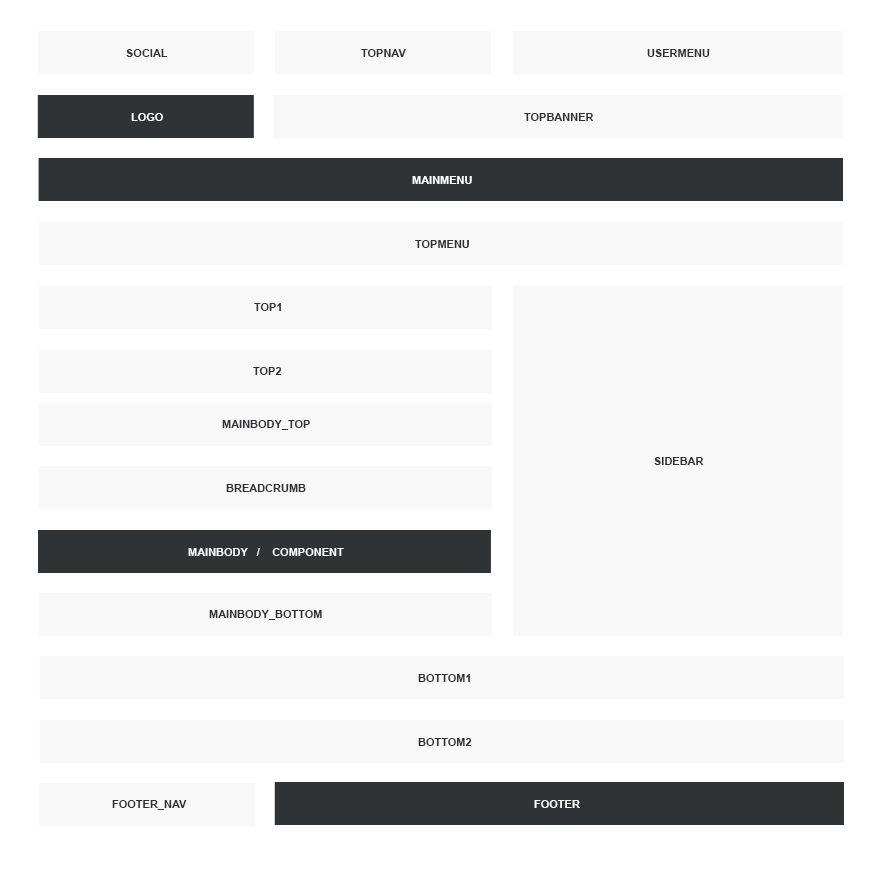I want to use social icons module on right top side (whre is now usermenu), but when I sign in to "usermenu" position then just text link show, no icons.
so what is the easiest way to move social icons module there to work?
maybe swap position of "social" and "usermenu" module? how?
thanks for help