I'm trying to modify the GK News Show Pro GK4 Module within this template to look similar to the one shown in the League News Template as shown here:
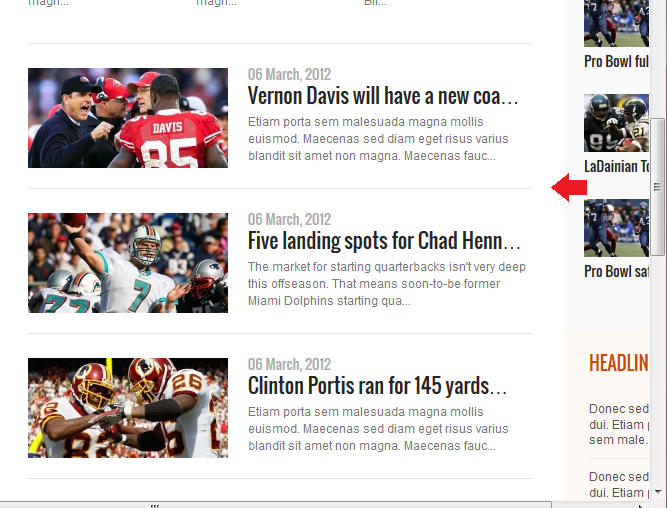
I like the way the images and text are aligned.
I tried manually adjusting the module settings myself but didn't have much luck. I ended up downloading the League News Template and matched the module settings in the Bike Store News Show template to be exactly the same as the settings in the League News Template. However, after doing so it doesn't look anything like I'd expect. Here's what I get:
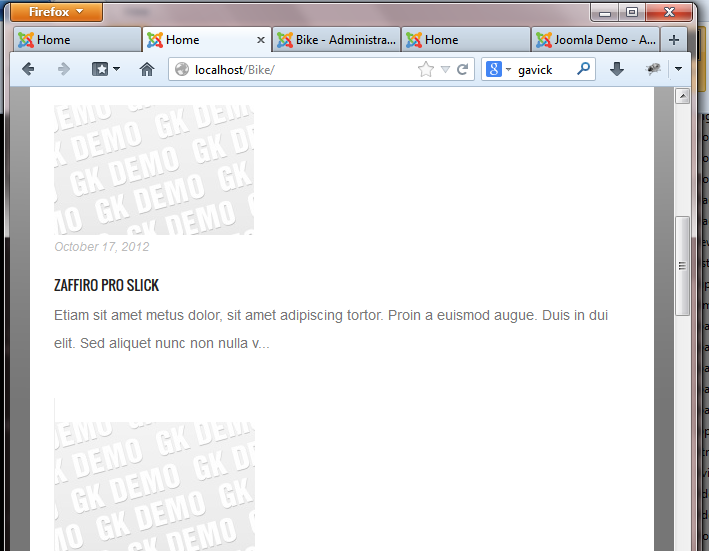
After tweaking the thumbnail settings to turn on responsive thumbnails and wrapping content here's how it looks:
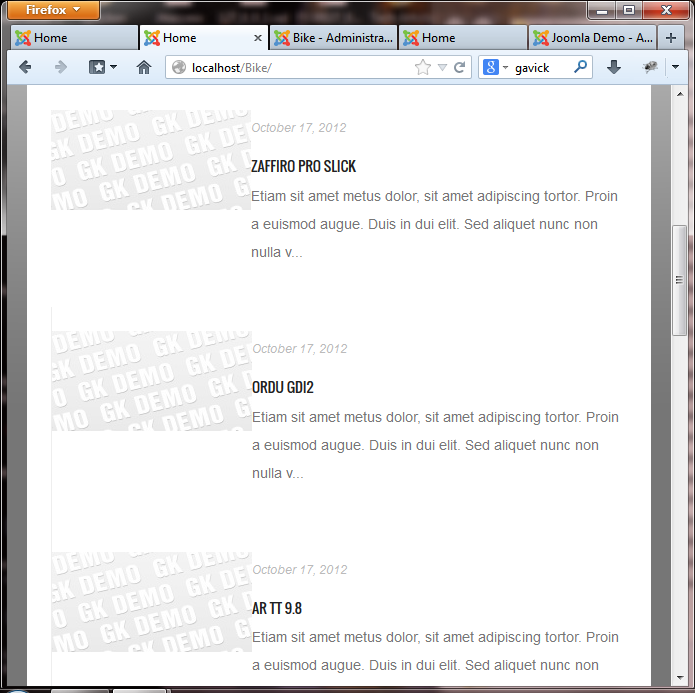
I'm a bit perplexed about why the module doesn't match. I can see the text style and spacing, but the alignment of the text relative to the thumbnail, padding, etc? Are there other settings somewhere I"m missing?
