to simplify what I mean I show the picture below.
thank you
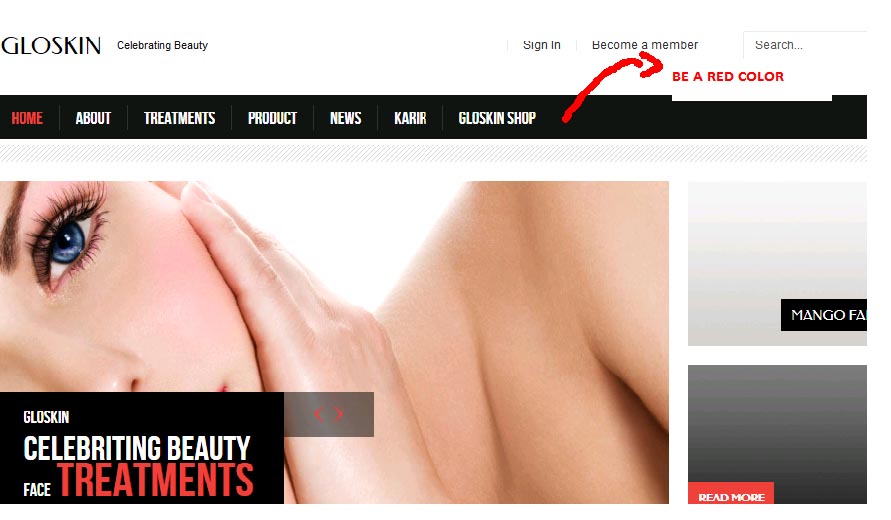
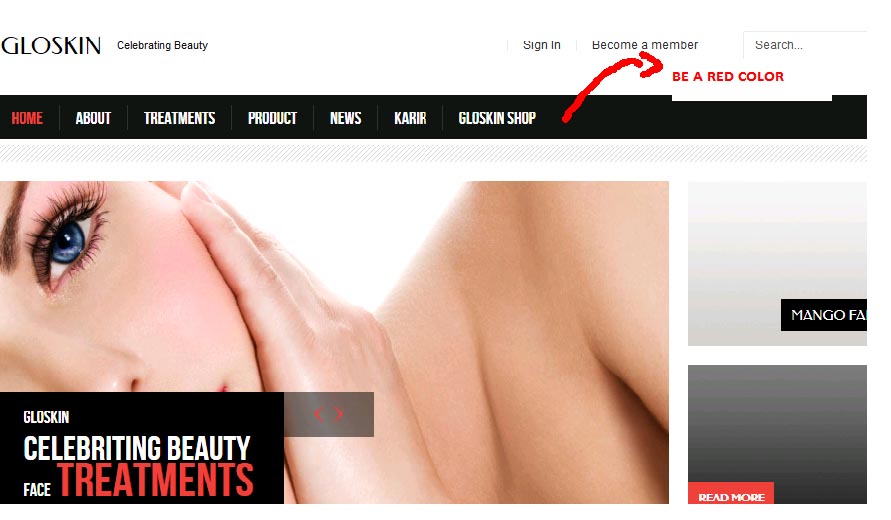
#gkMainMenu, #gkMainMenu > div > ul {
background: #151515;
}
.banner .nspArt .nspContainer .nspHeader,
.gkIsWrapper-gk_boutique .gkIsTextTitle {
background: #000000;
}
#gkBreadcrumb .breadcrumbs,#gkBreadcrumb .breadcrumbs > ul > li a,h1, h2, h3, h4, h5 {
color: #333;
}
.banner .nspArt .nspContainer .nspHeader,
.gkIsWrapper-gk_boutique .gkIsTextTitle {
background: #FF0000 !important;
}
#gkBreadcrumb .breadcrumbs,#gkBreadcrumb .breadcrumbs > ul > li a,h1, h2, h3, h4, h5 {
color: #FF0000 !important;
}
.itemDate {
display:none;
}
.item-title h2 a {
color:maroon !important;
}
#gkMainMenu, #gkMainMenu > div > ul {
background: maroon!important;
}
