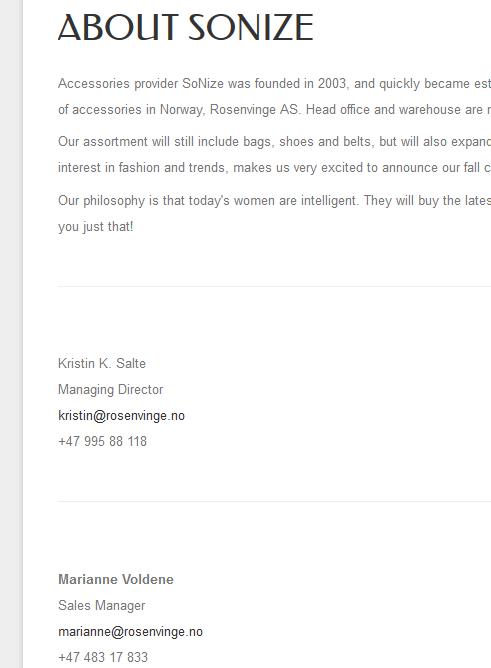
The layout options I have activated is the following:
Leading articles = 1
Intro articles = 6
Columns = 3
I don`t get 3 columns look.
I have tried to add the following line to the overide.css, without any luck:
.cols-3 div.item { display: inline-block; width: 30%; }
When I change the template too one of the deafult templates (Beez2)
I get the correct look:
http://image.bayimg.com/076e8c23c8ba5a3730ff5347ed6c3c78a3c9397b.jpg
Please help me how to fix this
