Hi,
How do I add a leaderboard banner to the top of this theme as shown in the screenshot?
I've tried placing a widget into the "top banner" section of the widgets menu. However, it produced an undesirable result.
Thanks
How do I add a leaderboard banner
January 2013 WordPress Theme
- GK User
- Wed Oct 16, 2013 7:58 pm
-

- Junior Boarder
- GK User
- Wed Oct 16, 2013 8:15 pm
Sorry but the screenshot would not upload properly:
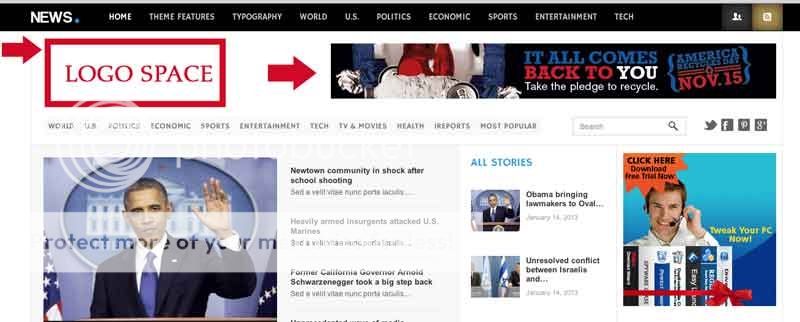
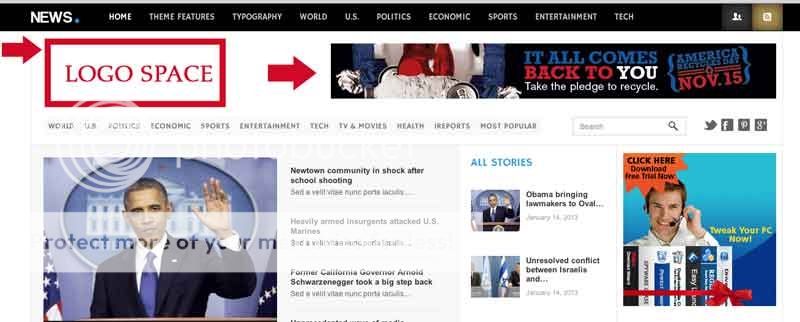
-

- Junior Boarder
- GK User
- Thu Oct 17, 2013 5:49 pm
Hi,
You should add new widget area:
http://www.gavick.com/documentation/wor ... ess-theme/
or add this widget to topbanner position and use some css to position it.
You should add new widget area:
http://www.gavick.com/documentation/wor ... ess-theme/
or add this widget to topbanner position and use some css to position it.
-

- Moderator
- GK User
- Thu Oct 17, 2013 9:29 pm
Thanks for that, I'll give it a go..
-

- Junior Boarder
- GK User
- Sat Oct 19, 2013 10:59 pm
I followed the guidelines on the link you provided and I managed to make the banner/widget appear on the homepage. However, it appeared in the wrong place. After much experimenting, I couldn't get it in the right place as shown on the screenshots below.
I suspect the highlighted piece of code is wrong. I do not know what to change it to.
Does Wordpress have a handy feature like Joomla whereby I can add an extension to the URL of the webpage to expose the module positions?
Can anyone suggest a fix to enable me to place my leaderboard banner on the top right of the page (just below the log in button and the rss feed button) along with a logo on the left side of the page?
Thanks



I suspect the highlighted piece of code is wrong. I do not know what to change it to.
Does Wordpress have a handy feature like Joomla whereby I can add an extension to the URL of the webpage to expose the module positions?
Can anyone suggest a fix to enable me to place my leaderboard banner on the top right of the page (just below the log in button and the rss feed button) along with a logo on the left side of the page?
Thanks



-

- Junior Boarder
- GK User
- Sun Oct 20, 2013 6:36 pm
Code is ok, but where (in which file) did you add this code?
You should add this code to News/layouts/before.php file, before
- Code: Select all
<?php if(gk_is_active_sidebar('leaderboard')) : ?>
...
You should add this code to News/layouts/before.php file, before
- Code: Select all
<?php if(gk_is_active_sidebar('bannertop')) : ?>
...
-

- Moderator
6 posts
• Page 1 of 1
