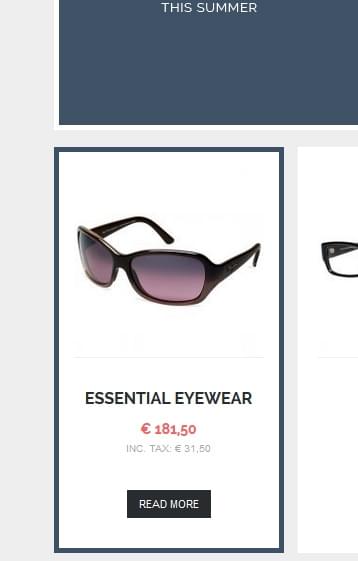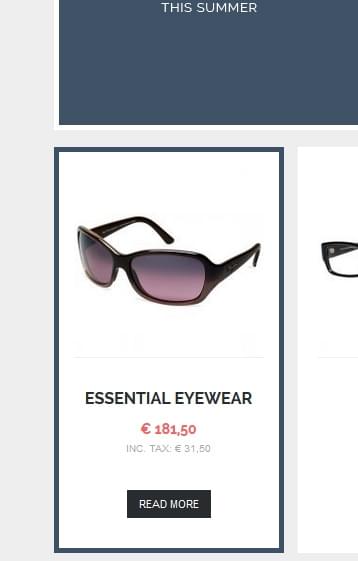Please edit: /templates/gk_shop_and_buy/css/override.css and add at its end:
- Code: Select all
.gkNspPM-ProductGallery2 .gkImage:hover {
border: 2px solid #3c5166;
}
(border size is reduced to 2px)
Remember to enable "CSS override" in template settings - advanced section.
If you are able to write in english - it is easier for other users seeking same things to find a solution without asking different question, but if it is not comfortable with you, please create questions in Polish

.