Can someone help me out? I have the web on localhost.

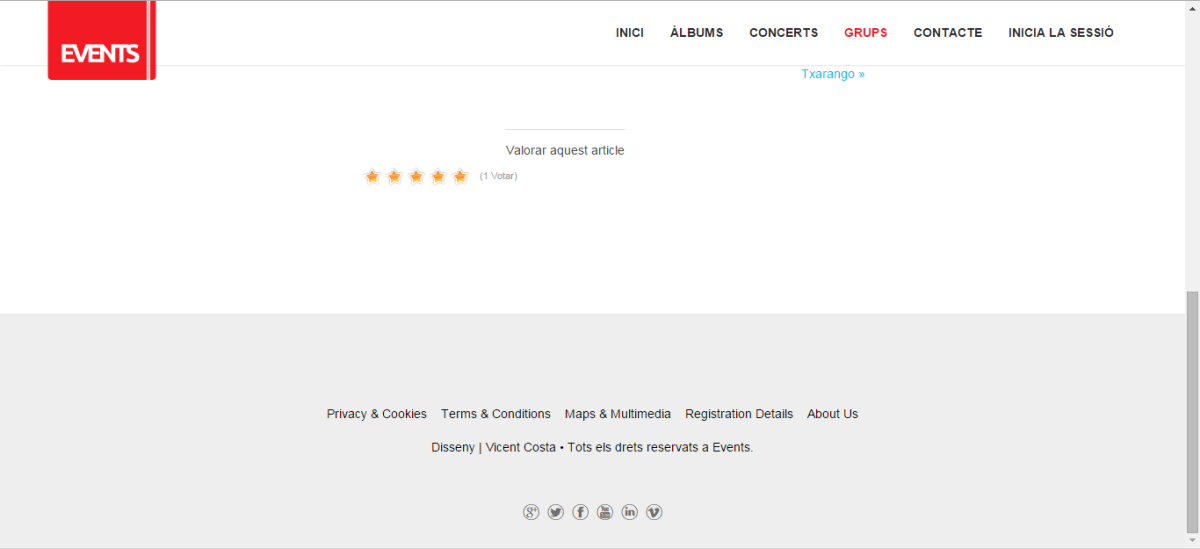


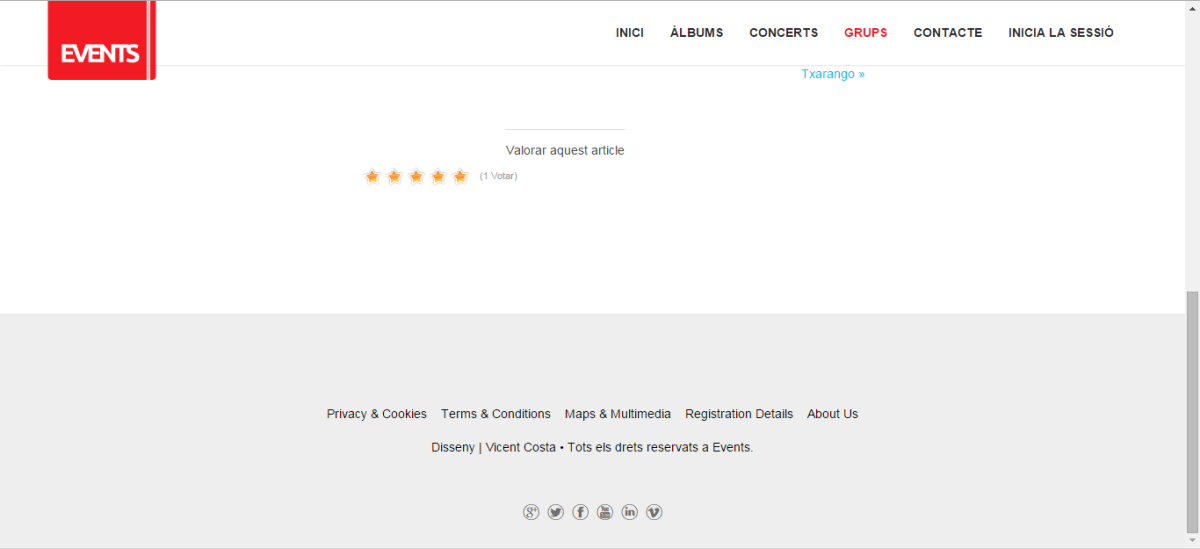

<?php if($this->item->params->get('itemRating')): ?>
<!-- Item Rating -->
<div class="itemRatingBlock">
<span><?php echo JText::_('K2_RATE_THIS_ITEM'); ?></span>
<div class="itemRatingForm">
<ul class="itemRatingList">
<li class="itemCurrentRating" id="itemCurrentRating<?php echo $this->item->id; ?>" style="width:<?php echo $this->item->votingPercentage; ?>%;"></li>
<li><a href="#" data-id="<?php echo $this->item->id; ?>" title="<?php echo JText::_('K2_1_STAR_OUT_OF_5'); ?>" class="one-star">1</a></li>
<li><a href="#" data-id="<?php echo $this->item->id; ?>" title="<?php echo JText::_('K2_2_STARS_OUT_OF_5'); ?>" class="two-stars">2</a></li>
<li><a href="#" data-id="<?php echo $this->item->id; ?>" title="<?php echo JText::_('K2_3_STARS_OUT_OF_5'); ?>" class="three-stars">3</a></li>
<li><a href="#" data-id="<?php echo $this->item->id; ?>" title="<?php echo JText::_('K2_4_STARS_OUT_OF_5'); ?>" class="four-stars">4</a></li>
<li><a href="#" data-id="<?php echo $this->item->id; ?>" title="<?php echo JText::_('K2_5_STARS_OUT_OF_5'); ?>" class="five-stars">5</a></li>
</ul>
<div id="itemRatingLog<?php echo $this->item->id; ?>" class="itemRatingLog"><?php echo $this->item->numOfvotes; ?></div>
<div class="clr"></div>
</div>
<div class="clr"></div>
</div>
<?php endif; ?>
<?php if($this->item->params->get('itemImage') && !empty($this->item->image)): ?>
<!-- Item Image -->
<div class="itemImageBlock">
<span class="itemImage">
<a class="modal" rel="{handler: 'image'}" href="<?php echo $this->item->imageXLarge; ?>" title="<?php echo JText::_('K2_CLICK_TO_PREVIEW_IMAGE'); ?>">
<img src="<?php echo $this->item->image; ?>" alt="<?php if(!empty($this->item->image_caption)) echo K2HelperUtilities::cleanHtml($this->item->image_caption); else echo K2HelperUtilities::cleanHtml($this->item->title); ?>" style="width:<?php echo $this->item->imageWidth; ?>px; height:auto;" />
</a>
</span>
<?php if($this->item->params->get('itemImageMainCaption') && !empty($this->item->image_caption)): ?>
<!-- Image caption -->
<span class="itemImageCaption"><?php echo $this->item->image_caption; ?></span>
<?php endif; ?>
<?php if($this->item->params->get('itemImageMainCredits') && !empty($this->item->image_credits)): ?>
<!-- Image credits -->
<span class="itemImageCredits"><?php echo $this->item->image_credits; ?></span>
<?php endif; ?>
<div class="clr"></div>
</div>
<?php endif; ?>
<!-- Item Image -->
<div class="itemImageBlock">
<span class="itemImage">
<a class="modal" rel="{handler: 'image'}" href="<?php echo $this->item->imageXLarge; ?>" title="<?php echo JText::_('K2_CLICK_TO_PREVIEW_IMAGE'); ?>">
<img src="<?php echo $this->item->image; ?>" alt="<?php if(!empty($this->item->image_caption)) echo K2HelperUtilities::cleanHtml($this->item->image_caption); else echo K2HelperUtilities::cleanHtml($this->item->title); ?>" style="width:<?php echo $this->item->imageWidth; ?>px; height:auto;" />
</a>
</span>
<?php if($this->item->params->get('itemImageMainCaption') && !empty($this->item->image_caption)): ?>
<!-- Image caption -->
<span class="itemImageCaption"><?php echo $this->item->image_caption; ?></span>
<?php endif; ?>
<?php if($this->item->params->get('itemImageMainCredits') && !empty($this->item->image_credits)): ?>
<!-- Image credits -->
<span class="itemImageCredits"><?php echo $this->item->image_credits; ?></span>
<?php endif; ?>
<div class="clr"></div>
<?php if($this->item->params->get('catItemRating')): ?>
<!-- Item Rating -->
<div class="catItemRatingBlock">
<span><?php echo JText::_('K2_RATE_THIS_ITEM'); ?></span>
<div class="itemRatingForm">
<ul class="itemRatingList">
<li class="itemCurrentRating" id="itemCurrentRating<?php echo $this->item->id; ?>" style="width:<?php echo $this->item->votingPercentage; ?>%;"></li>
<li><a href="#" data-id="<?php echo $this->item->id; ?>" title="<?php echo JText::_('K2_1_STAR_OUT_OF_5'); ?>" class="one-star">1</a></li>
<li><a href="#" data-id="<?php echo $this->item->id; ?>" title="<?php echo JText::_('K2_2_STARS_OUT_OF_5'); ?>" class="two-stars">2</a></li>
<li><a href="#" data-id="<?php echo $this->item->id; ?>" title="<?php echo JText::_('K2_3_STARS_OUT_OF_5'); ?>" class="three-stars">3</a></li>
<li><a href="#" data-id="<?php echo $this->item->id; ?>" title="<?php echo JText::_('K2_4_STARS_OUT_OF_5'); ?>" class="four-stars">4</a></li>
<li><a href="#" data-id="<?php echo $this->item->id; ?>" title="<?php echo JText::_('K2_5_STARS_OUT_OF_5'); ?>" class="five-stars">5</a></li>
</ul>
<div id="itemRatingLog<?php echo $this->item->id; ?>" class="itemRatingLog"><?php echo $this->item->numOfvotes; ?></div>
<div class="clr"></div>
</div>
<div class="clr"></div>
</div>
<?php endif; ?>
</div>
<?php endif; ?>
