Delivering News Show Pro content in multiple languages
If you are using our News Show Pro GK5 module for Joomla! and you would like to translate a word, phrase, or even a whole sentence from it, for example, “Read more”, “More work” and “See More” or simply change to another sentence – follow this guide and it will help you create a multilingual module.
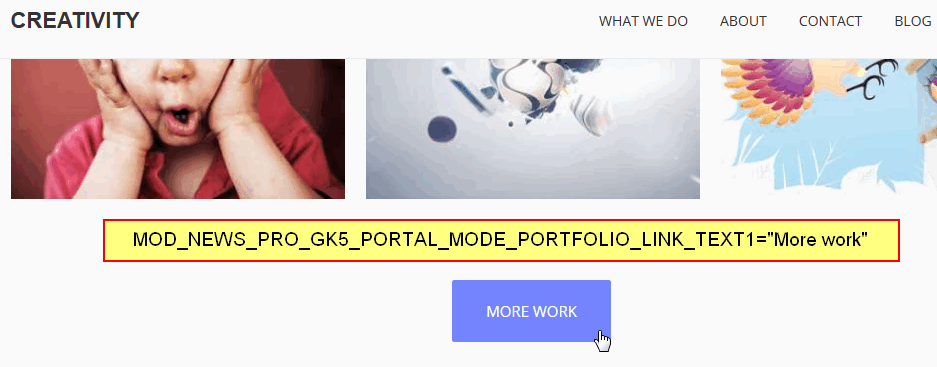
More Work button from GK Creativity template
The above and all other front-end phrases by default (after installation) are located here: language/en-GB/en-GB.mod_news_pro_gk5.ini.
You will find them inside the file by using a simple HTML/PHP editor:
MOD_NEWS_PRO_GK5_PORTAL_MODE_PORTFOLIO_LINK_TEXT1="More work" MOD_NEWS_PRO_GK5_PORTAL_MODE_PORTFOLIO_LINK_TEXT2="See more" MOD_NEWS_PRO_GK5_NSP_READMORE="Read more" MOD_NEWS_PRO_GK5_MUCHMORECOMMENTS="Comments
To translate the module, instead of changing the original file, you have to make a copy of this file. Open the .ini file with a text editor which is capable of handling UTF-8. We recommend free tools: Notepad++ or PSPad – if you are using a Windows operating system.
Now you can translate the selected entries to your language. Edit the file and modify all the phrases or words on the right side of the equals (=) sign to the new language. The left side of each line (left of the equals sign) must remain the same – they are required by the system. After you’ve made the changes you need to save the file as UTF-8 with BOM.
REMEMBER: You don’t have to translate whole module language file, just choose and translate only those phrases you really need.
Then rename the file from en-GB.mod_news_pro_gk5.ini to xx-XX.mod_news_pro_gk5.ini .
Where xx-XX is a LANG-PREFIX
For example to: es-ES.mod_news_pro_gk5.ini or de-DE.mod_news_pro_gk5.ini etc.
Now the translation is ready and you can place your language file inside your language directory using an FTP client or component named eXtplorer or PhocaCommander.
Note: If an existing translation or phrase does not meet your needs – just override them using the Language Override feature in the Joomla! Language component.
What is allowed in .ini files:
- Comments are made by a leading “;”
- The translated string must be enclosed by double quotes. Take care when using Double Quotes (“) in your translation, used incorrectly it will break the translation.
- Do not split translations into multiple lines (only the first line will show up).
This article was first published
