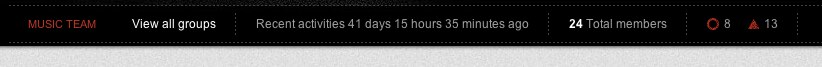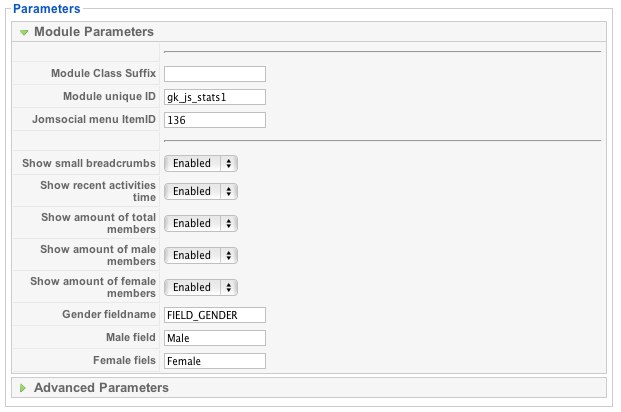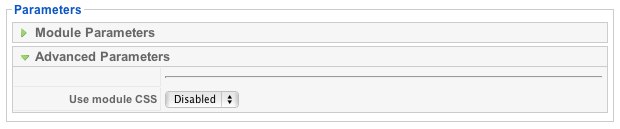GK JomSocial Stats module for Joomla social networks
The GK JomSocial Stats module accompanies templates which support the JomSocial component. It allows basic JomSocial user information to be displayed, including:
- recent website activity
- total number of users
- breakdown of users per gender
The module can also be set to display a link to the last created group (using the small breadcrumbs option) and a link to the a list of all groups.
A sample module installation looks as follows:
Configuration of the module is straightforward and its main settings are as follows:
The JomSocial menu ItemID option is used to set the display of links associated with groups. This must be set manually (read off the value from the menu position ID assigned to the JomSocial component in Menu Manager).
The following five options are used for switching off particular module blocks. Their specific functions may be determined from their names (indicated on the image provided above).
The last three options are used to specify a profile field connected with gender (mostly FIELD_GENDER).
In Advanced Settings there is one option:
This option allows the CSS style of the module to be switched on or off. If using a template with built-in support for this module, it is recommended to set this option to off.
This article was first published