GK Cache & GK ExtCache Joomla Plugins
We want to inform you about important change. In all new templates based on new Gavern framework which support Responsive Web Design – we did not include & don’t need those cache plugins anymore – because this functionality is built into the template.
So only if you’re using “old” templates you probably still will find it in quickstart packages. When using a quickstart template package, these plugins should be available through a rest_files archive package located in the plugin folder of your Joomla installation. In cases where it is not part of a quickstart template package, these plugins must be installed separately.
The GK Cache and GK ExtCache plugins are necessary when a user wants to use the Cache System with GavickPro templates. These plugins do not have any configuration options (only description text), but there are a few steps to set to ensure they work correctly:
- To make the plugins visible ensure they are set as enabled as per the image below:

- Ensure the plugins are displayed in ‘Plugin Manager’ and sort them in the ‘Ordering’ column.
- Ensure the GK Cache plugin is set ahead of the GK ExtCache plugin in the plugin hierarchy.

- The last step is to configure Cache in the template’s settings. In the ‘Advanced Settings’ tab be sure the ‘Use GK Cache’ option is set to “ON”:
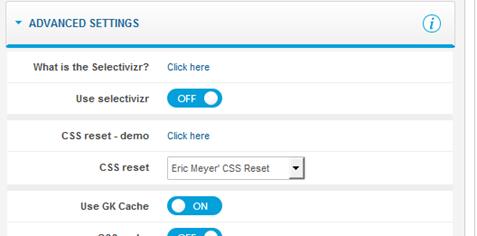
Important Note: If a problem persists with the cache, try refreshing the Web page several times and use the ‘Purge Expired Cache’ option found in the ‘Site>>Maintenance’ menu located in the Joomla Administrator panel.
This article was first published
