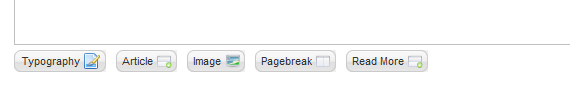Installing the Joomla Typography plugin for Joomla! 2.5/3.x
A typography plug in is available in rest_files package in plugins catalog. In the case when we do not use a Quickstart package, it has to be installed separately. After installation, a new “typography” button under the editor should appear:
Detailed plug in configuration is described in the following article: Gavern Framework – Refreshed Typography.
Important! It has to be remembered that each template may include unique typography styles therefore you have to make sure whether an appropriate set of typography elements in a typography plug in settings is switched on.
If you will see such a error “Warning. Failed loading XML file
/home/public_html/templates/typography/
failed to load external entity
You have to open the GK Typography button plugin, select your used template and save the plugin settings – it should helps.
This article was first published