Disable Joomla registration for sites that don’t need it
By default Joomla (2.5/3.x) allows people to register from the front end of the site using the Create an Account (Sign Up) link provided on the Login module. However there might be cases where you you don’t need this feature, especially if you have published buttons (links) for registration and login near your menu. For example in the RockWall template or similar.
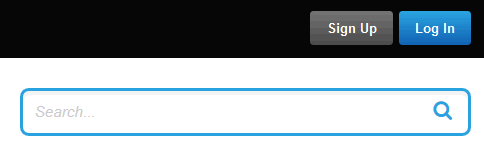
To disable User Registration
Navigate to Users → User Manager then click on User Manager. Once in the User Manager Screen, click on the ‘Options’ Toolbar button to show the pop-up window, then set the Allow user registration option to “No”, then click Save & close. The “Sign Up” link will not show again.
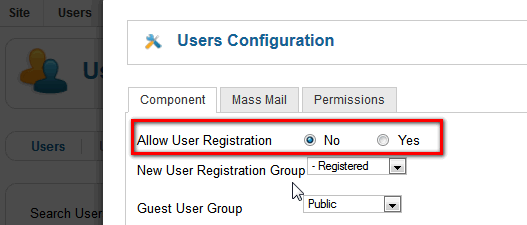
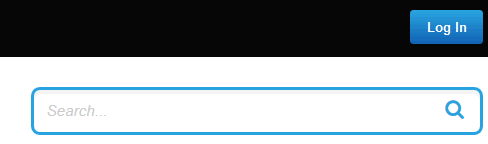
To disable both User Registration and Login
You have to disable (unpublish) or delete the login module from Module Manager. In general, I would encourage you to look for a module called login or/and a module located at the login position.
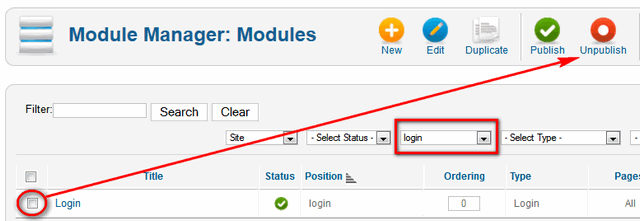
Unpublishing the login module will hide it from non-admins, including all front-end users. The login module won’t be visible until you publish it again. Of course be sure to check that you’ve unpublished all login modules, rather than only one.
p.s. In some old templates to change login or registration link check the FEATURES tab in the template configuration panel.
This article was first published
