Remove demo content elements from your Joomla template footer
First, you don’t have to change any line of php code to hide elements like Style switcher or Gavern Framework logo. Because you can simple disable it from Template Configuration (Features Tab).
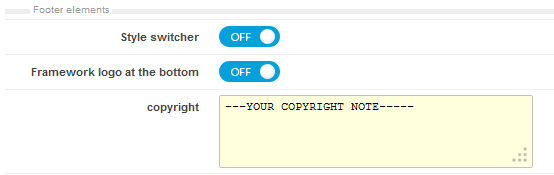
and this same features in Joomla 3.1 templates
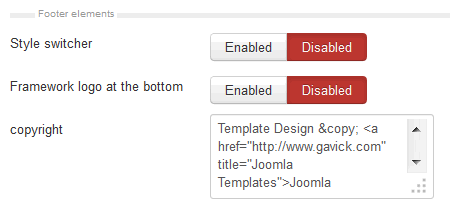
We suggest to disable “Style switcher” because probably you would prepare only one style for users based on Corporate Identity.
p.s.
As you see above you can also change copyright note and also insert there “Designed by YOU” etc.
This article was first published
