Modifying the footer of our Joomla templates.
Page’s footer generally consists of three elements:
- Lower menu
- Content of the page footer
- Styles’ template switcher
In order to change page’s footer, there is a copyright option in Features tab in template’s options:
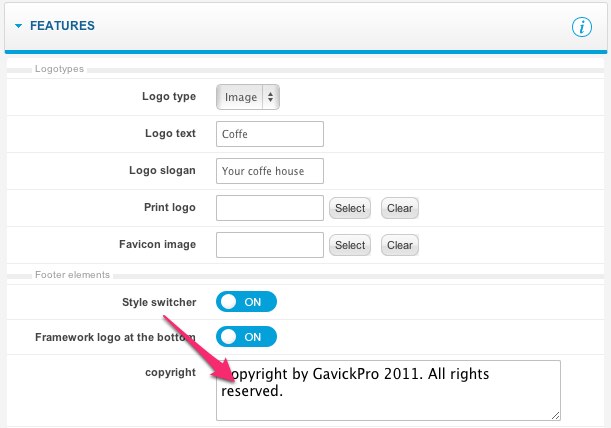
In order to modify lower menu, a menu which is assigned to module on footer_nav position has to be fund. This menu is a duplication of part of main menu positions.
Styles’ template switcher (if there is available in a given template), can be switched off very easily by Style switcher option which is above of the copyright option.
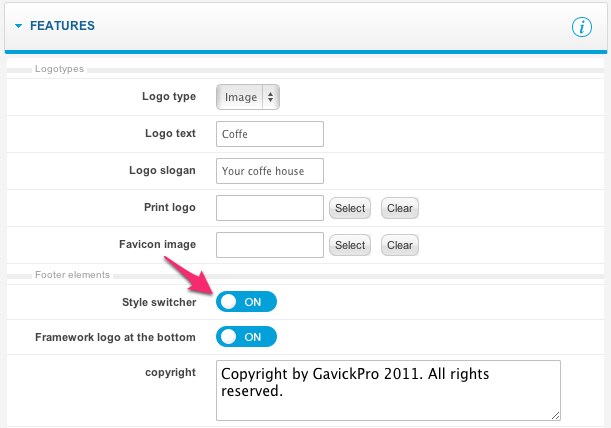
It is worth mentioning about one more thing; sometimes footer’s parameters may differ from our needs or we just need the footer to be multilingual without multiplying a template. Then, footer content has to be modified in a template’s code. A code connected with a footer is in layouts/blocks/footer.php file.
e.g. in order to provide support for footer’s multilingualism without multiplying a template, the following fragment:
<?php if($this->getParam('copyrights', '') !== '') : ?>
<p id="gkCopyrights">
<?php echo $this->getParam('copyrights', ''); ?>
</p>
<?php endif; ?>
Has to be replaced with:
<p id="gkCopyrights">
<?php echo JText::_('GK_TEMPLATE_FOOTER', ''); ?>
</p>
Please, do remember to add GK_TEMPLATE_FOOTER element to language files.
This article was first published
