Frontend content editing in the K2 extension for Joomla
The K2 component gives you lots of features, that’s why so many Joomla! users still, even with the extensive options in Joomla! 3.3, use this extension to manage the content of their websites. But one of available option might be hidden for some beginner users – how to allow front-end editing with K2 items. In this manual we will show you how to configure this option, but first you should be aware that K2 has its own ACL system which by default doesn’t allow even super administrators to edit K2 items from the front-end, so you’ll have to do a few steps to make sure it is activated properly.
- From the top menu (in back-end) choose Components -> K2 ->User Groups. Now you have to add a new group, for example “Super Adminer”. Inside the group’s settings you must assign (set) permissions which will allow this group’s users to access Front-end item editing etc… If you are creating the group for Administrators only then you can set all the options to ‘Yes’.
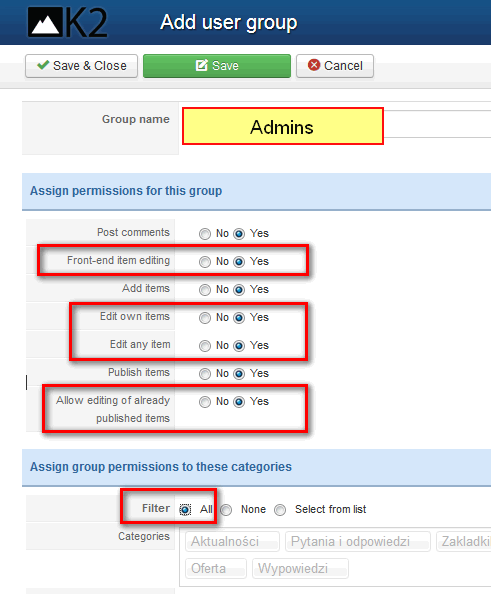
Remember to assign group permissions to all K2 Categories if you want to edit all K2 items from the front-end, or just choose selected items if you want to limit the group’s category access. Now save this new group that you created.
- Now you have to assign your users who need front-end editing access to this K2 Group. From the left menu choose Users and click on the user account name you wish to give access to, then choose the recently-created group which hasall permissions. You don’t have to add an avatar image or description if you don’t intend to use it, but you can if this information will be shown in the K2 items. Once done, click the Save & Close button.
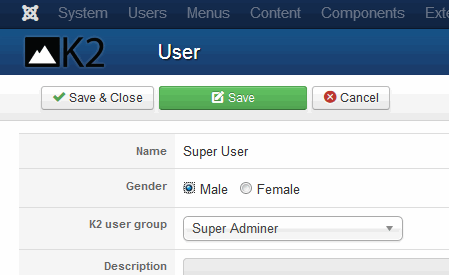
- Now all you have to do is add a login link or publish a login module on your website. After logging-in you should see an extra “edit this item” option on all or selected K2 items under the title (in article view).
If you have bigger editorial plans we strongly suggest to add & publish a new menu item: “Item edit form“, which allows you to add new K2 items from the front-end.
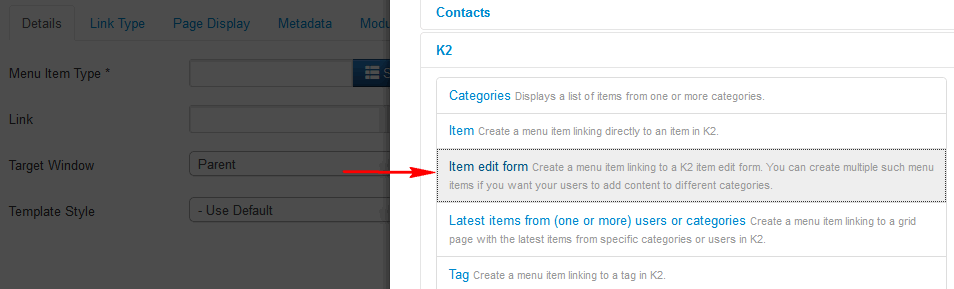
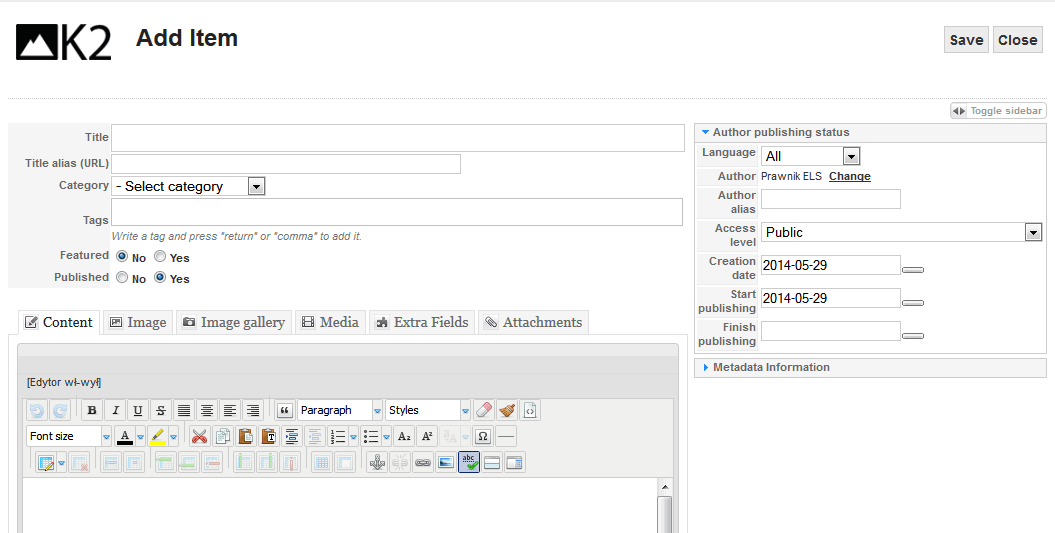
Now your cooperator or your client don’t need access to the back-end to post K2 items (article) to K2 from the frontend or edit available k2 items.
This article was first published
