A guide to adding VirtueMart’s online store to your Joomla menu
The next step, which is very important, is to create a link in the main menu to your VirtueMart store. To create a VirtueMart menu item in Joomla!:
- Log into the Joomla! 2.5.x Dashboard
- In the top menu, hover over Menus, then hover over the menu you want to place your VirtueMart link in, and then click Add New Menu Item.
- Click the Select button next to the Menu Item Type field.
- Under Select a Menu Item Type, find and click the Frontpage link under the VirtueMart header.
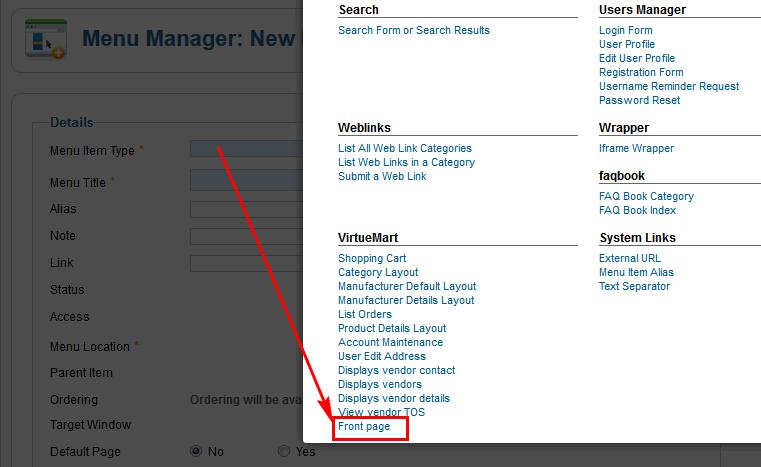
Adding VM to Menu
- In the Menu Title field, enter the text desired for the Menu link. In our example, I entered Magazine Shop.
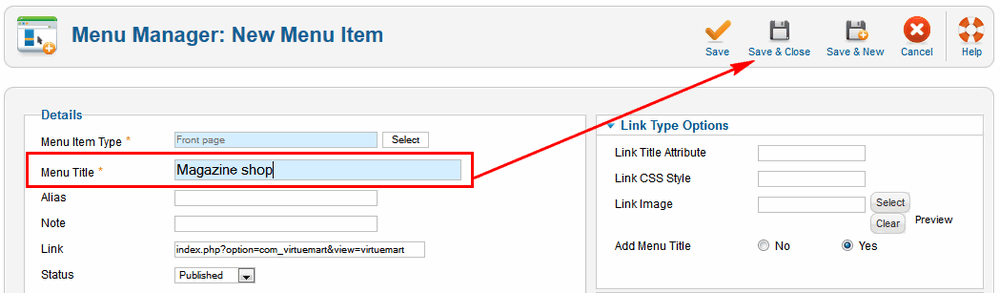
VM Menu item name
- In the top right menu, click Save & Close. Done. Now your shop is available from the front-end.
This article was first published
