Removing redundant registration and login forms from Joomla
Many Joomla! components (for example: VM, JomSocial etc.) have their own user registration or login system. When there is more than one registration system on one website, it can create chaos for the website administrator. We want no more back-door registrations! In this manual you will also find information regarding the login and register URL in our GK templates.
JomSocial registration
JomSocial is advanced Social Network software which includes its own User Manager system. During the JomSocial installation the System – Jomsocial Redirect – plug-in is installed. You have to enable it in the Plug-in Manager if you want to override com_user registration.
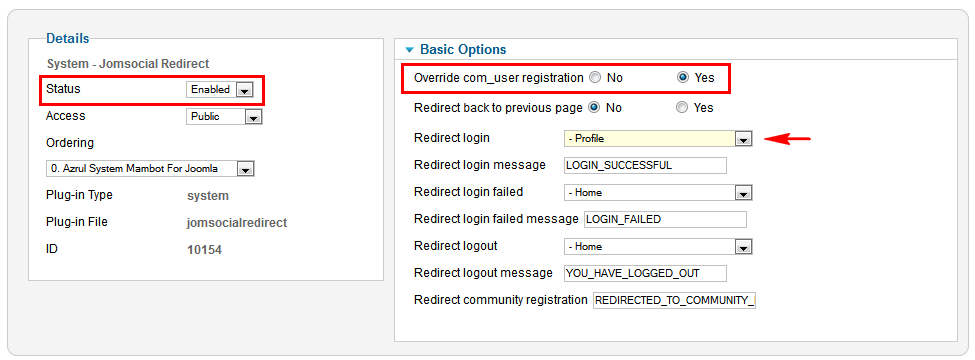
JomSocial – Redirect plugin
This JomSocial (Registration) Redirector Plugin is a plugin developed to redirect you from the core Joomla registration to the JomSocial registration page.
You can also use the Core Login Redirect (link to JED) plugin – as it does so much more than just redirecting the login. This is a Joomla! 2.5 and Joomla! 3.x plugin used to redirect logins, registrations, profiles edits and views, forgotten password and login reset requests from the Joomla Core to the Community Builder, JomSocial or your own registration application. It doesn’t rewrite the actual URL’s, only redirects accordingly.
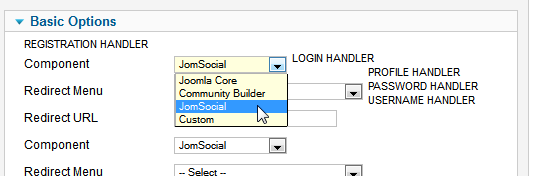
Core Login Redirect options
This free plugin will allow you to redirect by either selecting a menu item to redirect to, or by entering the custom URL for your registration application. Once it is enabled all requests will be redirected to the chosen system, bypassing the Joomla core. Very useful for preventing backdoor registrations.
VirtueMart registration
Because VirtueMart also uses expanded registration with some custom fields, including address information, you may want to change the registration links. You have to do two steps to be sure that registration link will be replaced:
- You have to edit one file from template: gk_GavickTemplate\html\com_users\login\default_login.php
At the bottom you will find:<li> <a href="<?php echo JRoute::_('index.php?option=com_users&view=registration'); ?>"> <?php echo JText::_('COM_USERS_LOGIN_REGISTER'); ?></a> </li>Now you have to replace default Joomla registration link to VM registration link from:
index.php?option=com_users&view=registration
to:
index.php?option=com_virtuemart&view=user
or
index.php?option=com_virtuemart&view=user&layout=edit
- You can use the JoomlaXi Registration Redirector (link to JED) – this plugin allows you to redirect new users to your choice of registration system. Using this plugin you may choose to redirect to the following systems: Core Joomla, JomSocial; Community Builder, VirtueMart or a Custom URL; this last option provides you with the freedom to redirect users to any specific URL for registration. And, importantly, it also has support for multilingual Joomla! websites.
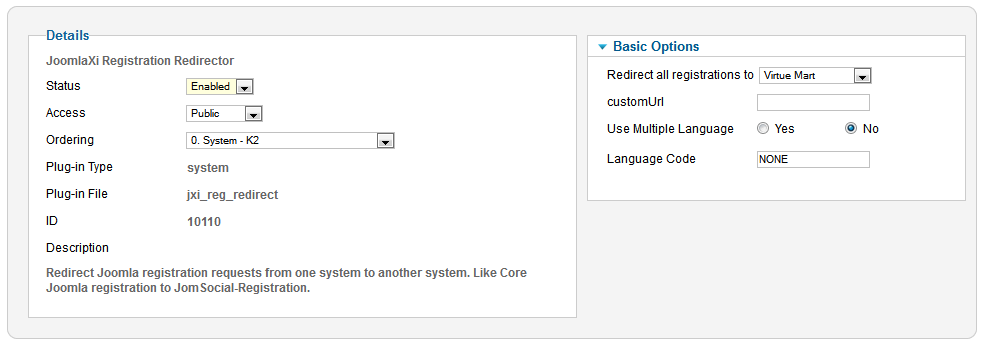
JoomlaXi Registration Redirector – Universal redirector
This link allows you to get access to the buyer profile page: index.php?option=com_virtuemart&view=user&layout=editaddress.
Login and Registration URL in Gavick Templates
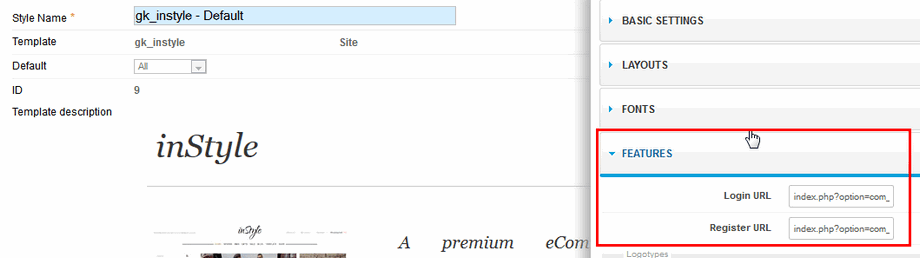
Login and Registration URL in GK templates
In most of Gavick templates we have prepared additional fields to create Login or Register links on the frontend – to change these URLs from default you have to edit them in the Features tab when editing the GK template configuration.
This article was first published
