Assign multiple templates to your Joomla site for even more diverse content and features
Most websites probably use only one template. However, in Joomla! 3.x, it’s possible to assign specific templates to style individual pages or groups of pages. It’s very simple to set up your site to display in this manner. It is assumed you have already installed few new templates.
Menu assignment in Templates
This section in Template configuration contains all the menu items configured in your Joomla! 3.x website. To apply the current style to a menu item’s corresponding web page, check the box next to the menu item.
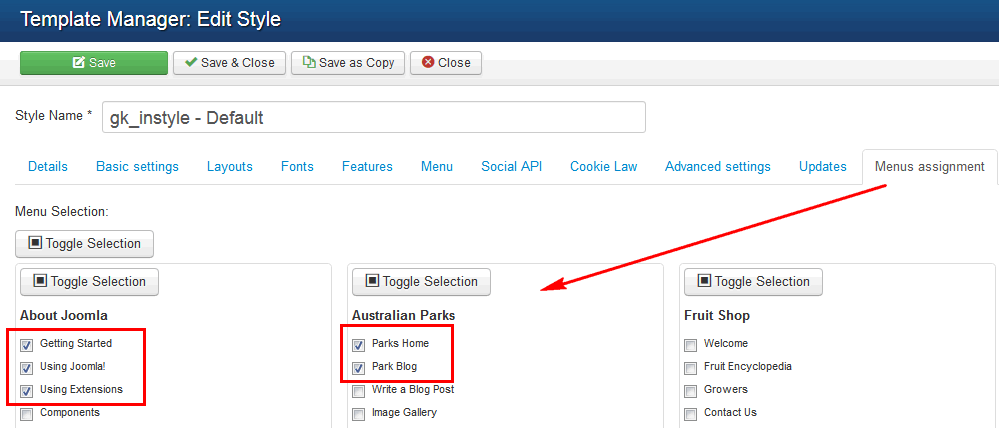
You can press the Toggle Selection button to invert the menu item selections.
Once you make your selection then save your choice.
This article was first published
