Planning a Successful Migration to Joomla! 3.3
With the end of support for Joomla! 3.2.x right around the corner, users of the Joomla! 2.5 and Joomla! 3.2.4 system may finally be goaded into making the move to a newer CMS version. If you’re planning an Joomla! system migration soon here are some steps you can take to ensure success.
Before You Migrate to new Joomla 3 Version
Identify business-critical extensions and deploy them first. Identify Joomla! extensions (3th-party components, plugins and modules) that may have compatibility issues with the newer J! 3.3. You may need to check on project website or contact with developers to see if there are newer versions that you will need to reinstall. Remember that Joomla! 3.3 also continues the move away from Mootools based javascript with the Joomla core, and towards the JQuery user interface. If current, used component don’t have new updated version you have two options: wait with migration/upgrade until it will be available (for example VM) or use alternative, replacement component which have similar features.
Check to make sure your hosting allows you to install Joomla! 3.3. The minimum required PHP version is now 5.3.10, but it is highly recommended that servers are update to the latest version of PHP 5.4 (or 5.5) for best performance, security and compatibility. You may need to contact your hosting support to ask if there are newer PHP versions are available. If not – please do not try to migrate or upgrade, rather think about changing hosting company.
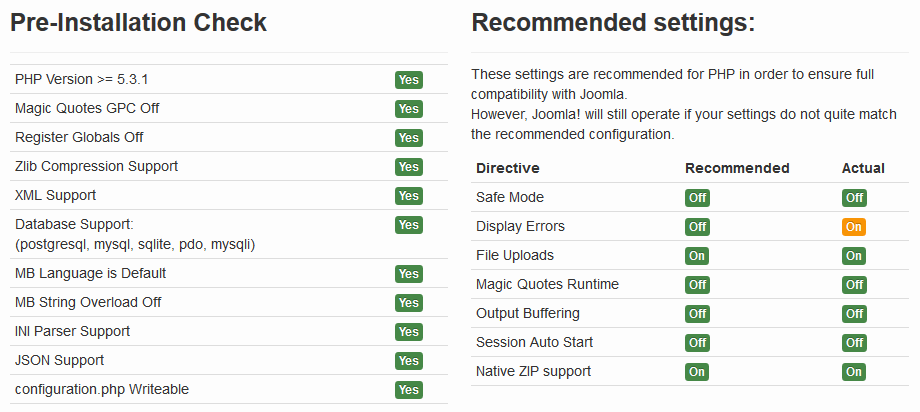
Joomla! 3.3 Installation Settings test
If you are a responsible Joomla! user, then you definitely know the importance of keeping backup copies of our files and database because there is always a risk of losing your data. Most web hosting providers are doing regular backups, mainly for their disaster recovery purpose only. If you want to personally oversee a backup of your website, you can do it by yourself using the Backup function in hosting control panels or using Joomla! components like Akeeba backup. That way, if something goes wrong during the upgrade process, you can easily restore your site to the earlier version and wait for professional help.
Joomla Upgrading tips
There are some pretty great tricks to avoid disaster when migrating a Joomla! website to a new version. These tips are relatively easy to do as long as the site’s administrator has a general understanding how this CMS works.
- If you are migrating a website is a working website for long time, please set a Offline mode for this process time.
- Disable all plugins which are you not sure if they will work with new CMS version.
- Before updating your instance of Joomla! you need to fix the database tables for the site. The database tool can be found under the Extensions Manager -> Database tab in your site’s admin. If you are using Joomla! 3.2.4 or Joomal 2.5.10 after the fix button has been clicked you should see a success message.
- Now you can install the Update to Joomla! 3.3. If the Joomla! Update component is not visible in your component menu then use the Discover tool to find and install the component. This process will take a few minutes. Wait until the process completes, don’t change or open new browser tabs.
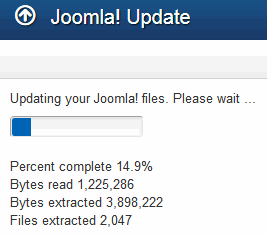
And when system will finish process it tells you that you are already on the current release.
- When CMS updating has completed you may need to refresh your screen or empty your browser cache to adjust for template CSS changes.
- Now you should update all extensions (one by one) and of course template. Just reinstall them with new versions.
- If any database error messages show after the update, be sure to check the Extension Manager: Database tab followed by the Extension Manager: Discover tab.
- Remember to test the whole website and ensure that all features are working properly – then you can publish your website again.
This article was first published
