Improve your Joomla SEO with SEF URLs
Search engine friendly (SEF) or clean URLs are website URLs that make sense to both humans and search engines because they explain the path to the particular page they point to. By default in Joomla! 2.5, some basic SEF urls are enabled by default, that’s why you can see short versions of Joomla links in menu, can CMS converts the URLs from the native Joomla! format to the SEF format.
In following guide we will try to show you how to improve links alias and avoid common mistakes.
How to remove index.php from the Joomla! URLs
By default after Quickstart installation all URL contain the “index.php” in their URLs. Like in this example:
http://domain.com/index.php/hikashop/product-page
The procedure for enabling Search Engine Friendly URLs differs depending on the web server you are using. Because this functionality depends on the presence of the Rewrite Module. Please follow them in the order they are presented here:
- Use FTP to rename the file “htaccess.txt” in your Joomla!’s base folder to “.htaccess”.
- This step may not be necessary. Open .htaccess in a text editor. Uncomment RewriteBase / (remove the first character, #). If Joomla is installed in its own folder, the enter the Joomla folder name after the backslash. e.g. RewriteBase /yourjoomlafolder.
Note: Not all hosting providers allow you to use .htaccess files.
- Log on to your Back-end and open the Global Configuration –> Site tab.
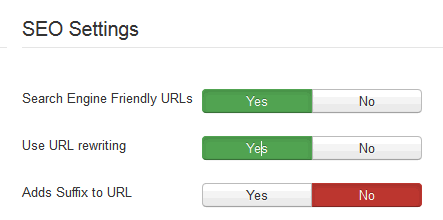
Enable the Use URL rewriting option and Save. This option converts the URLs from the native Joomla! format to the SEF format.
- If front-end gives you an error messages when checking out the frontend of the site, it’s possible your web server doesn’t support the advanced
requirements of the second option (using mod_rewrite) – you have two options leave this option off and/or ask your hosting provider support what can you do.
How to remove “gk_TemplateName_quickstart_J30” from URL
All Gavick quickstart packages are inside folder so probably that why if you copy whole unzipped folder you may get similar URL:
http://domain.com/gk_storefront_hikashop_J3/hikashop/product-page
How to fix it? In most cases, next time, we suggest to avoid it simply copy all content from this folder into root folder. Also if your website is working now, you can also move files from “gk_templatename_quickstart_J3” folder into root folder. That’s why we strongly suggest to use File Explorer from Hosting Panel. After copied please edit configuration.php file and remove unnecessary now path folder name from those lines:
public $log_path = '/home/public_html/gk_storefront_hikashop_J3/logs'; public $tmp_path = '/home/public_html/gk_storefront_hikashop_J3/tmp';
How to specify my own value for Alias
If you do not like the alias provided by Demo content from GK Quickstart, you can enter a new value in Menu Manager for all items. Using good keywords in your URL may helps search engine optimization. You can do so by including those keywords in your title, and allowing Joomla! to create the alias, or by creating the alias yourself manually if it’s possible. It is important to note creating a menu item is the only way for a Joomla! user to define a route that leads to a specific component. This routing mechanism is therefore not as flexible as users sometimes require and sometimes request some tips. Since the first segment of a route is always a menu item alias, the system immediately knows which component’s router must be used to parse it.
Ok, lets check again on our example URL:
http://domain.com/hikashop/product-page
As you can see all parts are from Menu Manager settings.
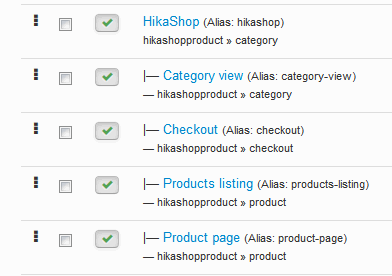
Check alias names next to Items names, there you will find “hikashop” and “product-page”.
So if you will add “Product page” as a parent item not child like in this above example your URL will be shorten, will be without “hikashop”.
It is, however, possible to create a route without showing it on the site (in a menu). An often-applied method is to create a menu item in a menu that isn’t displayed anywhere. Such a menu is usually called a hidden menu.
This article was first published
