Solved: “Fatal Error” messages in the Joomla template manager
If after a successful update or migration from Joomla 2.5 to Joomla 3.2 or Joomla 3.3 you don’t see the default J! admin template in the Joomla Template Manager>Templates tab, but instead find an error message such as: “Fatal error: Call to a member function get() on a non-object in /public_html/administrator/components/com_templates/views/templates/tmpl/default.php on line 96” – it means that Joomla 3.x has a problem with displaying outdated, incompatible front-end templates on the front-end.
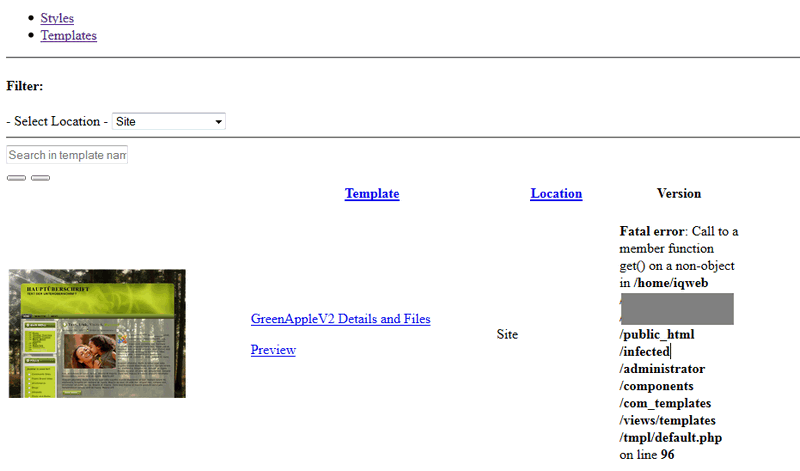
Fatal error in Template Manager
How to fix this error?
- Install a template that is confirmed to be fully-compatible with your installed version of Joomla!. Set it as default.
- Using the Extension Manager uninstall all incompatible templates – this is mainly those that were developed to work with Joomla! 2.5 only.
- Using FTP check if all the old templates have been removed completely from the /templates folder.
- Refresh the Template Manager, now both tabs: Styles and Templates should work perfect.
This article was first published
