Be transparent with a T&C checkbox in your Joomla website’s registration
An extra checkbox in the Joomla! registration form may help your users to recognize and understand your privacy policy and terms & conditions as soon as a user first signs-up to the website. This also has advantages for you, as the particulars of the terms can protect a business from numerous potential threats, assist you with providing good customer service and help to avoid mismatched expectations, because to proceed with the registration process user(s) must read and accept the Registration Terms and Conditions that detail what you offer and what is expected of your users.
Rather unhelpfully, by default the old version 1.5 of Joomla! didn’t have such a feature. As you might remember, you had to use an additional component for such functionality – a replacement for Joomla’s built-in registration. Fortunately, both Joomla 2.5 and Joomla 3.x allows you to add such a checkbox without installing additional extension(s).
To add Terms & Conditions use the Joomla extension
You’re not the first person who needed this option; I have found a few extensions on the JED for both J2.5 and J3.2 which have a “Terms and Conditions” option:
- ExtendedReg Basic and Pro
- Ultimate User
- RSMembership!
- AjaxRegistration Pro
Unfortunately all of the above are commercial extensions. You may also use a free solution: Asikart UserXTD – which extends Joomla!’s user profile with a form constructor; it can also integrate with Joomla!’s core registration, allowing you replace com_users views. But this is still only a beta version.
Note: The text of the T&C can be from an article or language file depending on the component. There are a few extensions that allow you create your own registration form with custom fields and of course collect different data from them.
Examples
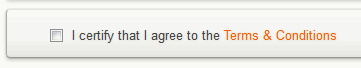
Terms & Conditions checkbox in ExtendedReg
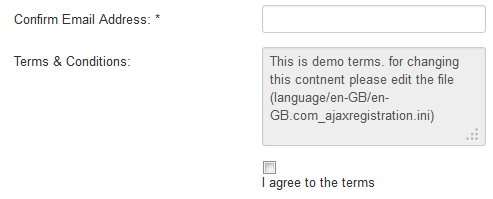
Terms and Condidtion field in Ajax Registration
Use the plugin User – Profile
If you don’t have the money for the plugins or you don’t want to spend too much on project right now you may ask: Can I add a Terms & Conditions checkbox without using a separate component? The answer is an emphatic Yes!
How do I use ToS (Terms of Service) in Joomla 3.2 or Joomla 2.5?
Good news, Joomla! 3.x has such a feature built-in, so in a few simple steps you can activate a checkbox in the registration form in Joomla! 3.2, please follow the instructions below:
- Create a new article that defines the legal terms of service. Paste the content, then in the article’s Option tab hide all unnecessary information like : Show Tags, Author, Date, Navigation, Icons, Category and Hits. You don’t need them it this article.
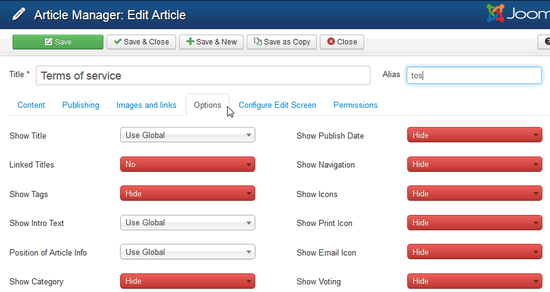
- In the Plugin Manager, find the plugin named “User – Profile“;
- Enable the plugin; it must be published if you want to use it;
- Select the article that includes the TOS;
- Disable all fields that you don’t need;
- Check if the option “Terms of Service” is set as Required.
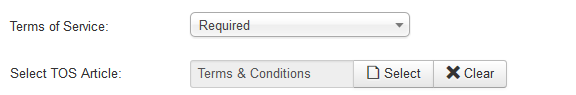
Once complete, the result in the Registration form may look like that:
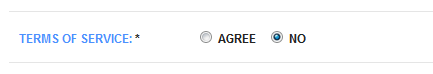
Cons: You can select only one article for the whole registration process; if you use a multilingual website then this may cause an issue. In this case I suggest to use links to alternate languages articles or tabs in the Terms of Service article.
#3 New plugin which can override the registration form
If you aren’t afraid of some simple coding you can even add two checkboxes to the user registration form (Terms and Age 18+ ). You can create a new plugin that will check that both checkboxes have been clicked by the user. If not, the plugin will return false, which will stop the registration process. You may find more details in article at informit.com
This article was first published
