Transferring GavernWP theme settings between WordPress installs with Import/Export Settings
There are occasionally situations when you need to replicate the configuration of one installation onto another. To simplify this exercise, GavernWP comes equipped with the ability to easily import and export a theme’s settings. This function is found on the “Import/Export” tab of a template’s main menu:

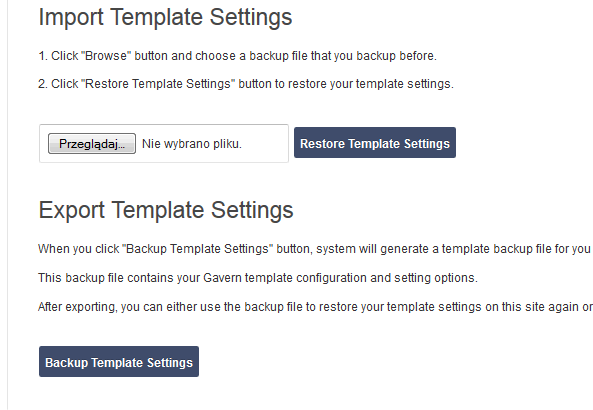
To make backup of template settings use button. It’s that simple! Created backup file contains your Gavern template configuration and setting options. After exporting file to your local disc or pendrive, you can either use the backup file to restore your template settings on this site again or another WordPress site when using (loading) same Gavern template.
Note! As theme settings are stored in JSON file format, it is possible to manually modify them before loading them into a different template.
How to import/restore default configuration from Gavick theme?
For all of our customers we prepared detailed documentation and the theme settings for almost all our WordPress themes (here). So even when you want to restore of the demo version configuration just import ThemeName_config.json file.
Tip: We recommend making a dump (backup) of the configuration settings of each theme you have in use. Such backups insure you against negative or erroneous changes which may make it into a theme’s configuration. When saving these export files, ensure the export date is embedded in the filename (e.g. meetgavernwp_backup_30_07_2013.json).
This article was first published
