There are few main reasons to make your website faster: Higher conversion rates, lower bandwidth costs, higher rankings in organic search. Fast websites also less irritate your visitors which increases the chance that they would purchase product or service or just stay longer at your website. That’s why optimizing your Joomla site should be a top priority.

If your Joomla (even old version) is loading to slow down, don’t worry, you don’t have to upgrade it to the latest version like Joomla 2.5 or Joomla 3.0 in future, right now to speed up. Sometimes a simple tips will help.
Speed up Images Load Time
In my opinion, start from photos because there are important part of any website. A nice image can improve the content, on the other hand, using too many images can slow down the loading of your Joomla website. Try to decide if all your images are really needed , now nice effects can be done with css3, so sometimes images are unneeded. Reduce file size of all used images.
Remove Anything You Don’t Really Need
Flash calendars, slideshows, funny modules and sometimes even sound players are very impressive.. but do you really need to showcase all modules from JED on one page? Stand back and take a critical look at your Joomla website, you may see a few special effects that can be let go or can be changed to CSS3 animations effects. Reducing the number of modules from front-end in turn reduces the number of HTTP requests required to render the page. This is the key to faster pages.
Turn On Joomla Cache
Remember to activate the Joomla cache. This will increase the load speed of the pages a lot. You set up the cache type in the Global Configuration. Also use Gzip compression which reduces response times by reducing the size of the HTTP response. Gzip is the most popular and effective compression method, it generally reduces the response size by about 70%. Gzipping as many file types as possible is an easy way to reduce page weight in Joomla.
Cache Tricks with Httacess
Implementing a Caching Scheme with .htaccess ^
<FilesMatch "\.(gif|jpg|jpeg|png|swf|pdf|css|js|html|ico?|xml|txt)$">
FileETag none
</FilesMatch>
<FilesMatch ".(eot|ttf|otf|woff|svg)">
Header set Access-Control-Allow-Origin "*"
</FilesMatch>
<IfModule mod_expires.c>
ExpiresActive on
# Perhaps better to whitelist expires rules? Perhaps.
ExpiresDefault "access plus 1 month"
# cache.appcache needs re-requests in FF 3.6 (thx Remy ~Introducing HTML5)
ExpiresByType text/cache-manifest "access plus 0 seconds"
# Your document html
ExpiresByType text/html "access plus 0 seconds"
# Data
ExpiresByType text/xml "access plus 0 seconds"
ExpiresByType application/xml "access plus 0 seconds"
ExpiresByType application/json "access plus 0 seconds"
# RSS feed
ExpiresByType application/rss+xml "access plus 1 hour"
# Favicon (cannot be renamed)
ExpiresByType image/x-icon "access plus 1 week"
# Media: images, video, audio
ExpiresByType image/gif "access plus 1 month"
ExpiresByType image/png "access plus 1 month"
ExpiresByType image/jpg "access plus 1 month"
ExpiresByType image/jpeg "access plus 1 month"
ExpiresByType video/ogg "access plus 1 month"
ExpiresByType audio/ogg "access plus 1 month"
ExpiresByType video/mp4 "access plus 1 month"
ExpiresByType video/webm "access plus 1 month"
# HTC files (css3pie)
ExpiresByType text/x-component "access plus 1 month"
# Webfonts
ExpiresByType font/truetype "access plus 1 month"
ExpiresByType font/opentype "access plus 1 month"
ExpiresByType application/x-font-woff "access plus 1 month"
ExpiresByType image/svg+xml "access plus 1 month"
ExpiresByType application/vnd.ms-fontobject "access plus 1 month"
# CSS and JavaScript
ExpiresByType text/css "access plus 1 year"
ExpiresByType application/javascript "access plus 1 year"
ExpiresByType text/javascript "access plus 1 year"
</IfModule>
Other useful tips you’ll find in “Speed-up your website with .htaccess tricks” article.
Use Your Framework to Reduce Size
Gavern Framework for Joomla 2.5 have some options to cache and minify CSS files. Minification is the practice of removing unnecessary characters from code to reduce its size thereby improving load times. When code is minified all comments are removed, as well as unneeded white space characters (space, newline).
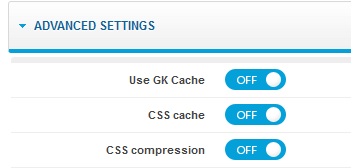
A website is never fast enough it’s a continuous process of finding the right balance between the quantity of the content, and their size – speed of loading of these elements. What’s important is that you continuously make it faster.