Use our Tabs GK5 module for joomla to add complex & interesting tabbed video content
First of all you need video and its code – you can use almost any from youtube or similar web-service. Embedded videos can be played on any Web page or site that supports embedding content. Google will give you the code, and you just need to copy and paste. The first step is to click on “Share” and then on “Embed” to find the embed code, as shown below.
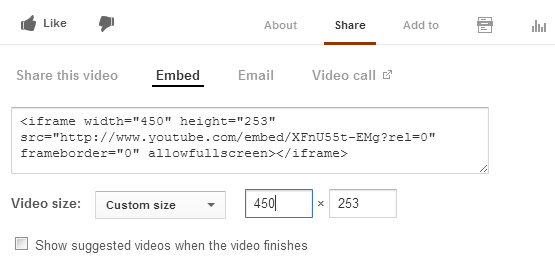
Then in Tabs GK5 add new Tab and inert generated before code.
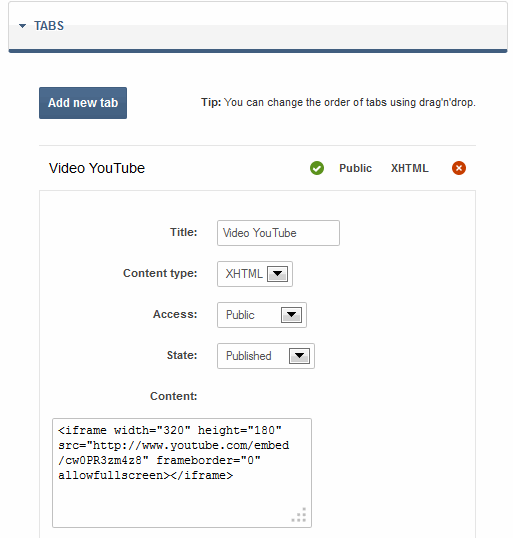
Video code from YouTube
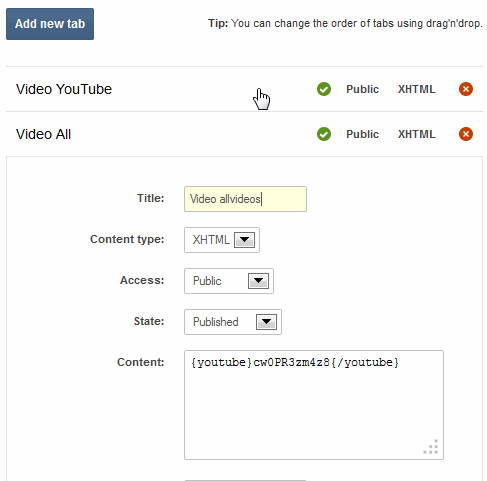
Video form YouTube but inserted using Allvideos plugin
Save the changes & publish module.
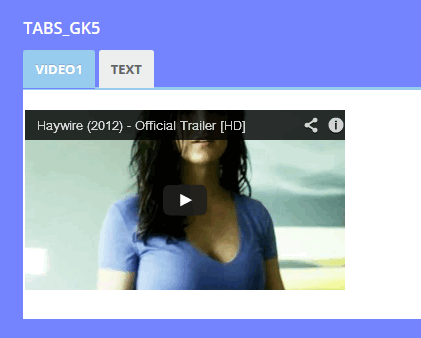
This article was first published
