Add Joomla modules into your article’s content with this tutorial
Joomla! since version 1.5 have feature, I mean plug-in, which allows you to add modules inside of the content area of articles. This plug-in (Content – Load Modules) exists in the default system and is enabled. Extension has its limitations, the Basic Options tab contains only one option, Style. The options in this combo box determine how the system handles the styling of the module position and it have several options. We suggest to use one of them: Wrapped by Divs and No wrapping (raw output).
How to add a module?
Within content loads Module positions, Syntax: {loadposition user1} or Modules by name, Syntax: {loadmodule mod_login}.
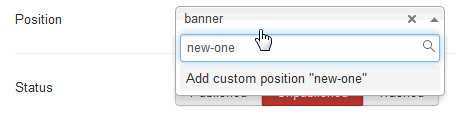
Because you can create by writing your own module position name, you can use it later with syntax inside Joomla! article content. Remember that module must be published and assigned to page/menu item where you need it or to all if you don’t know yet.
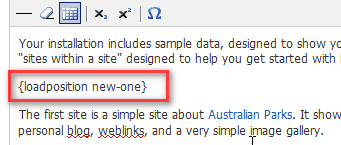
Is there any alternative solution?
Yes, with Modules Anywhere (www.nonumber.nl) you can include a single module or complete module positions anywhere in your site, including within 3rd party components and even within other modules. Even with Free version you’ll be pleased.
This article was first published
