Use the features included in our WordPress themes to manipulate page and post content
The typical WordPress post editor offer very limited options, but now you can change it when you will install our GavernWP Framework. We have added few new features which can help your content increase its web potential:
- Post additional params
- Support for Featured Video
- Open Graph metatags
Post additional params (using Metaboxes)
We’ve added metaboxes which are useful if you want to hide post or page elements like category name, date, author name, sidebar information or featured image, etc. Open the editor of the post or page and locate the Page additional params module in the right column.
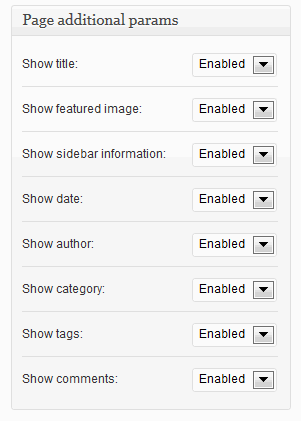
Additionally, for the contact page we’ve prepared additional fields (show name, e-mail and send copy field), for better contact form fields management.
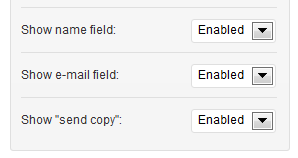
Support for Header Featured Video
“A picture is worth a thousand words.” How many words is a video worth? Now you’ve been able to include custom featured video instead of only a featured image for your posts and pages. Now, embedding a video onto a post/page becomes as easy as cutting and pasting. You can use videos from YouTube, Vimeo and Dailymotion. Open the editor of the post or page where you want to display a unique custom header video, and locate the Featured Video module in the bottom right corner under Page Attributes.
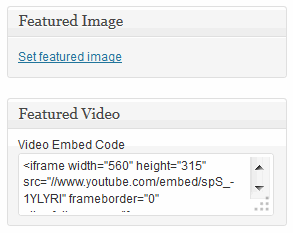
With custom Featured Video, you can display your own video on your blog’s page headers.
To remove or change a featured video simply re-open the post or page editor and change or delete Video Embed Code in the Featured Video module.
This article was first published
