GK Speakers WordPress widget: Create rotating act introductions for your event
Are you planning a conference, festival, convention or other big event? You’ll probably want to use a unique event theme like GK Fest. With this theme you are able to display a schedule, feature the speakers etc. In order to separate certain functions from the theme we have prepared a plugin; GK Speakers. We have also improved its configuration to make it easier to add new categories or change names.
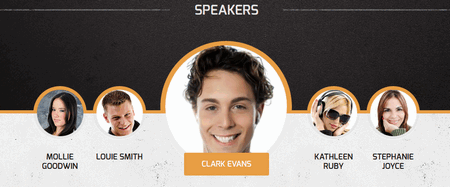
After installation and activation a new category is created in the Dashboard, “Speakers” – where you will be able to manage CPT (Custom Post Type) or categories.
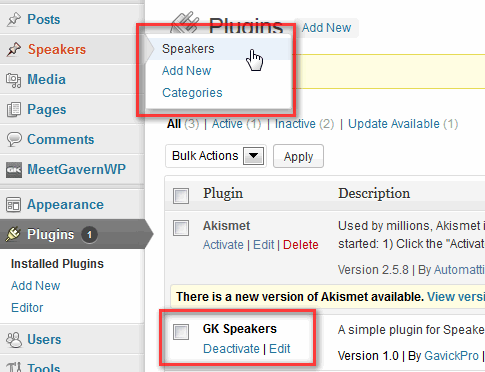
Adding a New Speaker or Category is similar to adding a post.
Access to the plugin option is from Settings -> Group Speakers. Where you will find the following main options:
- Custom Post Type Labels settings – allows you to set options connected with the custom post type labels (translation or simple name change).
- Custom Post Type other settings – allows you to set options connected with Custom Post Taxonomy (existing), post Dashboard position and Post Slug (URL-friendly version of the name).
- Template Options – allows you to enable/disable comments on Single Custom and Post Full width Custom Post category.
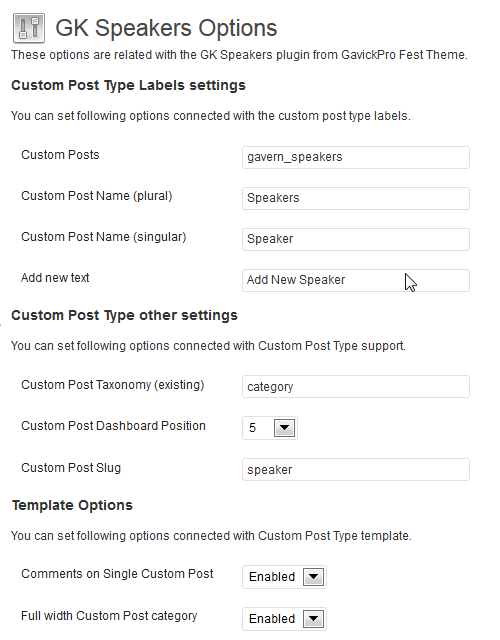
If you are using the WPML Plugin, remember that after translating your category to other languages, you have to duplicate your category-speakers.php file and name it as category-your_translated_category_slug.php (If you have e.g. 4 languages, you should have 4 category-slug files).
This article was first published
