[CUSTOM] Adding Interface to Image Show module
- GK User
- Tue Oct 19, 2010 11:53 am
how to put preview/next arrow to image show on sporter
like on the image here
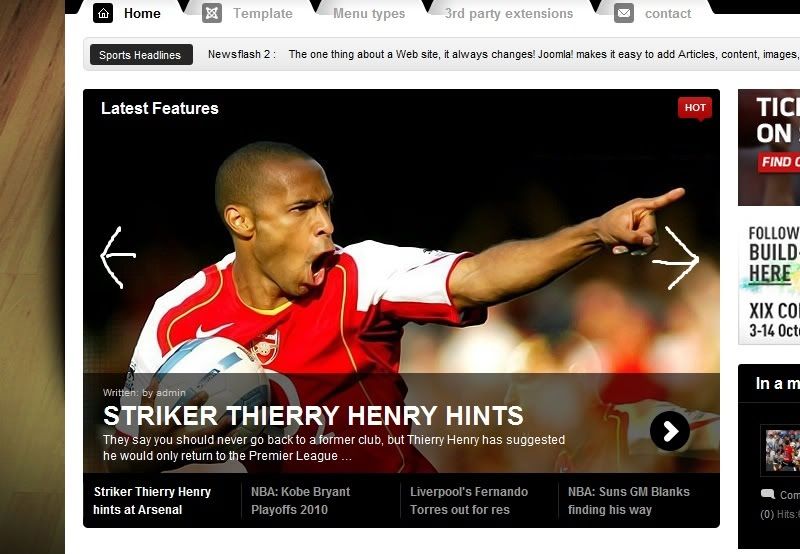
and how to to put sporter image show style to some other template, like gamebox, memovie,.. based on T3 framework i dont know on what all files i need to look and replase
so if someone can give me list on what files to look
like on the image here
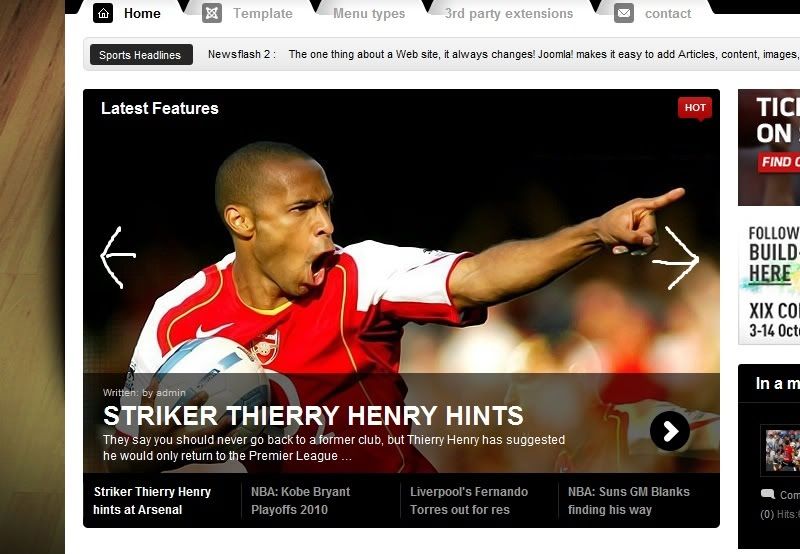
and how to to put sporter image show style to some other template, like gamebox, memovie,.. based on T3 framework i dont know on what all files i need to look and replase
so if someone can give me list on what files to look
-

- Senior Boarder
- GK User
- Tue Oct 19, 2010 11:16 pm
Good question I was just about to post about the same thing . So I second this request.
-

- Platinum Boarder
- GK User
- Tue Oct 19, 2010 11:48 pm
And too me 
-

- Junior Boarder
- GK User
- Wed Oct 20, 2010 1:38 am
Hi
Well... this is considerate customization, but since it's not very hard to manage, i provide it for you guys.
Please download the attach file, read instructions on txt file and them replace files.
Don't forget replace settings on module by this ones:
This should be the result:
Enjoy
Well... this is considerate customization, but since it's not very hard to manage, i provide it for you guys.
Please download the attach file, read instructions on txt file and them replace files.
Don't forget replace settings on module by this ones:
- Code: Select all
text_position=246;
text_height=100;
show_text_block=true;
clean_xhtml=true;
wordcount=24;
title_char_amount=27;
slide_links=true;
preloading=true;
pagination=true;
pagination_cols=4;
pagination_date=true;
pagination_limit=39;
pagination_date_format=%e %B %Y;
animation_speed=500;
animation_interval=5000;
autoanimation=true;
animation_type=opacity;
readmore_text=Read more;
show_info=true;
date_format=%A %e, %B %Y;
author_name=username;
info_format=Written: %date by %author;
interface=true;
This should be the result:
Enjoy
-

- Platinum Boarder
- GK User
- Wed Oct 20, 2010 2:30 am
thanks about that its working
about putting sporter image show to other t3 framework template on what files i need to look
only those or is there something else,
../gk_sporter/css/gk_stuff.css
../gk_sporter/html/mod_gk_image_show/class.php
../gk_sporter/html/mod_gk_image_show/content.php
../gk_sporter/images/is_arrows.png
../gk_sporter/js/gk_image_show.js
thanks
about putting sporter image show to other t3 framework template on what files i need to look
only those or is there something else,
../gk_sporter/css/gk_stuff.css
../gk_sporter/html/mod_gk_image_show/class.php
../gk_sporter/html/mod_gk_image_show/content.php
../gk_sporter/images/is_arrows.png
../gk_sporter/js/gk_image_show.js
thanks
-

- Senior Boarder
- GK User
- Wed Oct 20, 2010 2:33 am
Thank you very much for that. However i have 2 more questions. Is there a way to make the pagination blocks scroll too in the case there are more than 4 images in the image show.
-

- Platinum Boarder
- GK User
- Wed Oct 20, 2010 2:41 am
tomislav wrote:
It depends on each Image Show style and javascript used, but mainly it should work without any problem with others.
thanks about that its working
about putting sporter image show to other t3 framework template on what files i need to look..
It depends on each Image Show style and javascript used, but mainly it should work without any problem with others.
-

- Platinum Boarder
- GK User
- Wed Oct 20, 2010 2:47 am
Thanks you big boss 
It is excellent
It is excellent

-

- Junior Boarder
- GK User
- Wed Oct 20, 2010 2:51 am
Seichinha wrote:
putting sporter image show on memovie 2.0.5 will it work
and only on those files i need to replase
thanks
tomislav wrote:thanks about that its working
about putting sporter image show to other t3 framework template on what files i need to look..
It depends on each Image Show style and javascript used, but mainly it should work without any problem with others.
putting sporter image show on memovie 2.0.5 will it work
and only on those files i need to replase
thanks
-

- Senior Boarder
- GK User
- Wed Oct 20, 2010 3:05 am
apanou wrote:
That's one question
I'm sorry, but that's much more difficult to achieve.
Needs hard javascript and style changes.
Thank you very much for that. However i have 2 more questions. Is there a way to make the pagination blocks scroll too in the case there are more than 4 images in the image show.
That's one question
I'm sorry, but that's much more difficult to achieve.
Needs hard javascript and style changes.
-

- Platinum Boarder
- GK User
- Wed Oct 20, 2010 3:06 am
Can you guys please tell me how to take the date in the pagination blocks off. I did this : pagination_date=false; but it still does not work. the date is still showing.
@Seichinha
Thank you very much for that. However i have 2 more questions. Is there a way to make the pagination blocks scroll too in the case there are more than 4 images in the image show.
@Seichinha
Thank you very much for that. However i have 2 more questions. Is there a way to make the pagination blocks scroll too in the case there are more than 4 images in the image show.
-

- Platinum Boarder
- GK User
- Wed Oct 20, 2010 3:09 am
Seichinha wrote:
Sorry. Here is the other question
Can you guys please tell me how to take the date in the pagination blocks off. I did this : pagination_date=false; but it still does not work. the date is still showing.
apanou wrote:Thank you very much for that. However i have 2 more questions. Is there a way to make the pagination blocks scroll too in the case there are more than 4 images in the image show.
That's one question
I'm sorry, but that's much more difficult to achieve.
Needs hard javascript and style changes.
Sorry. Here is the other question
Can you guys please tell me how to take the date in the pagination blocks off. I did this : pagination_date=false; but it still does not work. the date is still showing.
-

- Platinum Boarder
- teitbite
- Thu Oct 21, 2010 11:03 am
Hi
Please try to disable it by css:
If You are looking for someone to copy the Photoslide's style from one template to another You can hire me to do this. Please just mail me.
Please try to disable it by css:
- Code: Select all
.gk_is_tab span {
display:none;
}
If You are looking for someone to copy the Photoslide's style from one template to another You can hire me to do this. Please just mail me.
-

- Moderator
- GK User
- Fri Oct 22, 2010 12:36 am
Where should I add that please?
-

- Platinum Boarder
- teitbite
- Sat Oct 23, 2010 9:40 pm
Hi
The best place is override.css. Please remember to enable it in the template settings.
The best place is override.css. Please remember to enable it in the template settings.
-

- Moderator
- GK User
- Sat Oct 23, 2010 11:49 pm
I enable css override but I don't see in the template where to actually put the code you gave me. Is there a text area that is to put the code in? if so what it's called?
-

- Platinum Boarder
- teitbite
- Sun Oct 24, 2010 4:11 am
Hi
Please place it directly in file override.css.
Please place it directly in file override.css.
-

- Moderator
- GK User
- Mon Oct 25, 2010 10:24 am
you will need to open override.css in a text editor, or inbuilt in joomla..
goto template manager > gk_sporter > edit css > override.css > change
goto template manager > gk_sporter > edit css > override.css > change
-

- Platinum Boarder
- GK User
- Mon Nov 08, 2010 10:45 pm
Hello guys there is a big conflict between that fix you gave and the version 1.0.4 of the template. After updating the files you gave us the tool option at the top of the page stays in the open position. even when you turn the tools of in css override, the word tool is gone but the options are still there see pictures as illustration
-

- Platinum Boarder
- teitbite
- Wed Nov 10, 2010 9:52 am
Hi
Jizz :/ I have once again forget the address to Your site. Please remind me.
Jizz :/ I have once again forget the address to Your site. Please remind me.
-

- Moderator
- GK User
- Thu Nov 11, 2010 11:46 pm
I replaced the files with original template files . but i can put on a demo site so you can see what it does . what I explained to you is exactly what it does.
-

- Platinum Boarder
- teitbite
- Sat Nov 13, 2010 1:45 pm
Hi
Please remind me Your site's url and if I won't find the solution then I'll tell You how to hide it.
Please remind me Your site's url and if I won't find the solution then I'll tell You how to hide it.
-

- Moderator
- GK User
- Tue Feb 08, 2011 11:00 am
Seichinha wrote:Hi
Well... this is considerate customization, but since it's not very hard to manage, i provide it for you guys.
Please download the attach file, read instructions on txt file and them replace files.
Don't forget replace settings on module by this ones:
- Code: Select all
text_position=246;
text_height=100;
show_text_block=true;
clean_xhtml=true;
wordcount=24;
title_char_amount=27;
slide_links=true;
preloading=true;
pagination=true;
pagination_cols=4;
pagination_date=true;
pagination_limit=39;
pagination_date_format=%e %B %Y;
animation_speed=500;
animation_interval=5000;
autoanimation=true;
animation_type=opacity;
readmore_text=Read more;
show_info=true;
date_format=%A %e, %B %Y;
author_name=username;
info_format=Written: %date by %author;
interface=true;
This should be the result:
[file name=IS_Interface_Sporter_UNZIP.zip size=13378]http://www.gavick.com/media/kunena/attachments/legacy/files/IS_Interface_Sporter_UNZIP.zip[/file]
Enjoy
Hi
I tried your hack, but no way. When I upload these files, photoslide shows a black background.
My template version is sporter 1.0.8 and joomla 1.5.22
What's happening?
-

- Expert Boarder
- teitbite
- Thu Feb 10, 2011 1:42 am
Hi
First of all. Please show us Your site.
Have You tried with mootools upgrade plugin on and off ?
First of all. Please show us Your site.
Have You tried with mootools upgrade plugin on and off ?
-

- Moderator
- GK User
- Thu Feb 10, 2011 9:33 am
teitbite wrote:Hi
First of all. Please show us Your site.
Have You tried with mootools upgrade plugin on and off ?
I've tried disabling mootools upgrade plugin, and now works fine, but I need this plugin enabled to work with Kunena forum 1.6.
can you fix this hack to work with mootools upgrade plugin enabled?
Mi site:
http://www.canarias24horas.net/C24H-2011/prueba/
User: demo
Pass: demo
Kunena forum:
http://www.canarias24horas.net/C24H-201 ... x.php/foro
Thank you
-

- Expert Boarder
- teitbite
- Fri Feb 11, 2011 2:41 am
Hi
I'm sending this to our programmer than.
I'm sending this to our programmer than.
-

- Moderator
- teitbite
- Mon Feb 14, 2011 2:12 am
Hi
I've got an answer from programmer that it's still running 1.11 mootools and right now there is no time for upgrading it. There is too much work with new templates and recoding to joomla 1.6. Sorry.
I've got an answer from programmer that it's still running 1.11 mootools and right now there is no time for upgrading it. There is too much work with new templates and recoding to joomla 1.6. Sorry.
-

- Moderator
- GK User
- Mon Feb 14, 2011 11:33 am
Ok. No problem.
Thank you
Thank you
-

- Expert Boarder
- GK User
- Sat Oct 08, 2011 8:29 am
Hello.
Is this hack valid for 2.1 Sporter template?
I dont have any /gk_sporter/html/mod_gk_image_show/ folder, should I create it and put inside the class.php and content.php ?
Why you just implement this on the Image Show Module ? It will made our life easier
Thanks
Is this hack valid for 2.1 Sporter template?
I dont have any /gk_sporter/html/mod_gk_image_show/ folder, should I create it and put inside the class.php and content.php ?
Why you just implement this on the Image Show Module ? It will made our life easier
Thanks
-

- Fresh Boarder
29 posts
• Page 1 of 1
