Problem with Submenu background
Rate this topic: 




 1.00 out of 6 based on 1 vote(s)
1.00 out of 6 based on 1 vote(s)
- GK User
- Tue Dec 13, 2016 11:11 am
- Reply with quote
- Report this post
Hi,
I have MusicState installed in this site: http://rainnightclubvn.com/
There are two menu items (the second and the third ones) that contains submenu.
Problem is when we hover over primary menu, the scroll-down submenu background displayed ok for the second menu item, but for the third one, submenu background only scroll down a half height. The full height only appeared when you hover over the submenu-content.
This is a screenshot:
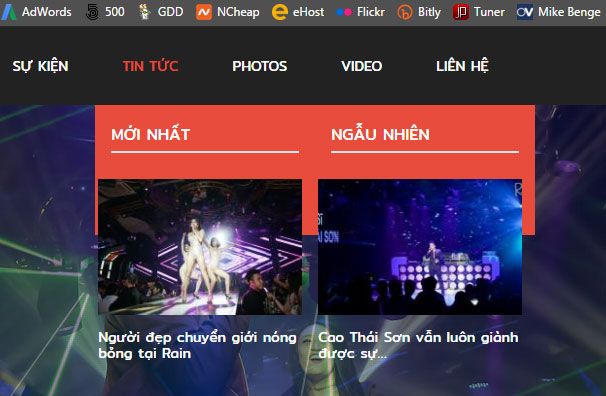
When hover:
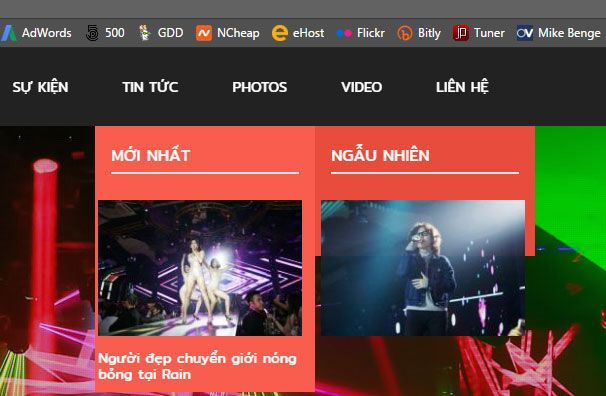
Please help!
I have MusicState installed in this site: http://rainnightclubvn.com/
There are two menu items (the second and the third ones) that contains submenu.
Problem is when we hover over primary menu, the scroll-down submenu background displayed ok for the second menu item, but for the third one, submenu background only scroll down a half height. The full height only appeared when you hover over the submenu-content.
This is a screenshot:
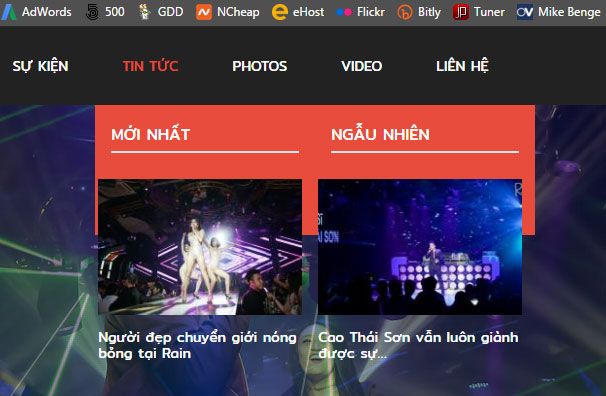
When hover:
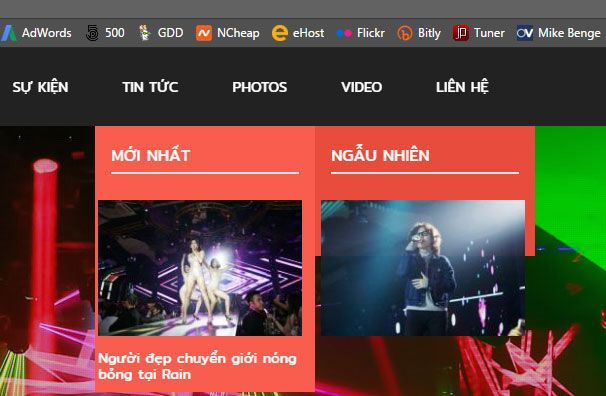
Please help!
-

- Expert Boarder
- teitbite
- Fri Dec 16, 2016 10:02 am
- Reply with quote
- Report this post
Hi
It looks ok when I check on my computer, but I can see NSP module is not configured correctly. Next to the image settings You need to use option "Float none" or "No use float". Right now You have "Float left" which is causing this visual issue.
It looks ok when I check on my computer, but I can see NSP module is not configured correctly. Next to the image settings You need to use option "Float none" or "No use float". Right now You have "Float left" which is causing this visual issue.
-

- Moderator
- GK User
- Fri Dec 16, 2016 1:18 pm
- Reply with quote
- Report this post
Hi mate,
Thank for you reply.
I've changed the float option to "none" and "no use float", but the problem is still there.
Actually, it doesn't always happen, but just most of the times. So, if it looks ok from your side at the first page load, please direct to other pages or open an article and re-hover the menu.
One other weird thing is, as I mentioned in the first post, it only happens to the third (Tin Tức) menu. The other one with same setting works fine.
Thank for you reply.
I've changed the float option to "none" and "no use float", but the problem is still there.
Actually, it doesn't always happen, but just most of the times. So, if it looks ok from your side at the first page load, please direct to other pages or open an article and re-hover the menu.
One other weird thing is, as I mentioned in the first post, it only happens to the third (Tin Tức) menu. The other one with same setting works fine.
-

- Expert Boarder
- GK User
- Fri Dec 16, 2016 1:41 pm
- Reply with quote
- Report this post
Hi,
Seems like I figure out something, but I just don't know how to fix it. The problem happens at the first load. The next time it will be ok. But then, when I clear browing cached images and files and re-load, the problem will back there. So please clean your browser caches and reload any pages, check if you can see the problem at the first page load after cache cleaning.
Thank you!
Seems like I figure out something, but I just don't know how to fix it. The problem happens at the first load. The next time it will be ok. But then, when I clear browing cached images and files and re-load, the problem will back there. So please clean your browser caches and reload any pages, check if you can see the problem at the first page load after cache cleaning.
Thank you!
-

- Expert Boarder
- teitbite
- Wed Dec 21, 2016 10:21 am
- Reply with quote
- Report this post
Hi
[img]
http://g.recordit.co/YG3tD8QXx9.gif
[/img]
Still can't see the problem, but I can see that module is configured correctly now. I think it's cache not clearing properly in Your case and showing You an old file still.
[img]
http://g.recordit.co/YG3tD8QXx9.gif
[/img]
Still can't see the problem, but I can see that module is configured correctly now. I think it's cache not clearing properly in Your case and showing You an old file still.
-

- Moderator
- GK User
- Thu Dec 29, 2016 6:33 am
- Reply with quote
- Report this post
Hi mate,
Problem is still persistent, event when I use another computer or turn off Joomla cache from back-end.
Please follow this to see: Clean your browser cache before you visit the page. Check the menu background right after the first page load, and you will see the problem. If the page loaded more than once, everything will be ok. But if you clean browser cache and reload, the problem is there again.
Have a look at my screen record below:
http://recordit.co/3KUFIV23tr
Or GIF one:

Problem is still persistent, event when I use another computer or turn off Joomla cache from back-end.
Please follow this to see: Clean your browser cache before you visit the page. Check the menu background right after the first page load, and you will see the problem. If the page loaded more than once, everything will be ok. But if you clean browser cache and reload, the problem is there again.
Have a look at my screen record below:
http://recordit.co/3KUFIV23tr
Or GIF one:

-

- Expert Boarder
- teitbite
- Mon Jan 02, 2017 8:07 pm
- Reply with quote
- Report this post
Hi
Honestly do not know why it's like that for You and never such a problem for me ;/ Try maybe add this to css
if this will not help I will need to see the problem to tell something more. Contact me on Skype under "teitbite" so we can screen share and hopefully I'll be able to spot the issue.
Honestly do not know why it's like that for You and never such a problem for me ;/ Try maybe add this to css
- Code: Select all
#gkMainMenu .nspArt h4.nspHeader {
clear: both;
}
if this will not help I will need to see the problem to tell something more. Contact me on Skype under "teitbite" so we can screen share and hopefully I'll be able to spot the issue.
-

- Moderator
- GK User
- Wed Jan 11, 2017 2:00 pm
- Reply with quote
- Report this post
Hi mate,
Thank you for your effort, but that code doesn't help.
Actually I don't use Skype, I neither don't know what time you're online, so it's imposible to share screenview.
If you need see something more clearly, I can record a video footage and send you. Ofcourse, it just exactly the same as the GIF recorded above. Or if you need an admin acc, please tell me.
Thank you for your effort, but that code doesn't help.
Actually I don't use Skype, I neither don't know what time you're online, so it's imposible to share screenview.
If you need see something more clearly, I can record a video footage and send you. Ofcourse, it just exactly the same as the GIF recorded above. Or if you need an admin acc, please tell me.
-

- Expert Boarder
- teitbite
- Sun Jan 15, 2017 1:30 pm
- Reply with quote
- Report this post
Hi
That will not help. Problem is that I cannot see mentioned problem on none of my computers or while using browserstack to test site across different systems/browsers. I do not know what else we can use for fast communication with an ability to share screen. Please let me know what You are using and I'll just install it.
That will not help. Problem is that I cannot see mentioned problem on none of my computers or while using browserstack to test site across different systems/browsers. I do not know what else we can use for fast communication with an ability to share screen. Please let me know what You are using and I'll just install it.
-

- Moderator
- GK User
- Thu Jan 19, 2017 8:00 am
- Reply with quote
- Report this post
Hi mate,
Thanks so much for being patient and enthusiastic. I would say I'd better quit following this, because it's not a big problem, anyway. Up to now, the site has running for more than 3 months without any complaining from my client and visitors. I've showed them the problem, and they said it's ok for that small bug.
That's it!
Thanks again!
Thanks so much for being patient and enthusiastic. I would say I'd better quit following this, because it's not a big problem, anyway. Up to now, the site has running for more than 3 months without any complaining from my client and visitors. I've showed them the problem, and they said it's ok for that small bug.
That's it!
Thanks again!
-

- Expert Boarder
- teitbite
- Fri Jan 20, 2017 4:28 pm
- Reply with quote
- Report this post
Hi
Ok. I will not pressure than as well but just in case You will want to get back to it, I'll leave this thread open.
but just in case You will want to get back to it, I'll leave this thread open.
Ok. I will not pressure than as well
-

- Moderator
11 posts
• Page 1 of 1
