Very Unstable (my Joomla theme, not me) Need help.
Rate this topic: 




 1.00 out of 6 based on 1 vote(s)
1.00 out of 6 based on 1 vote(s)
- GK User
- Thu Sep 01, 2016 12:27 am
- Reply with quote
- Report this post
I'm having issues with my site at http://www.ritchshydner.com
Sometimes when you go to the page, it looks FINE. Other times it's just white background and text from the mainbody article.
I recently upgraded the version of php per Joomla's recommendation. I've missed a ton of template updates. What's the best way to update to the latest version?
Thanks!
Sometimes when you go to the page, it looks FINE. Other times it's just white background and text from the mainbody article.
I recently upgraded the version of php per Joomla's recommendation. I've missed a ton of template updates. What's the best way to update to the latest version?
Thanks!
-

- Gold Boarder
- teitbite
- Sun Sep 04, 2016 10:47 am
- Reply with quote
- Report this post
Hi
I see no problems with site, for sure not the one described. To update best would be to rename /templates/gk_musicstate to /templates/_gk_musicstate and upload unzipped newest gk_musicstate in it's place. his way You will be able to roll back fast if using newer version is causing problems.
I see no problems with site, for sure not the one described. To update best would be to rename /templates/gk_musicstate to /templates/_gk_musicstate and upload unzipped newest gk_musicstate in it's place. his way You will be able to roll back fast if using newer version is causing problems.
-

- Moderator
- GK User
- Mon Sep 05, 2016 7:03 pm
- Reply with quote
- Report this post
Thanks for looking!!!
teitbite wrote:Hi
I see no problems with site, for sure not the one described. To update best would be to rename /templates/gk_musicstate to /templates/_gk_musicstate and upload unzipped newest gk_musicstate in it's place. his way You will be able to roll back fast if using newer version is causing problems.
-

- Gold Boarder
- GK User
- Mon Sep 05, 2016 7:20 pm
- Reply with quote
- Report this post
Sometimes when I reload the page, I get pages that look like this...
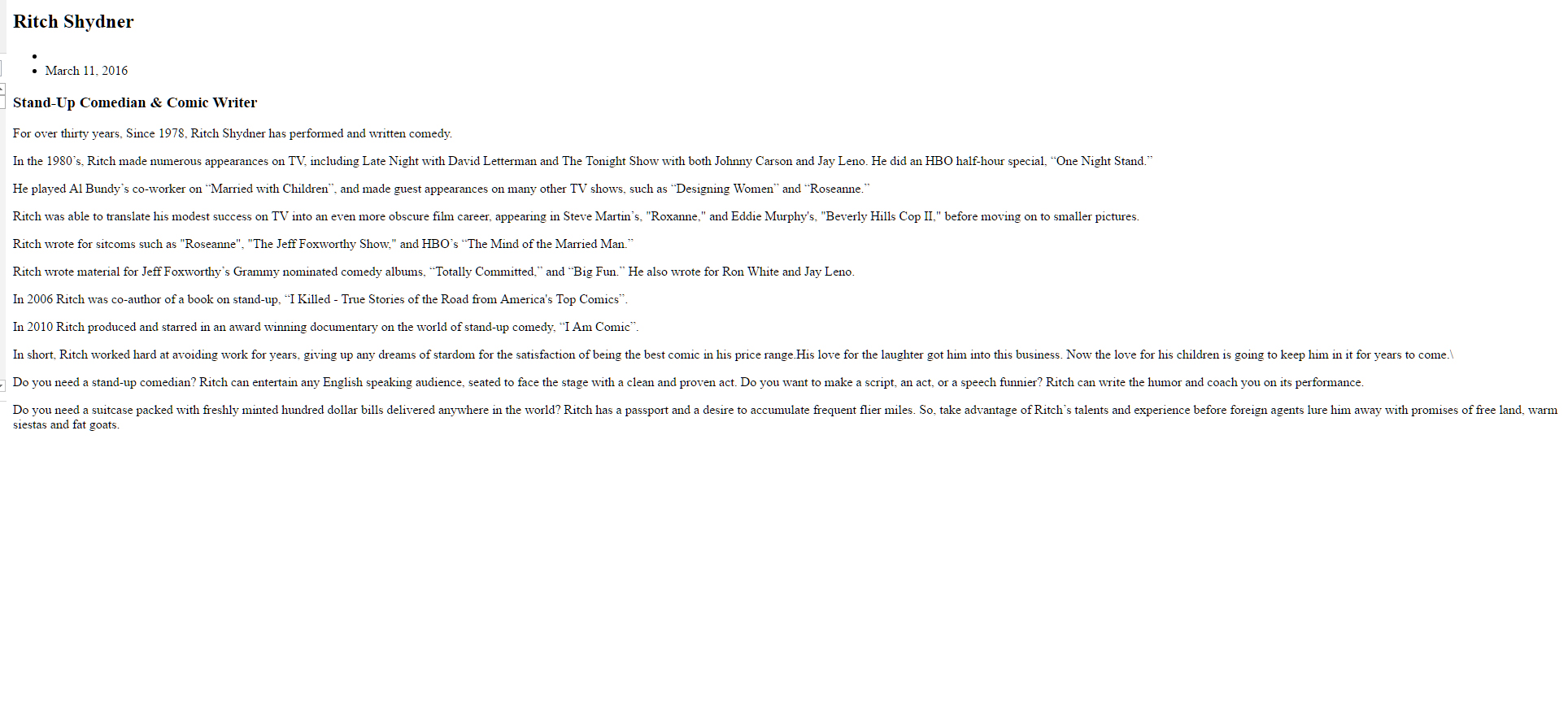
Will updating the theme help?
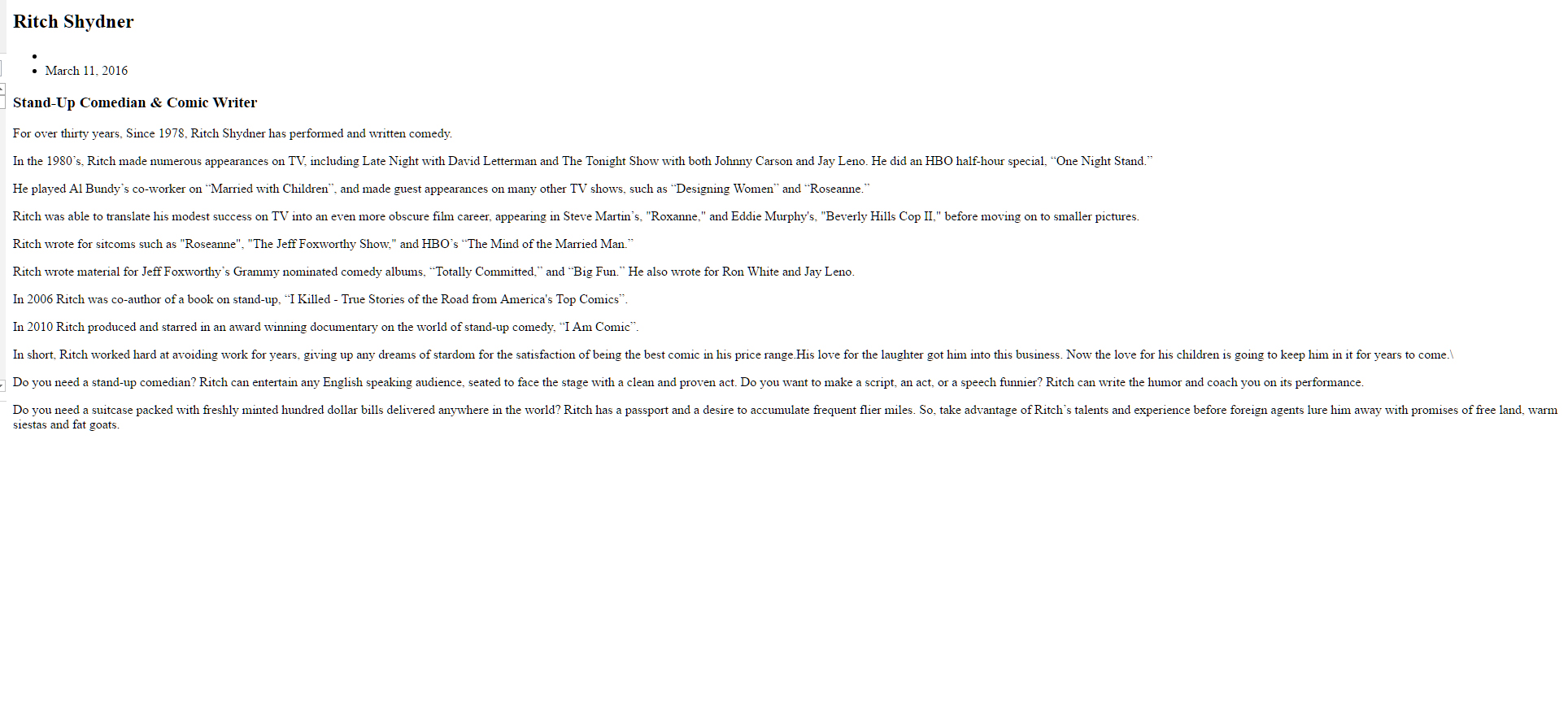
Will updating the theme help?
teitbite wrote:Hi
I see no problems with site, for sure not the one described. To update best would be to rename /templates/gk_musicstate to /templates/_gk_musicstate and upload unzipped newest gk_musicstate in it's place. his way You will be able to roll back fast if using newer version is causing problems.
-

- Gold Boarder
- GK User
- Mon Sep 05, 2016 7:46 pm
- Reply with quote
- Report this post
Took your advice and updated to the latest version. Seems to be working fine! Thank you!
-

- Gold Boarder
- teitbite
- Thu Sep 08, 2016 2:09 pm
- Reply with quote
- Report this post
Hi
Ok. Great to hear it. The screen with Your problem looks like style files were not loaded so most probably there is some fatal error happening in the way. If this will happen again please check error logs and paste some of the last lines. This messages will give some idea what can be wrong.
Ok. Great to hear it. The screen with Your problem looks like style files were not loaded so most probably there is some fatal error happening in the way. If this will happen again please check error logs and paste some of the last lines. This messages will give some idea what can be wrong.
-

- Moderator
6 posts
• Page 1 of 1
