Akeeba Backup is a tool which allows you to create security copy of whole Joomla! environment in a fast and easy way. Copies created with with Akeeba Backup help include all files connected with an installation given and database screenshot; so give possibility to move our work to any server which fulfill Joomla requirements.
The time of portal move depends on files number which we want to move but generally it takes about 10min.
The first step, is Akeeba Backup component installation which can be downloaded from akeeba site. It is worth mentioning here, that we have prepared a special 15% off discount for our members on Akeeba Backup license purchase (more information can be found here). Shortly after installation, we can create our portal first copy. In order to do this, in Joomla backup, go to Components -> Akeeba Backup and choose ‘Backup Now’ option.

After finishing the process, a file can be downloaded from backup directly, however, I advise you to do it through ftp link. Copy of our portal in the form of one file with jpa. extension we will find in administrator\components\com_akeeba\backup. After downloading the file, it has to be placed on the server and downloading a tool called Akeeba Kickstart. It is a script which gives you possibility to recreate and configure Joomla environment from Akeeba copy. Content of zip archive downloaded, place in the same place as a file with jpa extension.
The last step is to start-up a script which is done by calling appropriate address on a browser bar in the form of: http://siteAdress.com/kickstart.php (e.g. http://localhost/akeeba/kickstart.php). If we did everything correctly, there would be a file name with a portal copy ‘Archive file’ field.
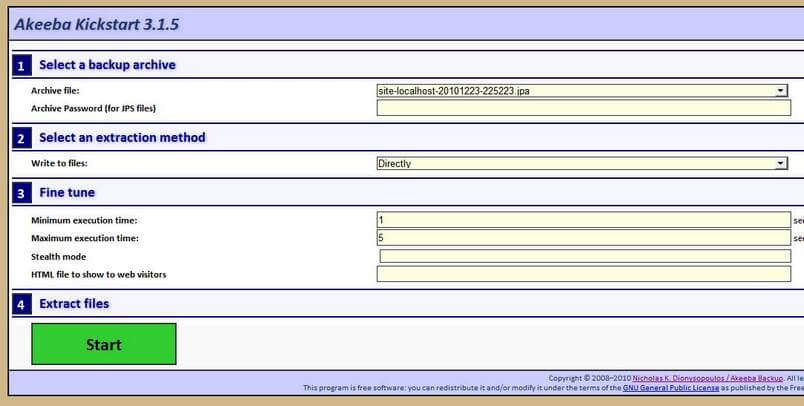
Other parameters can be left as default and after that we choose ‘Start’ option which causes files extraction on the server. Later on, we have to specify standard Joomla installation parameters and installation files removal. This solution seems to be extremely useful when we are working on local environment and later on, we would like to move the effects on www server in 1:1. Security copy also gives you possibility to recreate a portal in case of failure or crack.