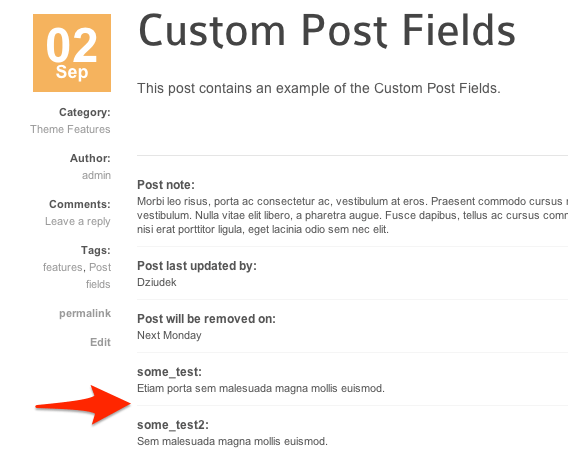 As an example I’ve added two additional custom post fields named “some_test” and “some_test2”- these custom post fields are displayed under our existing fields: “Post Note”, “Post last updated by” and “Post will be removed on”. As you can see, these additional fields’ labels are not very informative or presentable.
So, how do we change these labels? With the GavernWP Framework this is easy to achieve; First we go to the Advanced theme settings and locate the option named “Custom Post Fields label mapping”:
As an example I’ve added two additional custom post fields named “some_test” and “some_test2”- these custom post fields are displayed under our existing fields: “Post Note”, “Post last updated by” and “Post will be removed on”. As you can see, these additional fields’ labels are not very informative or presentable.
So, how do we change these labels? With the GavernWP Framework this is easy to achieve; First we go to the Advanced theme settings and locate the option named “Custom Post Fields label mapping”:
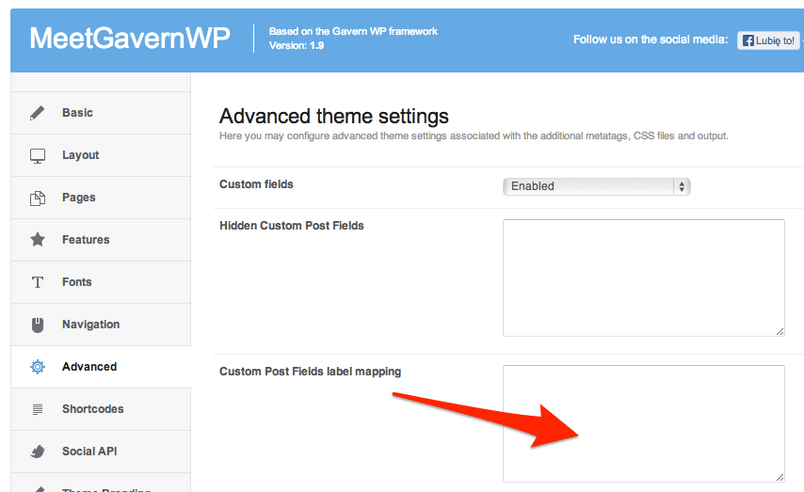 In this field, simply enter the label of the fields you wish to change followed by an equals sign (“=“) and your new, preferred label name. Please ensure that each label change is located on a separate line, as in the following example:
In this field, simply enter the label of the fields you wish to change followed by an equals sign (“=“) and your new, preferred label name. Please ensure that each label change is located on a separate line, as in the following example:
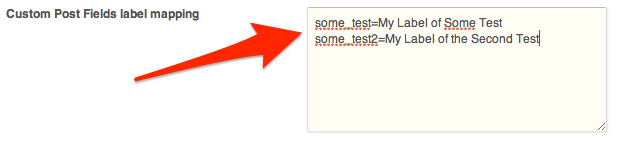 Now, return to the front-end and take a look at your new, clean presentation:
Now, return to the front-end and take a look at your new, clean presentation:
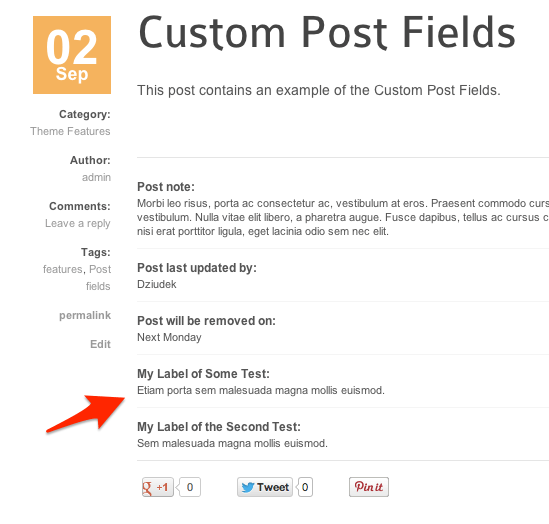 Remember that there is also an option for hiding specific custom post fields, should you wish to have greater control over what custom fields are displayed. Details about this option can be read here:
So, the next time you find strange values at the end of your posts, remember these features and know that the issue is easy to fix. Alternatively, If you don’t want any custom post fields to be displayed at all, then all you need to do is leave the “Custom Fields” option disabled.
Feel free to test out this quick tip using our Free WordPress Theme – Meet GavernWP.
Remember that there is also an option for hiding specific custom post fields, should you wish to have greater control over what custom fields are displayed. Details about this option can be read here:
So, the next time you find strange values at the end of your posts, remember these features and know that the issue is easy to fix. Alternatively, If you don’t want any custom post fields to be displayed at all, then all you need to do is leave the “Custom Fields” option disabled.
Feel free to test out this quick tip using our Free WordPress Theme – Meet GavernWP.
This article was first published
November 11th, 2013