After first install a new version of VirtueMart 2, a popular Joomla e-commerce extension, you’ll probably get a warning message: “Warning, the Safe Path is empty, for safety reasons it is very important to create a folder in a path not accessible by an URL…”.
Don’t worry this is not a real error, it’s only notification suggests you name the folder vmfiles and that you also set up an invoices directory. Of course you can create a new folder with this name, but for safety reasons it’s better to change a name a little bit. Remember that this folder will store your sensitive data. This “Safe Path” is used also for working with “files for sale”.Follow these steps to fix a error:
- Create a new folder in log folder.
- Open Joomla Global Configuration -> System.
- Copy the whole path in path to log folder textbox.
- Open VirtueMart control panel and go into Configuration -> Templates.
- In Safe Path textbox, paste the path you’ve copied before, enter a slash and name of the folder that you added before.
- Save configuration using a Save & Close or just a Save button.
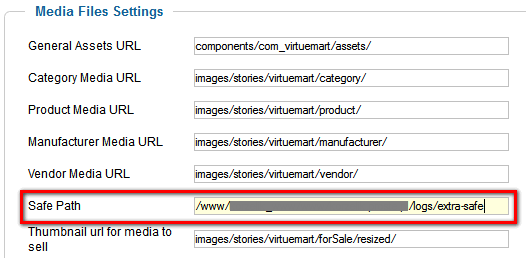
After saving you can see that virtuemart component created a new the invoices directory. If not you have to manualy create also a folder invoice eg. extra-safeinvoices. And of course the warning message should no longer be visible, and your files are more secure.
This article was first published
July 28th, 2012