The Joomla! Development Team seem to have settled into a comfortable equilibrium with the release of Joomla! 3.5. After the often huge and infrequent revisions delivered during Joomla’s earlier development cycle, most notably with the jumps to Joomla! 2.5 and then to Joomla! 3.0, the revised development cycle emphasising smaller, more regular releases have been a boon for the CMS’ stabilization. With more (if less expansive) feature upgrades, a lightened core package and a focus on keeping each new release as backwards-compatible with existing tools and extensions as possible, we’ve seen some nice additions over the past few years, and this is only going to grow moving forward.
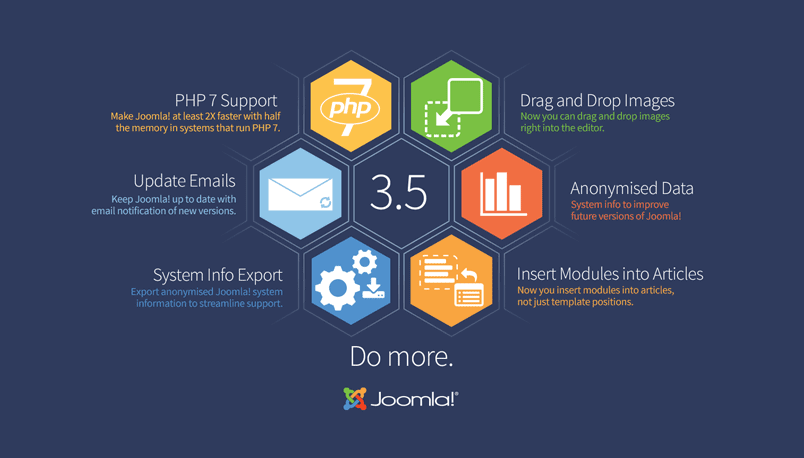
Support for PHP 7
Joomla 3.5 will include upgraded PHP 7 support which, based on the numbers should make for some impressive improvements in site efficiency. Taking its cues from the Microsoft school of naming, PHP decided to skip a grade and jump straight from version 5.6 to version 7, hence the name. Touted as the biggest change to PHP since version 4, PHP 7 incorporates advances made in the PHPNG (PHP Next-Gen) project, which was created with the intent to make PHP a faster and smoother platform to match the high-speed web of the 2010s.
According to the PHP website, the impact of these changes is huge; in their graphs it’s noted that whereas one request from WordPress previously required 100 million CPU instructions to complete on PHP 5.6, that same request requires only 25 million to do the same on PHP 7. Of course, this doesn’t mean that everyone will see a huge increase in site speed since there are too many factors to take into account, but since upgrading to PHP 7 will provide the optimization benefits without the need to rewrite any code it’s a good prospect for any Joomla admin; if your service provider hasn’t scheduled an upgrade to PHP 7, now might be the time to start asking!
The new features in Joomla 3.5
One of the consistent mantras of the recent Joomla! dev cycle could best be described as “evolution, not revolution”; each update brings some new additions to the party, but a lot of the important work is in making Joomla a more flexible and expandable CMS. That’s not to say that there won’t be any new stuff to play around with when the stable release hits in a few days, but a lot of the fruits of the contributors’ labors will be found in the bugfixing and other little improvements. Without further ado, let’s have a gander at some of the new bits and pieces included in the 3.5 release:
TinyMCE Drag & Drop Images
Probably the biggest addition in this Joomla! release, which adds a user-friendly way to add images directly to articles. Not that adding images is a particularly tough process in the first place; if you’ve used Joomla! for any length of time you are most likely more than well-acquainted with the standard media manager’s simple upload and insert functionality that is available within the editor. With this new feature though, the content-creation process is streamlined further by making it possible to just grab the image you want to add to an article during editing and dragging it to the TinyMCE content area; the image will be automatically uploaded to your server and inserted into the content.
There’s some interesting points to note about the usage of this new feature that make it an effective tool, especially for newer users who are just getting to grips with Joomla:
- Images added via drag & drop are automatically uploaded to the root images folder of the Joomla installation, but it’s possible to specify a subfolder in the TinyMCE options, which you can find by clicking on Extensions → Plugins in the main menu of your Joomla admin area, then clicking on Editor – TinyMCE in the list of plugins.
- When an image is dragged & dropped into the content area it will be inserted wherever the text cursor is just like with the normal insert image functionality, so it doesn’t matter where in the content area the image is dropped. Just make sure you’ve put the text cursor it in the right place before you add the image!
- If the image being added is not found on the server a green progress bar appears at the top of the editor to let you know that it is being uploaded, which will turn red if the image couldn’t be uploaded or if the process fails for some other reason.
- If you’re uploading an image with the same filename as another image already on the server, then the upload is cancelled and you’ll see a popup message letting you know the image’s location; you can then use the usual add media method to insert the original image, or change the name of the image you want to upload to avoid conflicts with the original image. In future updates the author of this plugin intends to make it so that images with duplicate filenames will be automatically renamed, as is currently the case with duplicate article aliases, but for now the popup message will have to suffice.
- If an uploaded image’s filename includes blank spaces they will be replaced with underscores to keep the image URL safe before being added.
Drag & Drop Images is not a massive addition, but this kind of optional enhancement does wonders for making content creation more natural and comfortable, and since this plugin is enabled by default in new installs users that are new to Joomla will find it even more beginner-friendly.
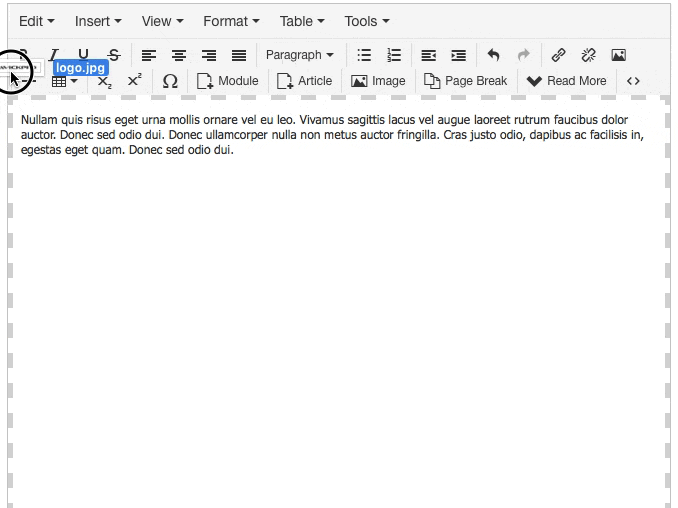
Insert Modules into Articles
OK, so inserting modules into article content is by no means a new thing; this functionality was originally added way back in Joomla! 1.5 after all, but it wasn’t always easy to do for beginners who weren’t familiar with the syntax. Joomla! 3.5 aims to simplify this process considerably with one simple addition.
When editing an article with the TinyMCE editor a new button has been added to the toolbar; Module. By clicking on this button a list of available modules will be listed; simply clicking on the module you wish to insert will automatically add the correct syntax into your article.
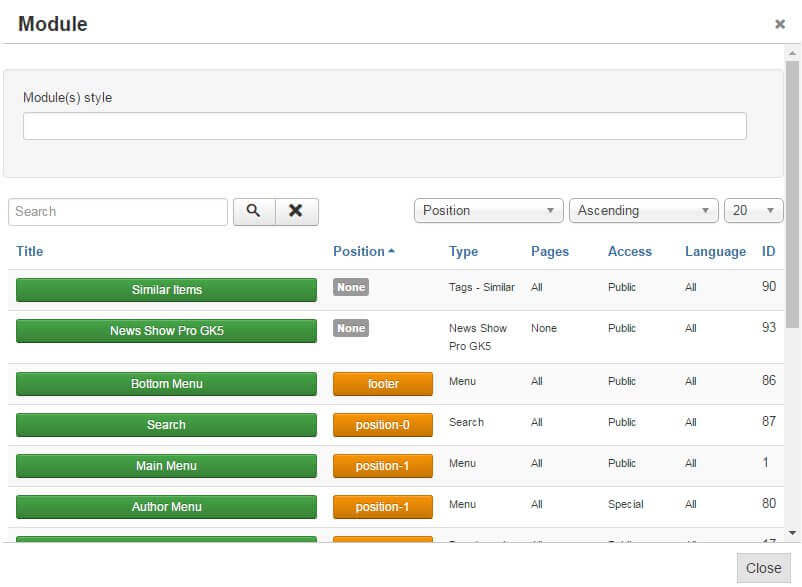
This is still fundamentally the same solution that existed in prior versions of Joomla, just with a clearer functionality, and just like the earlier solution there are a few quirks that are worth noting:
- Modules must be created and listed in the Module Manager before they can be assigned; you can create and publish new modules within the editor.
- A module doesn’t need to be assigned to a position before you can display it; it does however need to be published, either to the specific article page or, failing that, to all pages. If it isn’t assigned a position then publishing it to all pages will only display it in the article.
- When selecting a module to display in an article you can choose either a module position or a specific module from the list; just click on the module or position name accordingly.
- Currently the insert module functionality only applies to the standard TinyMCE editor included with Joomla by default; third-party or other alternative editors do not include this option.
This new option counts as another step towards making Joomla! more user-friendly; we’ve often seen users that simply were not aware that it was possible to insert modules into articles previously, and those that did that were still beginners with Joomla! found it hard to understand the syntax, so breaking the option down into a couple of clicks within the editor is a much more functional approach that everyone can take advantage of.
Customize the CSS of your Protostar template
Protostar’s the workhorse of the Joomla! template scene; no-frills, fast and functional for users who just want to start making their own site without worrying about the bells and whistles. Even so, most users want at least a little customization, and previously this was only available via the use of plugin, or some risky index file modifying that could cause problems if the index.php file was modified in an update. In Joomla! 3.5 a simple fix has been added to allow for custom CSS; the template now automatically checks for a custom.css file for Protostar, and if it finds one it will be loaded, and of course if there isn’t a file then it will load with default settings.
Update Email plugin
Major releases for Joomla may take a while to prepare, with usually one or two ‘big’ releases each year. However, that doesn’t mean that all the people taking time out of their daily lives to contribute to Joomla’s development all just stop working once a new release hits; there’s a continual stream of updates, fixes and other minor changes that help smooth out the Joomla experience and make it more secure, whether they’re correcting newly-discovered bugs or enhancing security. With hackers, scammers and other nefarious tricksters stalking the web, it should be a top priority for site admins to get the site’s Joomla installation updated as soon as possible after the update’s release.
The problem is, when a new update for Joomla is released the only way you’ll find out about it is via the message that appears in the admin area after logging in, or if you happen to visit the Joomla site or read websites that report on Joomla in general; something that’s not necessarily going to happen if you’re busy. With this new plugin, once an update is released each Joomla installation will send an email notification to all its Super Users letting them know an update is available; it even includes a link to click that will take you to the update screen after logging in to your Joomla backend so everyone can get updated ASAP.
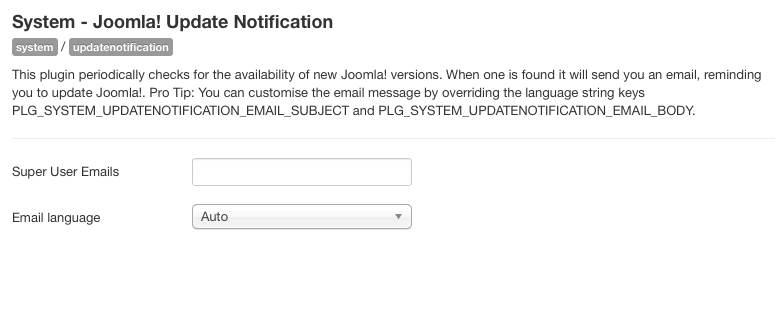
We’ve often mentioned the importance of keeping your Joomla installation up-to-date, if not for the bug-fixes then definitely for the added security it brings, so this new feature will certainly help you to stay on top of things and make sure your site is as secure as it can be.
Download system/environment information
Something for the support-focused types among Joomla users in this new feature. No matter how well built a site is, there’s always going to be issues, and when that happens it’s useful to have detailed information about the Joomla installation and the server it’s installed on to make troubleshooting easier. In ealier Joomla releases this information was available System → System Information section of the main menu, with details covering what type of webserver was used, which Joomla & PHP version was installed, and lots more.
With this new feature, the System Information screen will now also include two additional buttons at the top of the page, allowing for the system information to be downloaded as either a text file or a json to make it easy to reach or distribute when providing or receiving support.
Site and admin link switches in the User Status Module
When logged in to the Joomla backend you probably noticed the toolbar at the bottom of the page that shows the number of visitors and administrators currently logged-in, the number of new messages, as well as a link to let you view the site frontpage. This new addition to Joomla makes some minor modifications to this area, adding a new Show Admin link that will open the main Joomla admin page in a new browser tab/window, as well as new toggles in the module settings to let you turn both the View Site and Show Admin links on or off.
It’s another small change, but for someone like me who’s always jumping between pages and changing settings or modules while editing an article it’s nice to have an instant way to open a new tab to the Joomla backend. If you’re in the habit of middle-clicking on the ‘Home’ icon of the Joomla menu to open a new tab, then you’ll definitely appreciate this addition since the Show Admin link is clickable even when editing a module, so you can mess around with other settings and then jump back to the module’s tab to finish configuration.
Currently the Show Admin link is disabled by default, but you can enable it easily by clicking on Extensions → Modules in the backend main menu, then changing the filter from ‘Site’ to ‘Administrator’; you’ll see the list of modules placed in the admin area. Click on the User Status module in the list, which should be in the ‘status’ module position; the first two options in the module settings are for toggling the links on or off.
Count Items
Most of us know where to find what we need in the Joomla backend, but that doesn’t mean that it can’t be improved. Joomla 3.5 will include multiple counters in the category view for your articles, banners, contacts and news feeds, making it easier to keep track of items.
How does it work? In Joomla 3.4 and earlier, if you opened, for example, the Content → Categories page, you’d see a list of article categories along with their access level, IDs and language. In Joomla 3.5, as well as this information there are also four new columns displaying the number of published, unpublished, archived and trashed articles in each category.
This makes keeping track of items a breeze, and if your authors have an efficient workflow it can make spotting erroneous unpublished articles a bit easier too; instead of trawling through the list of articles you’ll be able to see at a glance if there’s more unpublished articles than expected in a particular category. Again, this new feature won’t set the online world ablaze, but it makes Joomla even more intuitive and user-friendly for day-to-day site management, which is an important element in its future growth.
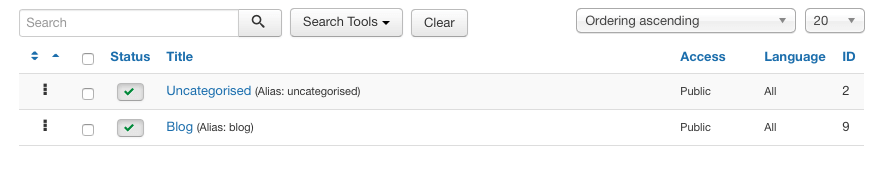
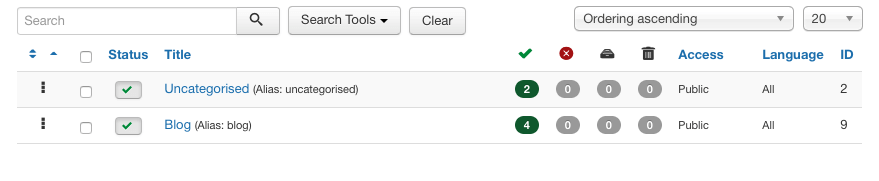
Anonymized data collection as an opt-out feature
We all value our online privacy, especially in these days of social media that makes it all to easy for information to travel round the world before you have a chance to hit ‘delete’. Much is made of the data collection habits of companies such as Google and Facebook, and many users are rightfully concerned that they may go too far. With these types of discussions cropping up regularly it might not seem like a good time to introduce data collection to Joomla, but rest assured the community-focus of the Joomla team leads means that they do it right.
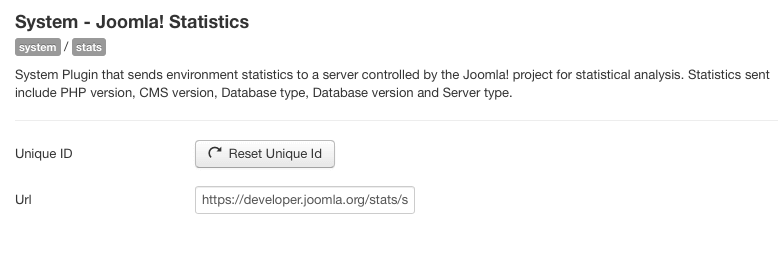
The truth is, when you’re building a complex platform like Joomla it pays to have information about the environment it’s installed in; tracking things like the PHP, database and Joomla version a user is running help plot out future upgrades that enhance the functionality of the CMS without alienating the user base by requiring a higher PHP version than is currently installed by the majority of users, for example.
Thankfully, the creator of this feature, Don Gilbert, has previously served on the Production Leadership Team and Framework Working Group of Joomla, so he’s acutely aware of the needs of the community and has ensured that, unlike the more disputed data collection tools, Joomla will only collect barebones information with no identifying data whatsoever. What’s more, it’s entirely optional; after installing Joomla 3.5 you’ll get a message at the top of the screen asking for your permission to collect the data along with reassurances that it’s an anonymous process. You can choose to allow for your stats to be always, so they’ll be included in every run of the process, only once, or to opt-out entirely and never send any data at all. You can also change your settings at any time directly in the plugin, which is called System – Joomla! Statistics and can be found in the plugin list available by clicking Extensions → Plugins in the admin main menu.
The Joomla team have said that access to the raw data collected by this plugin will be extremely limited to provide even more protection, with only extracted statistics being released to the public i.e. the percentage of users using Joomla 3.5 versus other versions, with statistically insignificant numbers being wrapped up into an “Other” category to further safeguard privacy. The code for the plugin is of course open-source and available on GitHub, so we can rest assured that this is a case of data collection being used for good purposes!
We’re sure that the majority of the Joomla userbase will be happy to opt-in and provide this minor information, since one of the defining characteristics of Joomla has been the passionate, inclusive community that want Joomla to grow in popularity and functionality. The Joomla team should be applauded in this instance too for their commitment to protecting the privacy of users, and their transparency with the introduction of this plugin.
Joomla 3.5 – Anything else to know?
So there’s a bunch of new features available in this release, and as always there’s several pages worth of bug-fixes included with the update to help make Joomla more stable, but there are two additional points to be aware of:
Backwards Compatibility Break
If you’ve been working with Joomla for a while you likely remember how tough it was migrating to Joomla 2.5 from 1.7; with so many big changes and long wait times between each release it was inevitable that things wouldn’t always upgrade cleanly. With the newer development cycle that was introduced with Joomla 3.3, the development team committed to keep Joomla backwards-compatible to avoid any nasty surprises when upgrade time rolls around. Unfortunately, this is simply not possible this time, as to ensure that Joomla is compatible with PHP 7 a single, minor change was required; the String class has been renamed to StringHelper.
Technically this is breaking their backwards-compatibility promise, but we think it’s fine to give them a bit of leeway here since it was the changes to PHP that forced this slip, rather than anything the Joomla dev team did! Also, the change is minor and shouldn’t cause any problems for the majority of installations, so there’s nothing to worry about if you’re concerned about upgrading.
New URL routing shifted to Joomla 3.6
One of the features being worked on for Joomla 3.5 was new URL routing; the current system has not changed heavily since the initial release of Joomla, and many developers have been anxiously awaiting this update. However, though the code is ready, the PLT have decided to implement this feature in the next major release of Joomla, version 3.6, as it was not sufficiently tested before the release of the Joomla 3.5 beta. So we will get this feature, but we’ll have to be a little more patient!
When and where can I get Joomla 3.5?
The full stable release of Joomla 3.5 is set for just a few days from now, March 16th 2016, so it’s nearly here! In the meantime, you can download the 3.5 Release Candidate version, which you can use to play around with the new features, on the Joomla’s Github Page . Once the stable release is available you’ll be able to grab it and the upgrade packages if needed from the Joomla Download Page for new installations, or just update via your Joomla dashboard as normal.
Joomla 3.5 and GavickPro templates
We’re working hard on getting all our supported Joomla templates updated to work with Joomla 3.5, and we expect to have them ready to go before the end of March, so approx. 2 weeks after 3.5’s release. Watch this space and we’ll let you know as soon as the updates are up for download.