Since version 1.5.2 of our Meet GavernWP theme for WordPress, we have made 54 modifications, including many new features and bug fixes. In this article we introduce the most important new features you will find in this new release.
Full Child Theme support
Since v.1.6, Child Themes may be used to fully override your theme files. You can use Child Themes to override single CSS/JS files and PHP files. Remember to override files associated with a specific file if necessary (in reality it is only associated with the CSS/JS files which contains relative path to support files – i.e. images).
Metabox with the post/page params:
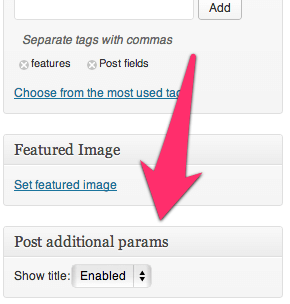
We have added a new metabox which currently stores only a single option – to enable/disable the page title. You can expect to see many more useful settings in the next release.
New tab in the theme options
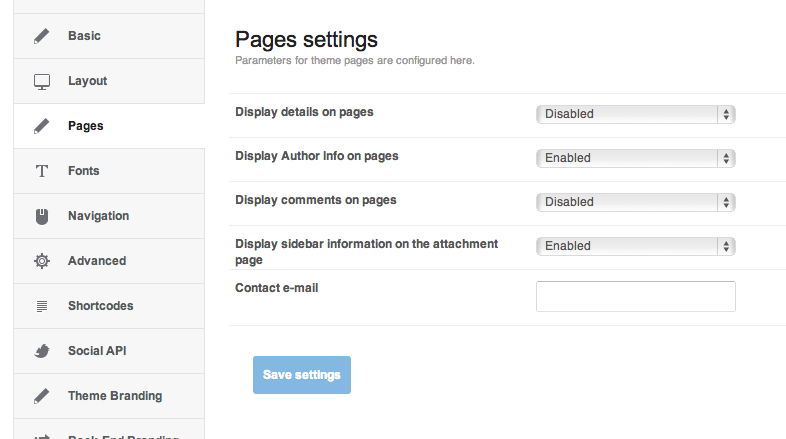
As increasingly more options are directly associated with pages, we have added a new tab labeled “Pages” to hold options related to your WordPress pages.
Faster and easier Google Analytics implementation
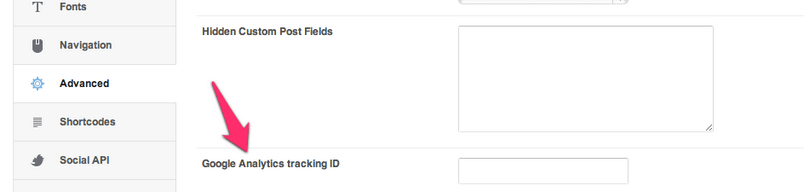
We have added an option to quickly generate Google Analytics code using only your tracking ID. Additionally, we’ve added a new hook – gavernwp_ga_code.
Page editor improvements
We have added support for page description and keywords fields, and also for the custom Open Graph values in the Page editor (previously only available on the Post editor).
Open Graph and Pinterest improvements
Open Graph metatags and Pinterest will now use the featured image of the post when an Open Graph image has not been specified.
GK Comments will highlight administrator comments
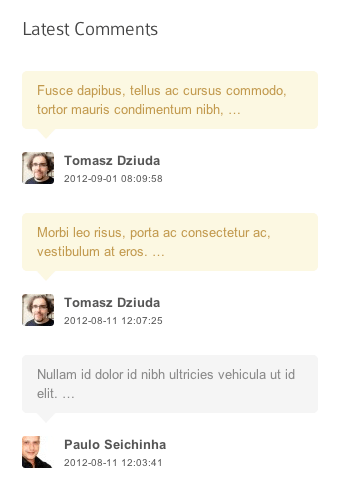
Other Back-end improvements
- Post description and keywords have been merged into one metabox:
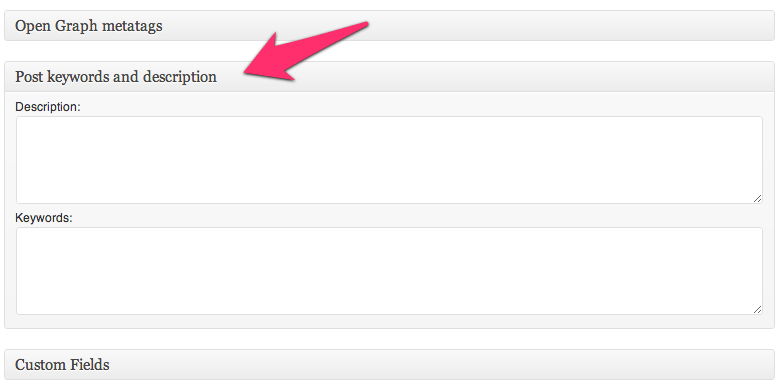
- “Save” button will inform you that you’re logged out when attempting to save theme settings when your session has expired:
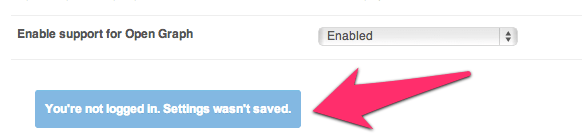
- In Widget Rules, when adding, for example, a page rule without specifying a page slug, the list will show “All pages”:
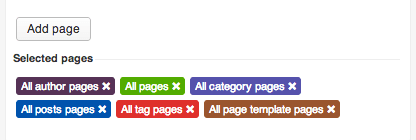
- We’ve added support for page templates in the Widget Rules mechanism.
- We’ve added an option to specify e-mail for the Contact page template; when not specified, the administrator e-mail address will be used by default:
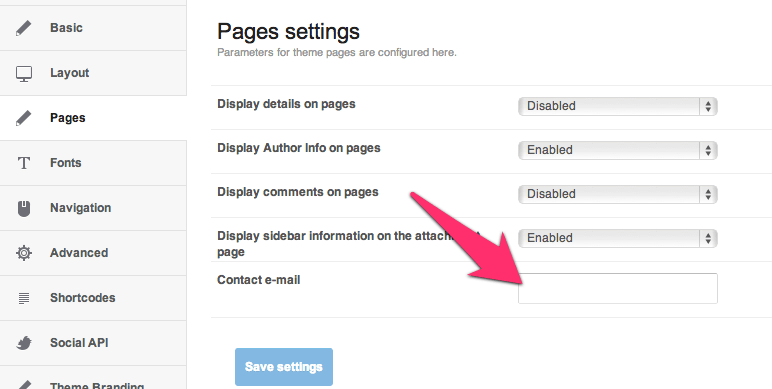
- The option has been added to disable comments on all pages:
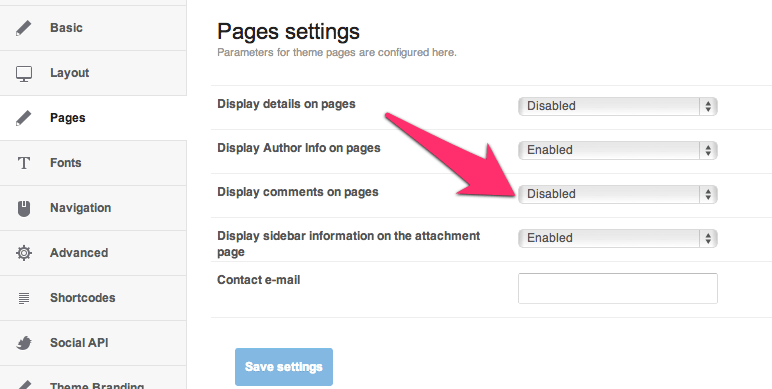
- We’ve added an option to hide the sidebar information on the attachment page:
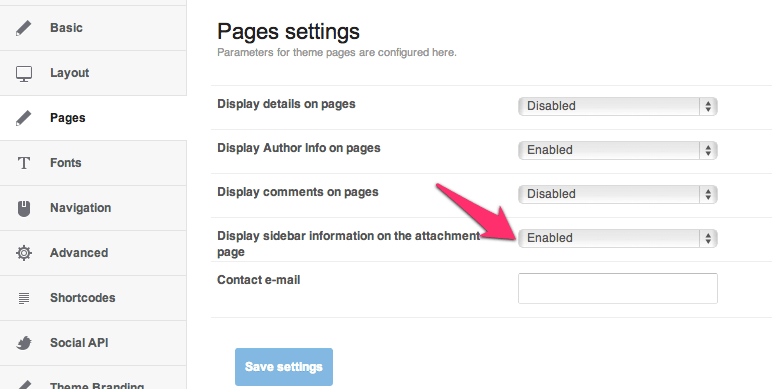
Other Front-end improvements
- A page’s detail information will be disabled by default.
- If there are no comments and comments are disabled, then the text “Comments are closed” will not display.
- More consistient behaviour of the date block can now be expected on mobile devices at the homepage and archive pages.
What’s next?
The list of new features and bug fixes for the v.1.7 release is almost complete [https://github.com/GavickPro/Meet-GavernWP/issues?milestone=7&state=open]. We have plans to add improvements for the Widget Rules, more hooks and filters, additional page options, RTL support, and few other important improvements.
We still want to hear your ideas! Hop onto the Issues section [https://github.com/GavickPro/Meet-GavernWP/issues] or the Request section of our official forum [https://www.gavick.com/forums/wp-request.html] and let loose with your thoughts and suggestions!
What else?
Please note that soon these amazing features will also be implemented in our commercial themes. If you want to use the very latest build release of the Meet GavernWP theme please check out our official Meet GavernWP repository.