In constant search of a better interface, Google has a habit of applying the changes that it considers most relevant in their services… and we really appreciate. They did so most recently in their services, with major changes in Gmail, Docs, Reader, and even search engine. One service that seemed to have been forgotten was YouTube… or was it not?
Apparently, and so we could see, even this service and interface has been prepared for the YouTube next update. The new YouTube interface is not yet available for all users and we are not sure that will be the final one, but if you want, you can have it today, if you follow the steps we will present below. Actually this can be done with a with a simple activation of a cookie.
To activate the new interface first you must get on the YouTube page. Use Firefox or Chrome for this operation because they are the only two that allow you intend to add this cookie.
After loaded the Youtube page you must open the browser development tools. In the case of Google Chrome it can be open with the key sequence “Ctrl-Shift-J”, which will open the JavaScript console. In the case of Firefox you should use the sequence “Ctrl-Shift-K” to open the Web console
Put the following text then this console and press Enter.
document.cookie="VISITOR_INFO1_LIVE=ST1Ti53r4fU";
Like has been doing in their many other services, Google also decided to adapt the interface of YouTube to make it more modern and functional. Once applied some effort into their media player in HTML5, now turns to the interface and to improve it.
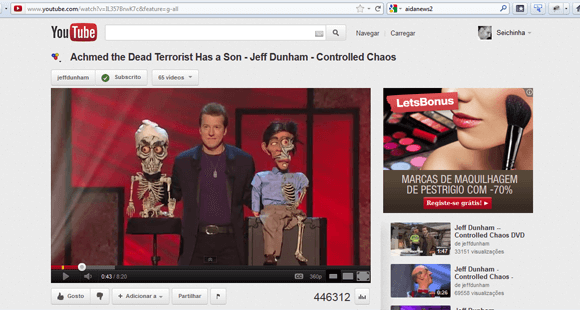
We long to see what’s the end result of this work that is still being developed.