The official WordPress repository now boasts more than 37000 plugins, so you can find pretty much everything you could ever need to keep your website in tip-top shape. There’s a downside too though; with this many plugins it can be hard to find that little special something to give your site an extra bit of style or functionality to stand out from the crowd. Sure, you can search, but this is an inexact science, and you may find yourself overwhelmed with a collection of similar plugins (sometimes duplicated too) that are hard to differentiate from each other and with wildly different levels of quality. To save you a bit of time, here are a selection of plugins that I find incredibly useful to help you on your way, including a few little-known ones that your customers are sure to appreciate.
Duplicate Post
This plugin allows to clone a post or page, ready to edit as a new draft. If you’re regularly creating content for your site it's a very common situation that your posts or pages will have the same custom fields, tags, content structure and the like; your users come to you for your particular brand of content delivery, so it pays to keep things uniform in design. In this case, using this plugin to duplicate your content can save you a lot of unnecessary hassle, since after cloning you need only worry about the main content, rather than fiddling with all the other intricacies of the post.

SS Scroll to Up
Generally Scroll Up buttons/links are easy to make with a little bit of basic JavaScript, HTML and CSS knowledge, but for WordPress users who aren't big on the more technical side of WordPress and want to stick to working on their content this plugin may be of interest – it creates an up arrow at the bottom of the site to allow a visitor to scroll back up to the very top of the page instantly; very useful if you’re a fan of long-form writing or have a lot of posts or content on display.

Widget Importer & Exporter
 A Generally well-known plugin, but something good enough to be highlighted for anyone who isn’t yet aware of its benefits. With this plugin you can create files containing your widget content that can then be shared and uploaded to other WordPress sites; excellent if you’ve got something configured just the way you want it and need to get the same look elsewhere.
A Generally well-known plugin, but something good enough to be highlighted for anyone who isn’t yet aware of its benefits. With this plugin you can create files containing your widget content that can then be shared and uploaded to other WordPress sites; excellent if you’ve got something configured just the way you want it and need to get the same look elsewhere.
It may be also very useful with exporting/importing widgets from our themes if you’re looking to duplicate some of our style, but there are limitations; unfortunately the plugin can't export our custom widget rules and styles. This means that any widgets you import will be visible on all pages until you manually swap the configuration around, but it's still saves a lot of time and worry if you’re not comfortable with setting up widgets in general.
It’s also a nice way to backup our widget settings if you’re the kind of person that likes to take things apart but not put them back together again! If you’re unfamiliar with our widgets I’d actually recommend doing this as you can learn an awful lot by simply playing around with settings to see what happens, risk-free. If you make a mess, you can just restore the widgets to the default state with the importer.
If Menu
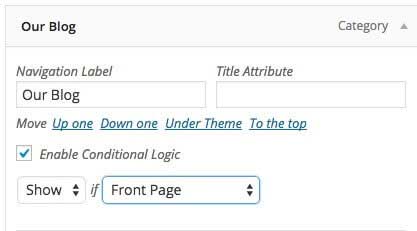 A very simple plugin that adds extra functionality to WordPress Menus. The plugin will allow to show or hide menu items based on conditional statements (Is single page, User is Logged In, etc).
A very simple plugin that adds extra functionality to WordPress Menus. The plugin will allow to show or hide menu items based on conditional statements (Is single page, User is Logged In, etc).
Usage of this tool is very easy, even for newcomers; each menu item will have a "Enable Conditional Logic" option that will allow to select a conditional statement. this way you can create a single main menu and simply control what options appear where. Whether locking down content to registered users only, or linking from particular page types, you can get complete control of your menu with this plugin. One thing that’s missing if you’re a bit experienced with WordPress is my preferred option; instead of selecting a conditional tag, let me type it manually, i.e. is_page('page_ID') etc. Still, this isn’t a dealbreaker, and certainly the average user will get a lot of use from this plugin.
Broken Link Checker
This plugin checks your WordPress posts, pages, comments and other content for broken links, detects links that don't work correctly, missing images and redirects. If you’re running a large website with hundreds of posts and page then you no doubt find it hard to keep up with your content if links/images go down or are changed, but this plugin takes all that stress away and will let you know when there’s something that needs fixing, rather than you having to wait until you stumble upon the broken content, or worse, until a customer points it out to you.
Compress JPEG & PNG images
This is the official plugin from TINYPNG and it does pretty much what you’d expect. When you upload an image to your WordPress backend after installing this plugin, each resized image is uploaded to the TinyPNG or TinyJPG service. Your image is analyzed to apply the best possible compression. Based on the content of your image the best optimization strategy is automatically selected, and the result is returned to your WordPress site.
JPEG compression is between 40-60% and PNG image compression generally hits between 50-80% without any visible loss in quality, so there’s really no reason not to take advantage of this great tool. You have to register to get the API key and unfortunately only the first 500 compressions per month are completely free, but for small websites this is a very good option for saving space and improving load speeds.
And that’s your lot for this week! I hope you’ve found some interesting (and useful) plugins in this list, and we’ll be looking at other great plugins that we like using ourselves in our future articles.