The first beta version of WordPress 4.3 was released a few days ago, and if everything goes to plan and works as it should the final (stable) version will be released around August 18. Let’s take a look at the new features we’ll be seeing in this latest release.
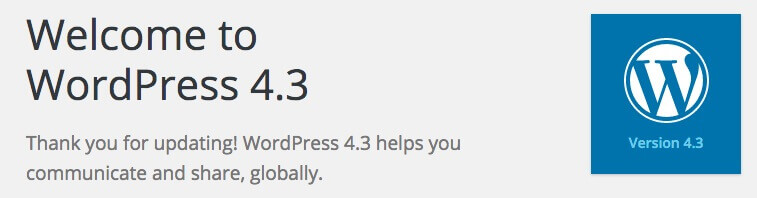
Before that though, if you’re interested in testing WordPress 4.3 in advance you can download the WordPress 4.3 beta package. Alternatively, you can use the WordPress Beta Tester plugin. If you decide to go with the Beta Tester plugin make sure that you choose the "bleeding edge nightlies" option in your plugin settings, otherwise the plugin will only install stable releases and you won’t get to play around with untested beta update releases.
Please remember that this software is still in development; even if its running well it's still a preliminary beta version of WordPress so it's really not recommended that it’s installed on a production website as all sorts of undiscovered issues might arise; if you’re looking to update your live website it’s best to wait until the stable release. Instead, consider setting up a test site just to play with the new version features if you really want to give the beta a try. Now that’s out of the way, what cool new features is WordPress bringing to the table?
Menus in Customizer
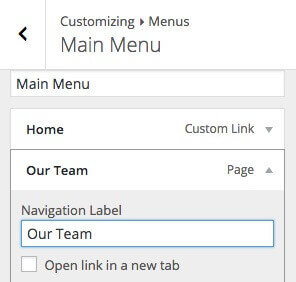 If you’ve been using our newer WordPress themes you probably noticed that we now rely on the WordPress Customizer for our theme options. This allows users to see all their theme settings in a sidebar with a real-time preview so they can see what their changes will do to their site before they’re applied. When WordPress 4.3 releases this functionality is being extended a little more, with full menu options added in the Customizer. Previously, the menu options in the Customizer were limited in that you could only assign/remove existing menus to available menu positions; with this release you can now create and edit menus too. We’ve been playing around with it and in our opinion though it requires some time to change your menu-creation habits managing menus from the Customizer is very comfortable (except for reordering menu items – which is easier in the default menu area of the backend since you can’t use drag & drop to reorder your menu items in customizer.)
If you’ve been using our newer WordPress themes you probably noticed that we now rely on the WordPress Customizer for our theme options. This allows users to see all their theme settings in a sidebar with a real-time preview so they can see what their changes will do to their site before they’re applied. When WordPress 4.3 releases this functionality is being extended a little more, with full menu options added in the Customizer. Previously, the menu options in the Customizer were limited in that you could only assign/remove existing menus to available menu positions; with this release you can now create and edit menus too. We’ve been playing around with it and in our opinion though it requires some time to change your menu-creation habits managing menus from the Customizer is very comfortable (except for reordering menu items – which is easier in the default menu area of the backend since you can’t use drag & drop to reorder your menu items in customizer.)
Favicon option
If you’re not a particularly technical user and prefer to focus on website content rather than getting into the coding side of things chances are you’re using a simple plugin to add a Favicon to your site (a favicon is the small icon visible next to title of your website in your browser tab). WordPress 4.3 will add a Site Icon option which will appear in the General Settings area of the backend and allows you to upload your site’s favicon directly via your WordPress admin area, no plugin or coding required!
Editor improvements
WordPress is looking to improve the writing experience, and one of the ways they’re doing this is by applying Markdown-esque shorthand HTML conversions, though they don’t actually mention Markdown at all in the feature description. For those unfamiliar with it, Markdown is a way of creating HTML elements using shorthand rather than manually writing out the tags; if you have a Markdown editor it can translate this shorthand into valid HTML code. For example, star or hyphen symbols (* and -) will be changed into unordered lists, > into blockquotes and two to six hashes (#) for headings. Personally I will be happy to see markdown patterns supported in the visual editor, it's a very comfortable way to write, especially if you are working on mobile devices. On the other hand for some users this improvement may complicate editing a little if they’re unfamiliar with the functionality and accidentally use one of the symbols.
Security improvements
As you would expect from any new release there’s some improvements in the security side of things, mainly to do with passwords in this instance. WordPress will now limit the life time of password resets to prevent forgotten resets being applied later or abused, passwords will also no longer be sent via email, and it will also generate and suggest secure passwords for you to encourage users to avoid using easily-cracked or guessed passwords.
Mobile view improvements
The listing of posts/pages across the admin dashboard will be improved on mobile devices. Now, when you view your posts and pages on small screen devices, columns are not truncated and can be toggled into view.
And for now that seems to be everything. Generally I can't see a lot of big changes (except for the menu settings in the Customizer) in WordPress 4.3, it's more improvements for existing features rather than any new innovations. Still, this leads to a safer, more stable environment and more comfortable editing, so it’s not an unwelcome update by any means. A list of all upcoming features/improvements may be found in this WordPress.org article