WordPress may have started from simple origins, providing a clean base with which to build a blog from, but in the years since it has grown to be a complex system that can create full, feature-rich websites. And of course, if you’re serious about your website as a business, then one of the more complex aspects you’ll have to engage with is SEO.
Being new to the WordPress and indeed the online scene in general, SEO is one of the areas that seems far too complex to get a grip on. Actually figuring out how to take advantage of the design and content creation aspects of WordPress is hard enough when trying to start a website, without further expanding into an area where even experts are occasionally thrown off or confused. Regardless, SEO is ultimately a necessary component for success, and cannot be ignored.
What is SEO?
Actually defining the intricacies of SEO is something far beyond the skills of a beginner, but if a fellow newbie is reading this, then I’ll do my best to provide a simple explanation. SEO stands for Search Engine Optimization. Basically, it means adding stuff to your website, in the articles and other content, that causes Google to put your site higher up when someone searches for a keyword related to your site. What’s interesting is just how complex it is; there are entire websites dedicated to figuring out how Google sorts its search results, and innumerable tests designed to find the most efficient way to get a site higher ranked. What keywords you use, where you use them, amount of content, people linking to you, you linking to other people; so many factors affect ranking. For beginners, it’s just too multi-faceted; there’s too much information to parse, and if you’re already writing your content there’s not much fun to be had rewriting it all to fit Google’s content demands (Google tends to focus on telling people what not to do).
When faced with a task too complex to be undertaken by a beginner, the safe option is to fall back on WordPress plugins. SEO is widely represented, with plenty of plugins available with a huge amount of downloads. Hopefully, we’ll be able to find a plugin that’s light on jargon and explains things clearly; I would rather avoid having to do further reading just to get a plugin working!
WordPress SEO by Yoast
I’ve only been in the WordPress game for a very short amount of time, but Yoast is a name I’ve already heard more than once. Whenever I hear users discussing SEO plugins, SEO by Yoast always comes up, so naturally I have to give it a test run.
Straight after install I get a message telling me that I’m blocking access to robots; this is fine by me, since I’ve watched enough movies to know that robots should not be trusted unless they’re struck by lightning or Arnold Schwarzenegger, or both. Of course, what the plugin really means is that I’m not letting the search engine bots that scour the web for content actually see my site, which means it won’t be seen by Google. This is intentional, but it’s great to see that it not only warns of the issue, but also provides a link to where the option is and tells you how to change it. I also have to give them kudos for making the dismiss button text "I know, don’t bug me"; it’s something we’ve all thought at some point or another.
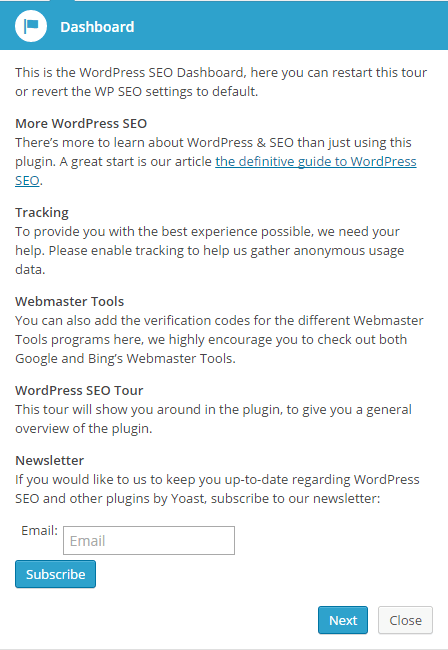
After this, a popup appears asking if I’d like a tour of the SEO features provided by the plugin; for something as complex as SEO this kind of feature is a real boon. Initially, the tour provides an external link to a full guide to SEO, which will also be helpful if I get stuck anywhere; all looking good so far. The tour itself is lacking; there are several pages of options and the tour offers a brief overview of each one, but there’s a lot of jargon that makes much of it overwhelming for a beginner, and it seems that reading through the massive tutorial document would be required, which isn’t that great for users who don’t want to think too much about SEO; I probably would have been better served just searching through the various options myself. However, if SEO is something you have a small grasp on the tour is a great way to get an idea of the features available with this plugin, and there are a lot!
So how is it for a beginner? Well, the abundance of options means there’s quite a learning curve, and option descriptions seem a bit hit and miss. There’s very little by way of explanation of jargon, and no tooltips to provide further insight. What’s particularly confusing for me (I don’t know if other beginners feel the same) is that there is very little information about where something will change. The option for the title separator tells me that:
Choose the symbol to use as your title separator. This will display, for instance, between your post title and site name. Symbols are shown in the size they’ll appear in in search results.
So does this mean that changing the title separator will affect how my text looks in search results only, or will it affect another area?
In other cases, there’s just no explanation whatsoever; opening the Post Types option (which you are asked to do during the tour) doesn’t yield any benefit for me; the tour mentions templates, and the page has fields for title templates for posts and pages, but there’s no mention about what they actually do; I can’t tell if it’s something important I need to know about and change, or something that can be safely ignored.
Essentially, to get the hang of what the options affect you’ll need to read through the SEO guide that the tour links to, and at nearly 6000 words, that not exactly easy going if you’re just looking to fire and forget. The issue here is that I can’t seem to find a full user guide to walk me through the plugin; there are free support forums on the wordpress.org site, and a technical FAQ, but nothing that really goes to town on the options. Again, this isn’t a problem if you have even a rudimentary grasp of SEO, but for someone new to the concept the lack of clear instructions beyond installation and technical hiccups is unfortunate.
Moving over to the options available when creating a post or page, and things become a lot clearer. On the Add a New Post page, a new block for WordPress SEO by Yoast has been added under the main body of the post with some basic options for SEO. What really impressed me here was the Snippet Preview; as titles and other SEO data are added to the post, the preview updates to reflect the changes. The layout of the preview is instantly recognizable as a Google search result, so without even looking at a manual I can tell what each option is going to do in advance.
What’s more, there’s simple, clear advice on where keywords should go. Add your keyword to the field provided, and it instantly informs you of where your keyword appears and how often, with red text providing warnings when you haven’t included the keyword in a particular area, such as the meta description. Simple, visual clues like this are invaluable to a beginner; I know what keywords are and I am no stranger to Google, but I still don’t appreciate the impact keywords have on your SEO. With clear visual aids like these, it’s much easier to understand what needs to be done with regards to content.
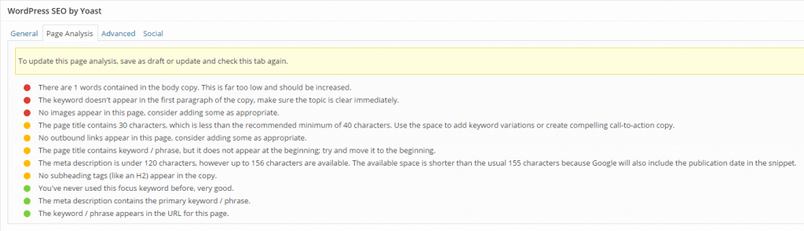
Next up is the Page Analysis tab, which continues the run of clear, understandable points. Red points are issues that should be corrected, orange ones are minor issues for consideration, and green points are things that meet recommendations. It’s very easy to read, and the language used is very clear with very little jargon and full sentences that remove ambiguity. As a beginner, I might not consider the importance of including the keyword in the first paragraph of the content, or what the recommended length of titles or meta descriptions are. This listing makes it much easier to see what areas I can improve to bolster my SEO without going deep and taking me off track from what I want to do, which is write about things. For users just writing for their own pleasure that don’t want to spend a large amount of time on SEO, these bulletpoints help to optimize content without intruding in the writing process.
The Advanced tab, predictably, is a bit complex for a beginner, but I assume that these options can be ignored by the average user. The Social tab offers multiple ways to amend how a post will appear when shared on Facebook or Google+, and each option is clearly explained with information under the field:

I’m not an avid social media user, but I’ve seen enough dodgy links to know that having the ability to control what information your link displays on social media is a benefit worth having.
Overall I’d say that I’m very impressed with SEO by Yoast, and it’s clear why it is so popular and well-regarded among savvy WordPress users. The options and limited scope of the tour and documentation are downers, but the actual day-to-day post optimization stuff is beautifully simple and easy to follow. Where the main options in the plugin were confusing and I wasn’t sure what areas were important, the post content, which ultimately will be the big driver to your site, provided clear visual aids to show what each option would change, and extensive bullet-points to highlight problem areas and provide recommendations. I can actually say that for a moment I truly felt like I knew what I was doing with my SEO!
There’s another factor to bring up that deserves praise; all of the features that I’ve discussed above are completely free. There are premium extensions to the the plugin available that include additional features and support from the developers, but these won’t be of any concern to a beginner; I expect it will be many, many years before I need any additional features. So, if you’re a beginner too, then I recommend trying this plugin out; if you’re interested you can read the SEO guide to get a better handle on the options, or just leave them as defaults and rely on the post optimization options.
SEO Ultimate
SEO Ultimate sits quite high on the list of available plugins, and the name implies a hefty amount of features, but how good is it for newbies like me?
Answer: Not very good at all, according to first impressions. After installing the plugin, there is no popup or tour offered as with Yoast’s plugin, so it’s up to me to go through the options and figure things out for myself, which is a terrible idea.
Clicking on the first option, Modules, brings me to a long list of components that I can choose to disable, enable, hide or silence, but there are no tooltips or other information to actually tell me what they do. For some, their purpose seems clear; the Meta Description Editor is surely for editing meta descriptions, but what’s a SEO Ultimate Widgets module? Or a Sharing Facilitator (which sounds like a government job position)? I tried clicking on the name, but it just takes me to the relevant options page without providing any details.
This trend is the same throughout the plugin options; each page provides a mass of settings to play around with, but little to no description as to their function. It certainly seems that this plugin is built for people with solid knowledge of SEO rather than people like me. There aren’t any tutorial or tour links either, so getting information on the plugin requires some legwork (metaphorically-speaking).
Moving away from the plugin options and jumping into the post editor, I can see that as with Yoast’s plugin a new box is available underneath the content editor with some post-specific SEO settings. Unfortunately, this again is far less beginner-friendly than Yoast’s plugin. There aren’t any major differences in options that I can see, but there’s less information in terms of what each option does, and no visual changes to show how the meta info might appear. When you’re completely new to something, these little details really make a difference and it would be great if some developers could bear that in mind.
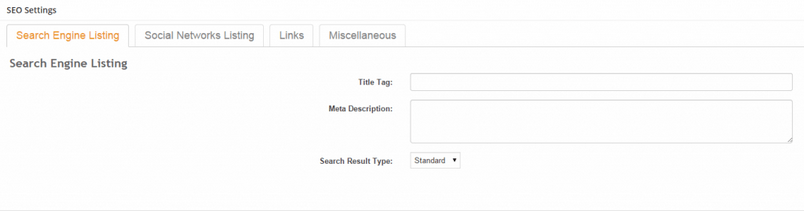
Overall, SEO Ultimate brims over with options, so if you’ve got a bit of knowledge about SEO you’re going to appreciate everything that’s on offer, but for those of us who don’t have a clue, this plugin isn’t going to help improve your understanding.
SEO Wizard
What drew me towards this plugin was the blurb on the repository that noted that it would help you write better content, with automatic keyword targeting and more. This kind of stuff could make it the dream plugin for us SEO-challenged folks, as long as it’s not too hard to follow.
After install, the first page I see is the options screen, which seems to have some interesting settings, but it’s all a bit overwhelming; I don’t know what, if any, benefit my blog will receive from having rel="nofollow added to external links, and there is no explanation or tooltip to help me understand. There’s a "Tutorials" link on the right of the screen, but clicking it took me to the SEO Wizard website with a section that explained the general features of the plugin (but not the options), and linked to images of the available options, again with no description of their function or purpose. As such, I felt more comfortable simply not enabling any of the options, just in case it did something weird to my blog.
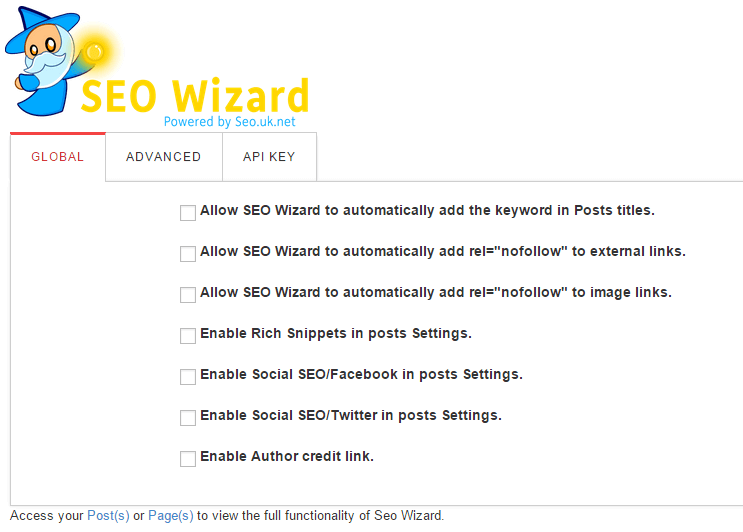
Moving over to the post screen, the standard block of settings with tabs are present, but they are a bit different to the others I’ve seen so far. We’ve got the SEO keyword field, but then there’s a Use META Keyword option that doesn’t adequately explain itself. I think that when the option is enabled the plugin will automatically use the category of the post, tags associated with the post, or the SEO keyword as the META keyword, but it doesn’t provide any information as to whether this is good or bad, or highlight any potential benefit, so I don’t really have any investment in the option and just click randomly. The next two options, for the META title and META description, are also vague and don’t properly convey their purpose, which is really frustrating.
This setup, unfortunately, continues for the other tabs. The Rich Snippets and Social SEO tabs have several options, but no explanation as to what they do, and no tooltips for extra information. The Rich Snippets in particular seem interesting, but I’m afraid to touch them before I know what they do, and the plugin doesn’t seem to want to tell me.
The Page Analyis tab is much better though; it highlights an overall SEO score and keyword density, and like the Yoast plugin, it offers some suggestions on how to make things better in a clear, simple way. However, the suggestions themselves don’t seem as effective; whereas Yoast’s plugin talks about how much content you have and analyses it from several viewpoints, this plugin instead focuses on decoration only; is the keyword in an h1 tag, in bold, in italics etc…This is a fairly useless suggestion for someone who is entirely focused on content, as the use of italics, titles and bold text are all meant to serve a purpose to the content, helping to clarify intent and provide information, rather than as tools to boost SEO. Still, the feature is still a welcome addition.
On a strange note, there are two additional tabs on the Page Analysis tab; Videos and LSI, but there is no explanation as to what they do. Even weirder, if I click on "Videos" I get a row of K-pop videos.

I’m sure there’s a reason for this; perhaps it’s meant to find videos related to your keyword or something, but the lack of extra information means it just comes across as a bit screwy.
It doesn’t come across as a bad plugin by any means, but the distinct lack of tutorials and documentation once again makes it a weak choice for beginners.
Conclusion
I’d heard great things about Yoast’s plugin, so it didn’t surprise me that it’s packed with options. I was a little disappointed in the lack of clear tutorials for many of the options, but the post-related stuff was spot on; clear color-coding, helpful suggestions and explanations, and best of all, a clear visual aid to show what each field will do. I was able to instantly understand the effect of meta data on how my Google search result might appear, and adjust my content accordingly.
The other plugins tested also offered extensive options, but the lack of information as to what these options did made me extremely wary of making any changes. From what I could see, SEO Ultimate offered a huge amount of control over which elements of the plugin you use, which should be applauded, and Wizard SEO has many automated options for speeding up the creation process; just don’t expect these functions to be made clear in the plugin!
From a purely beginner’s perspective, I have to say that so far Yoast’s plugin is the way to go; much as I would prefer a clearer tutorial, it still does more than the other plugins to get beginners comfortable. If you’ve found an SEO plugin that’s even more beginner-friendly, let me know in the comments and I’ll give it a go!